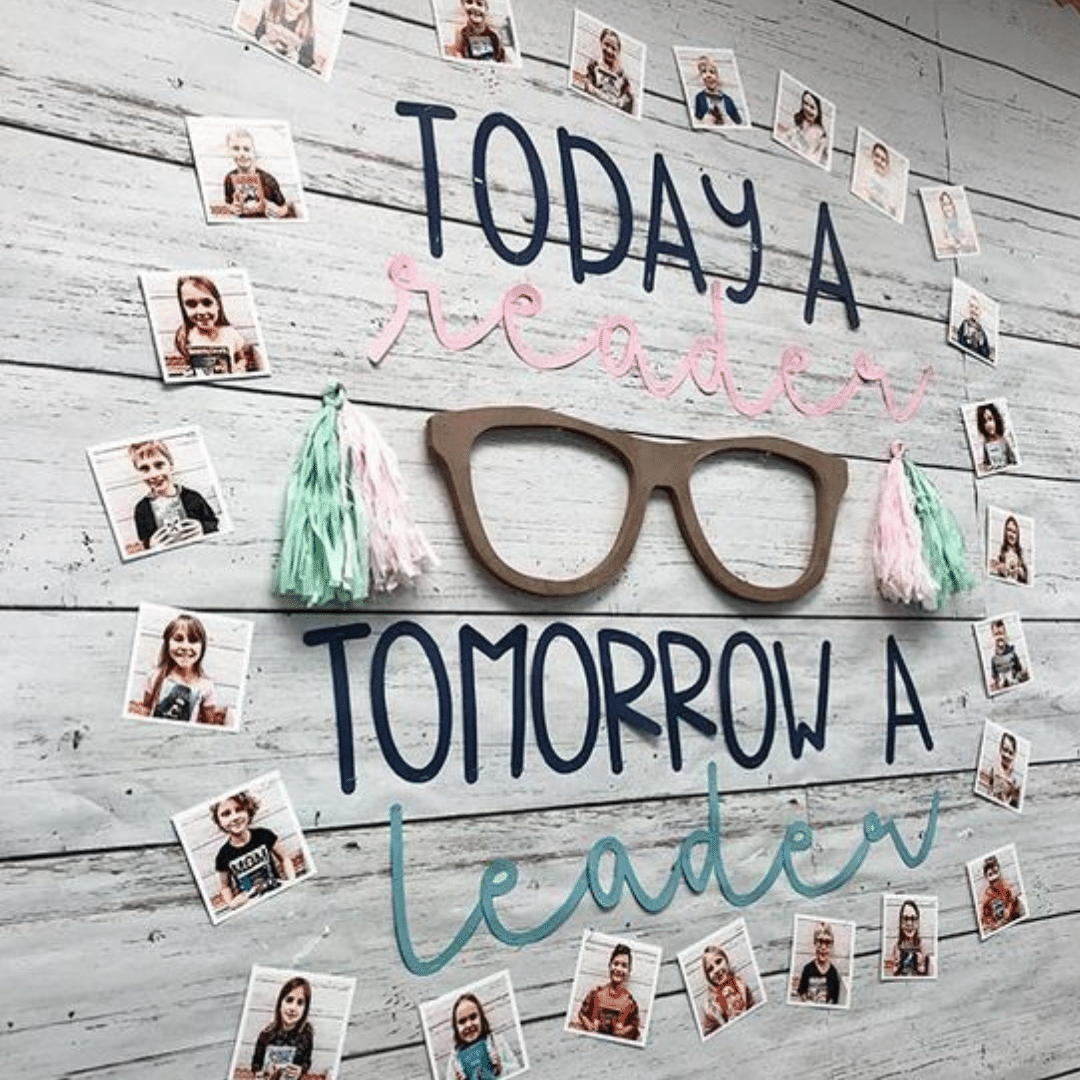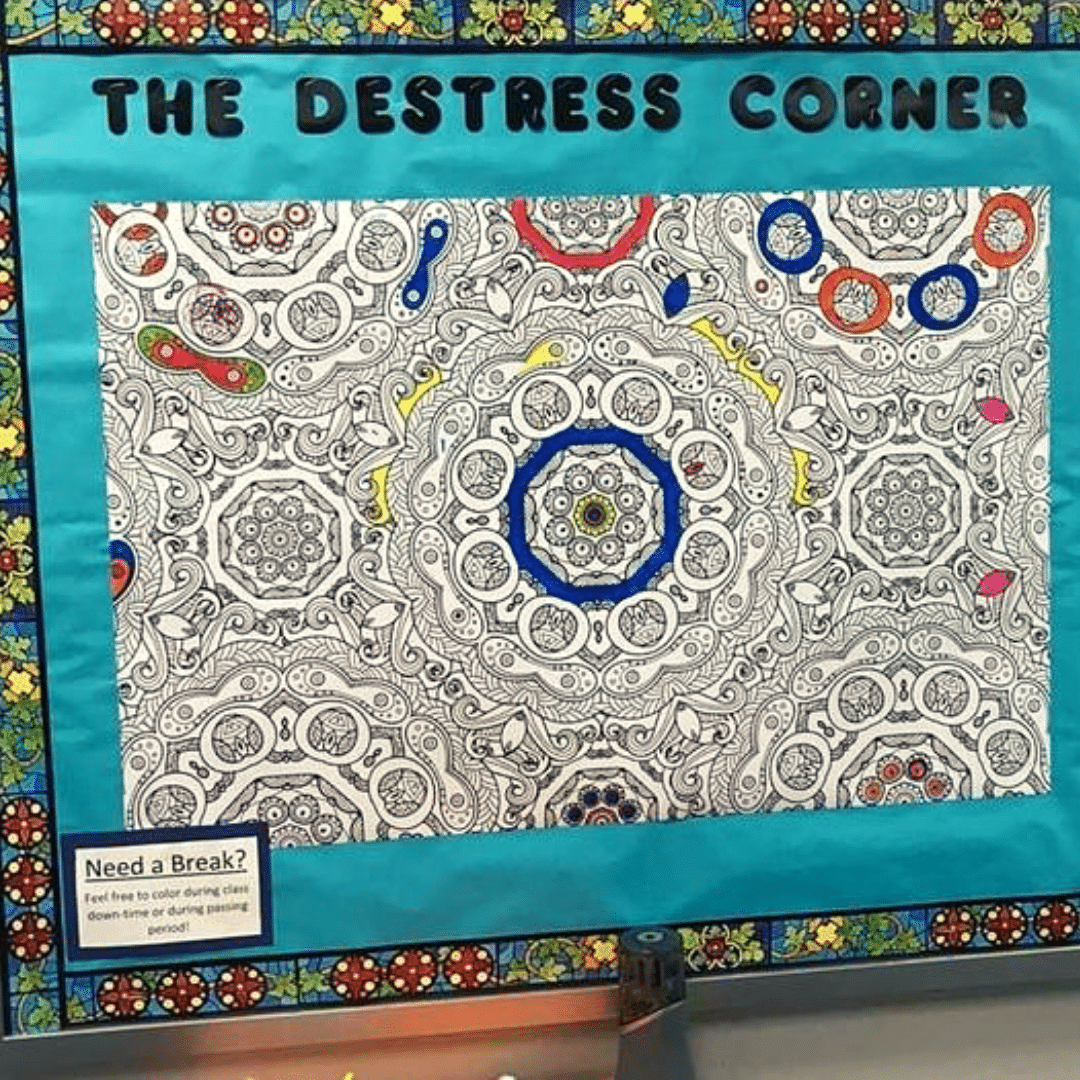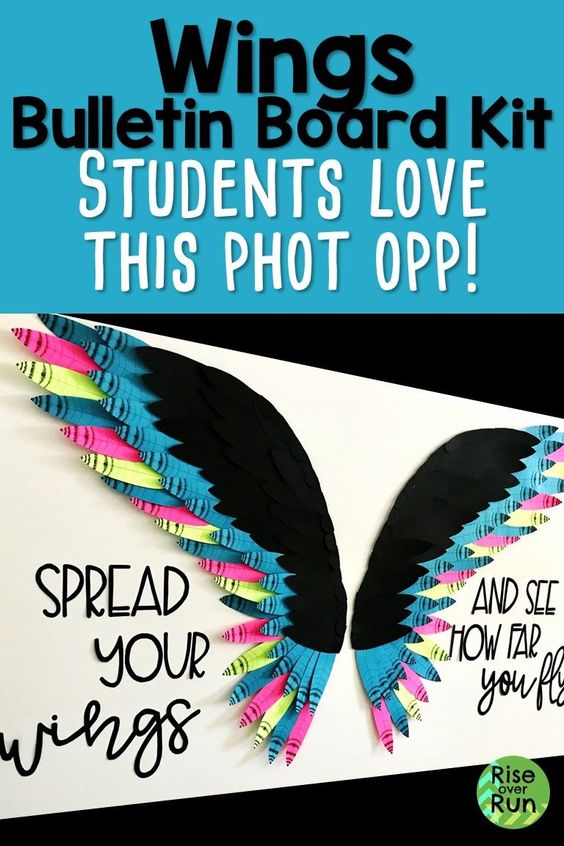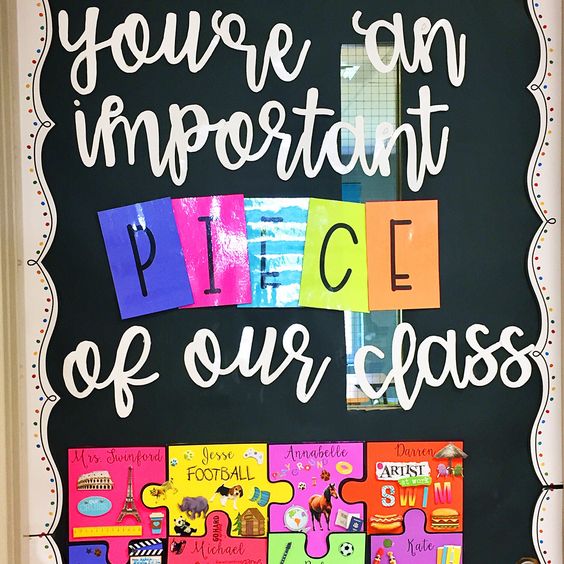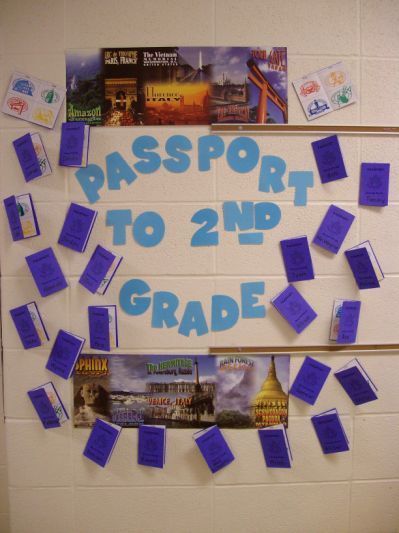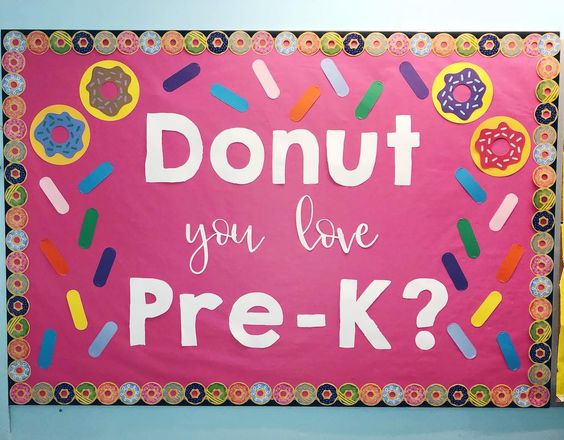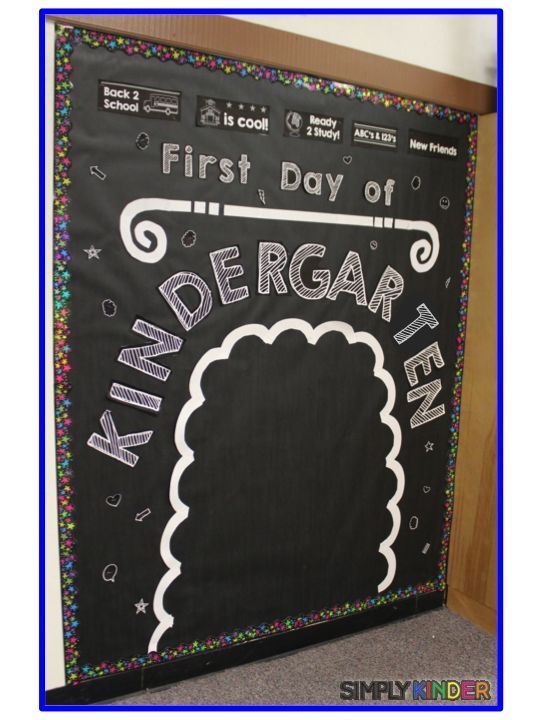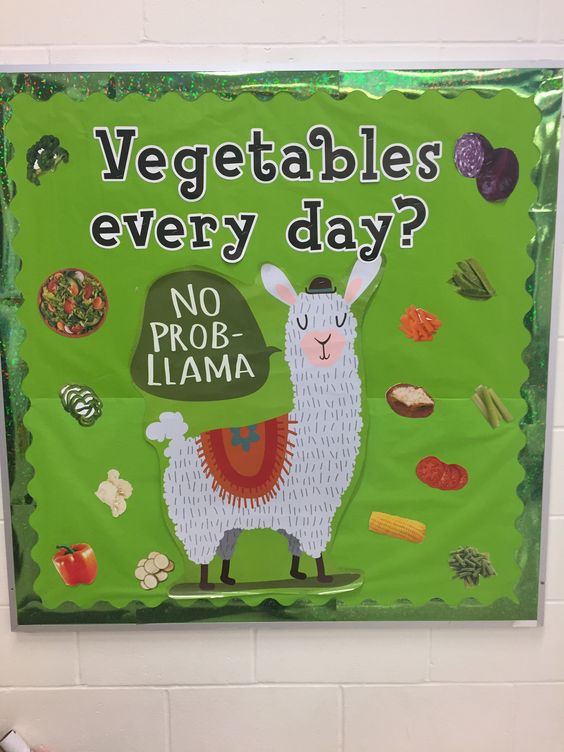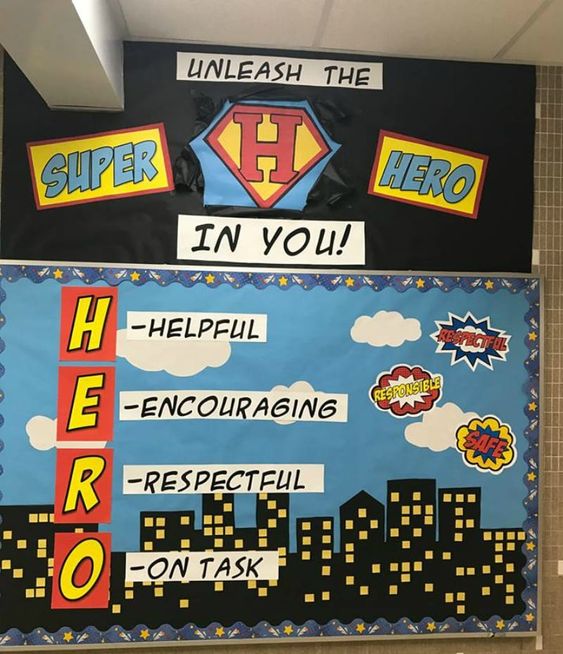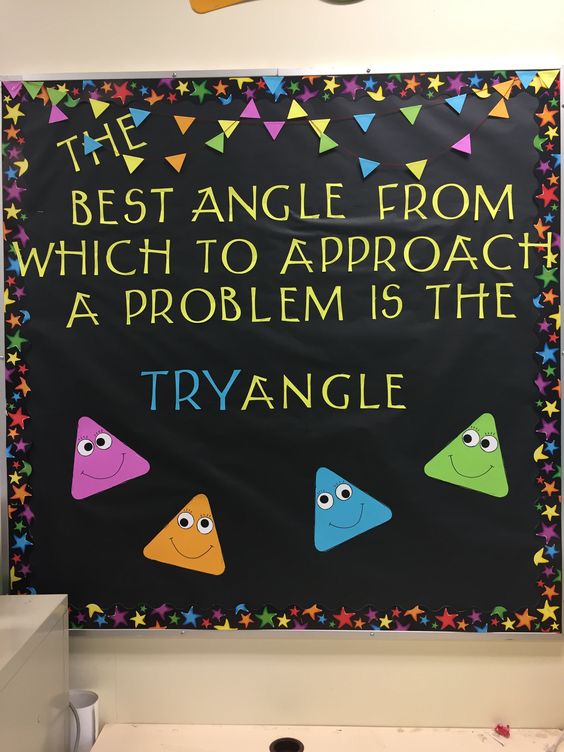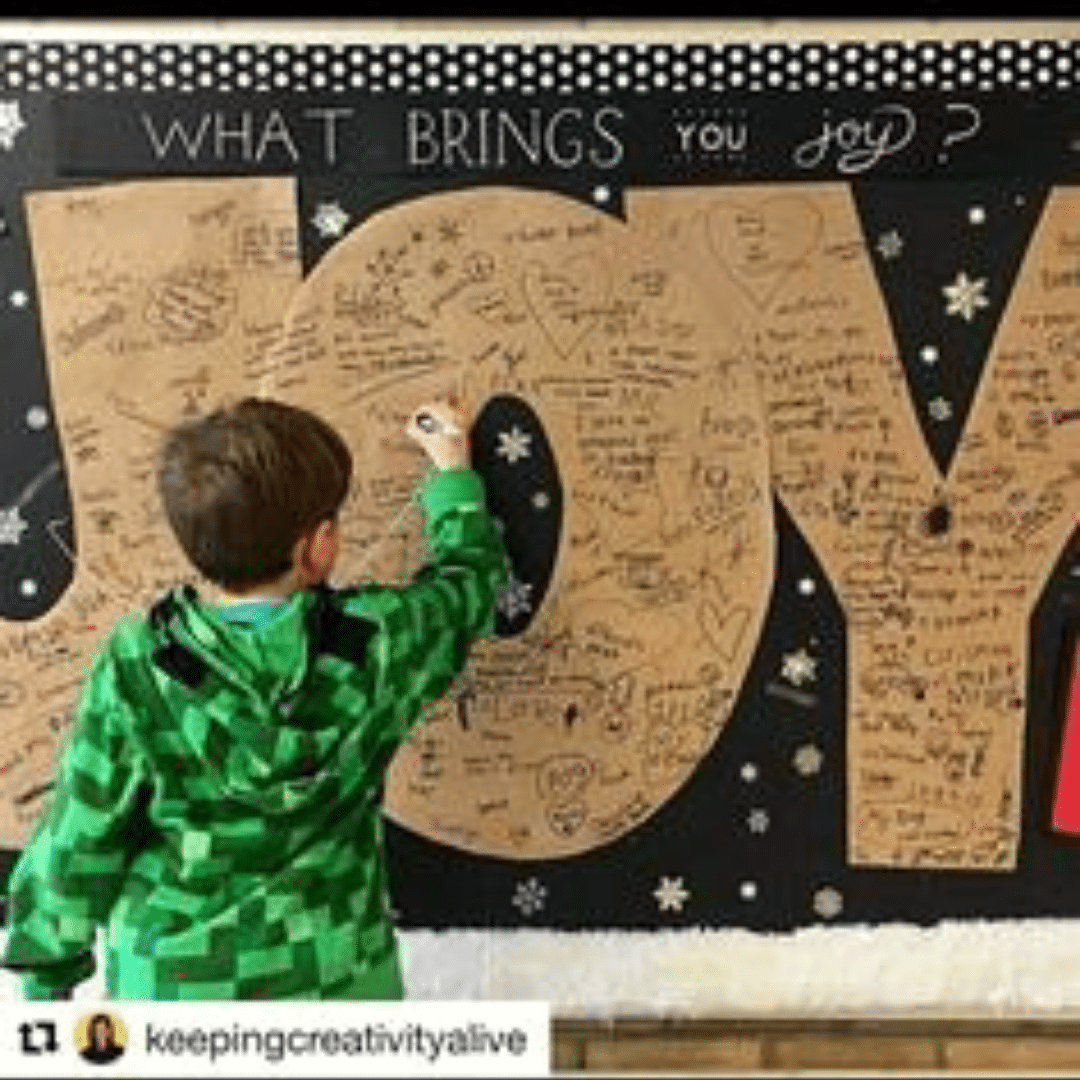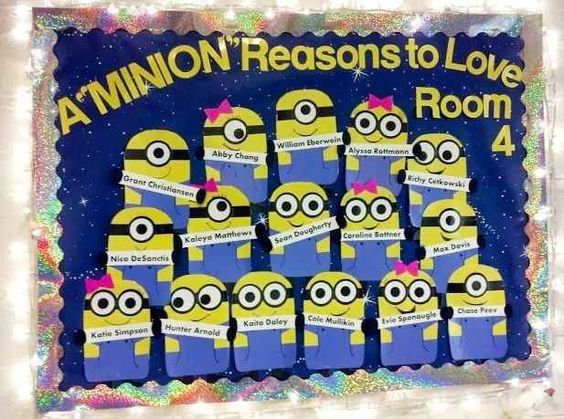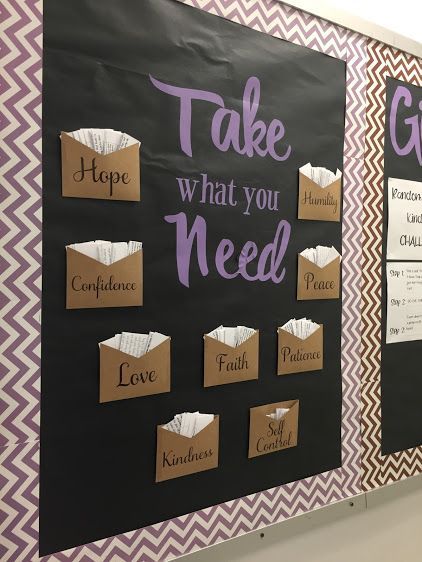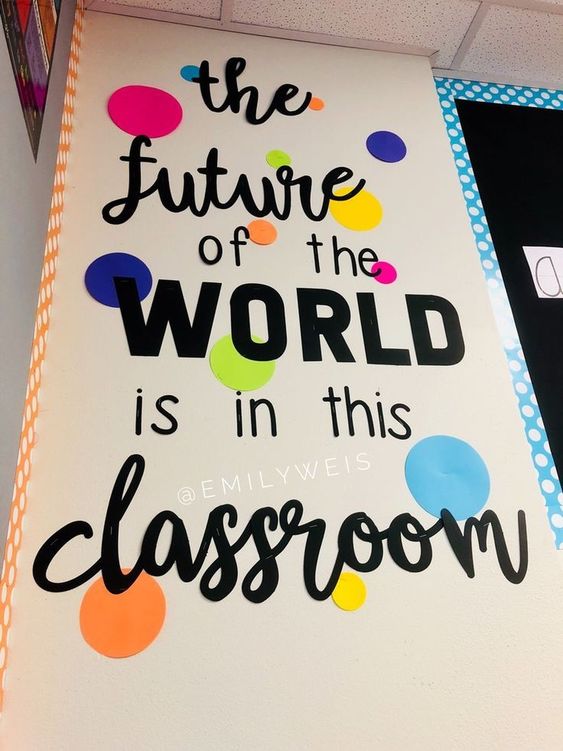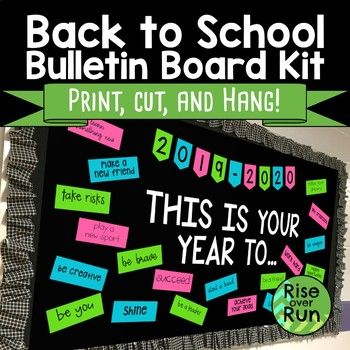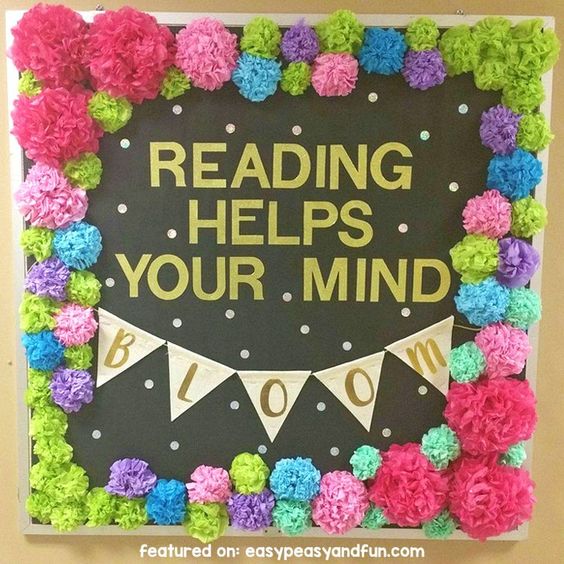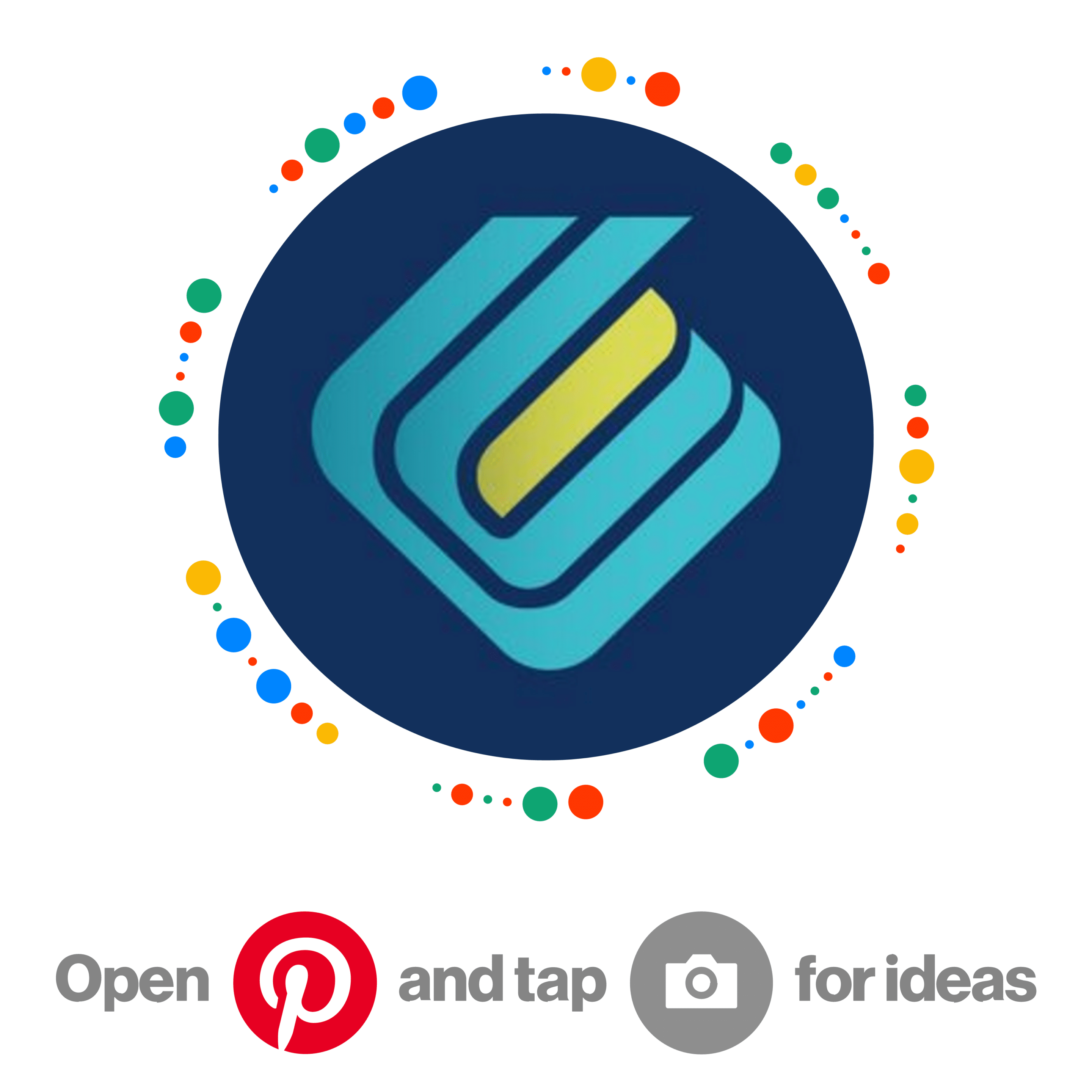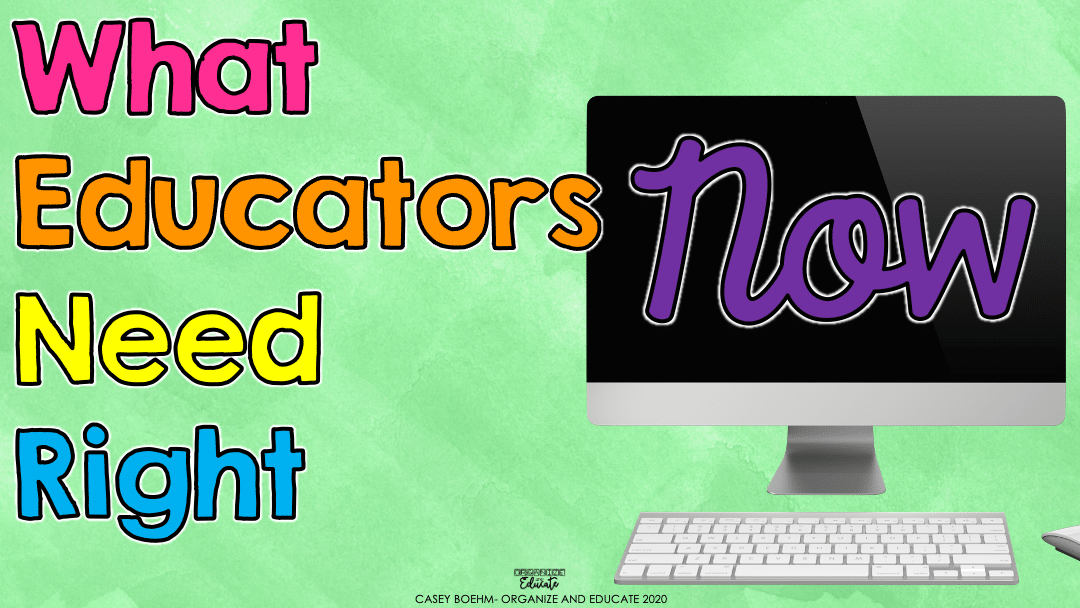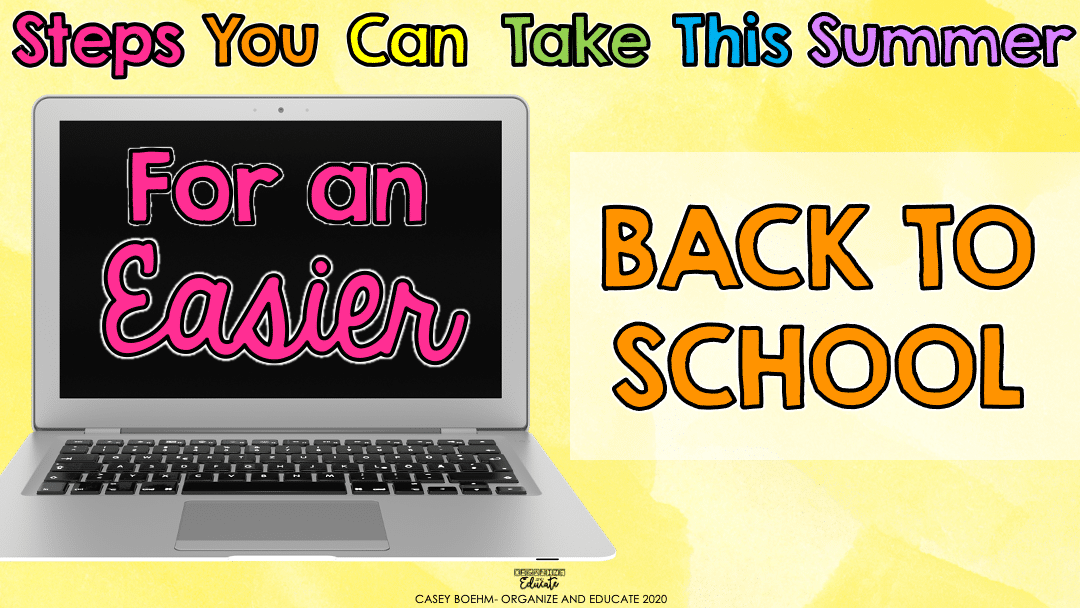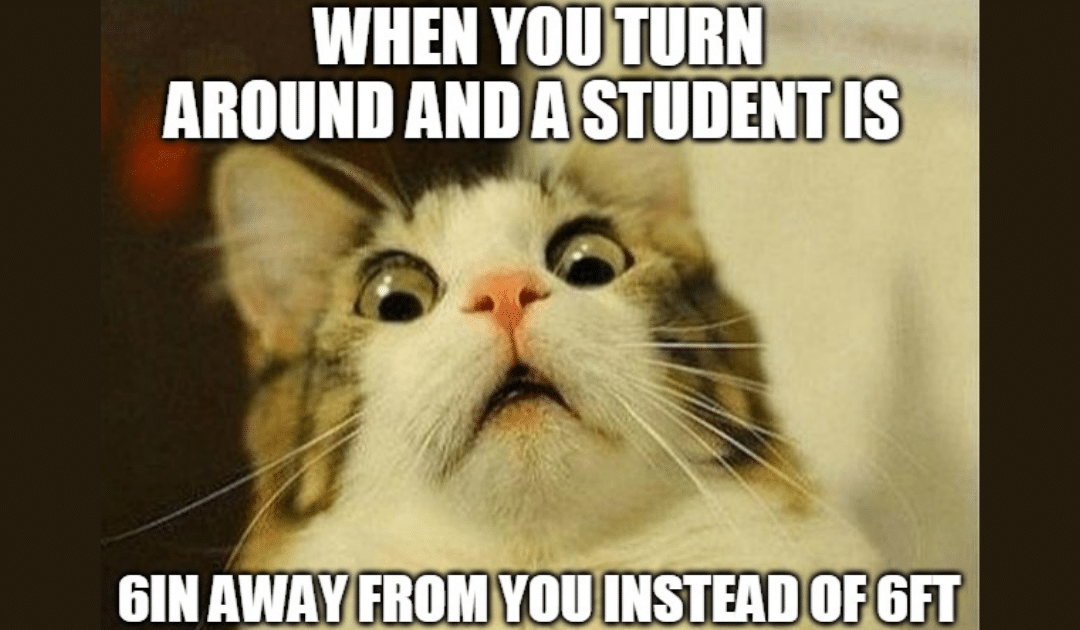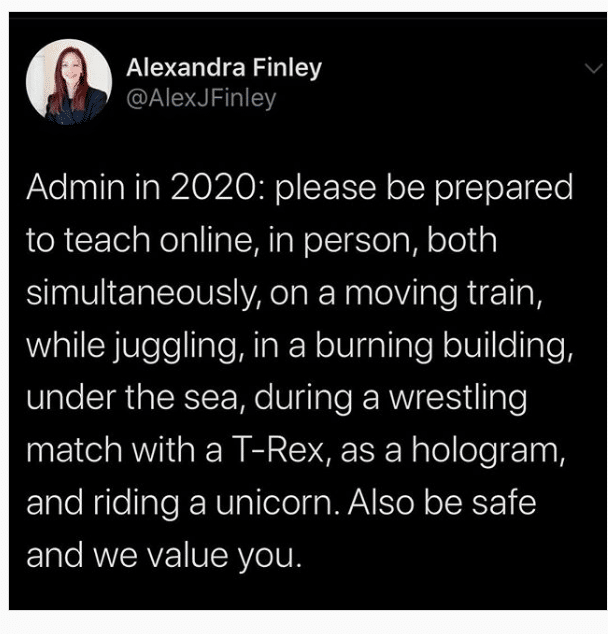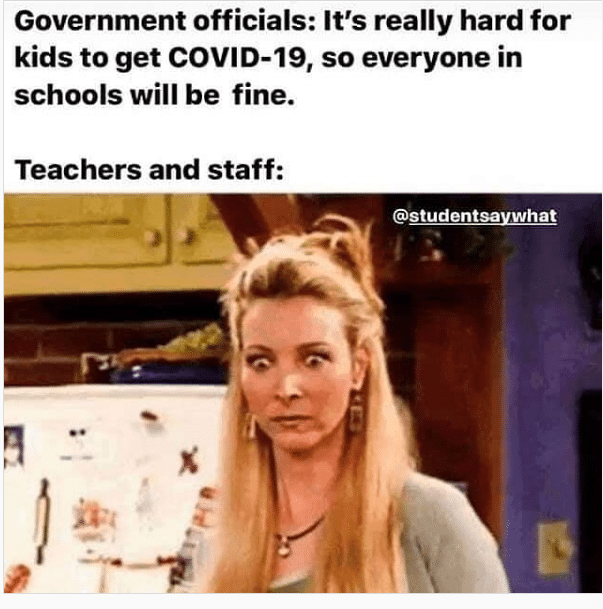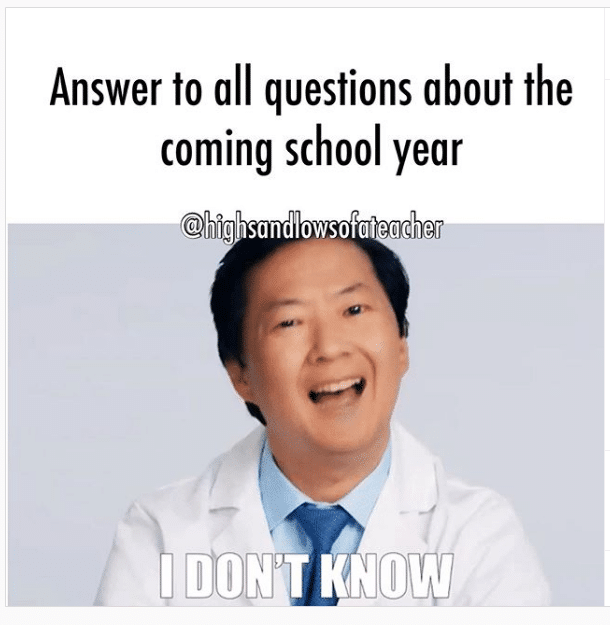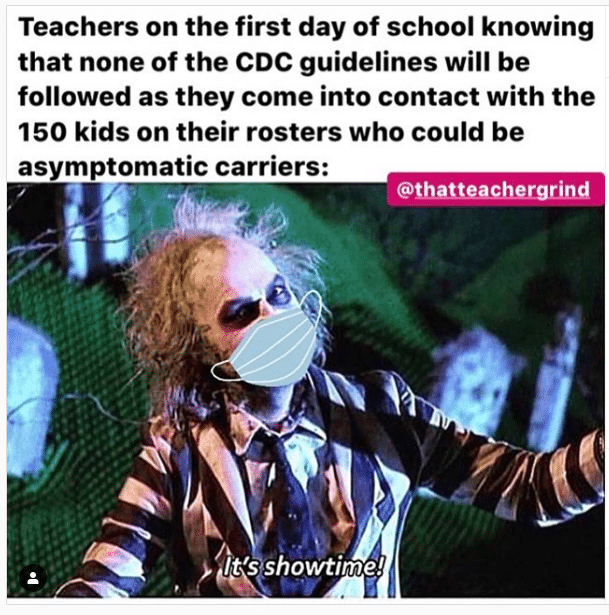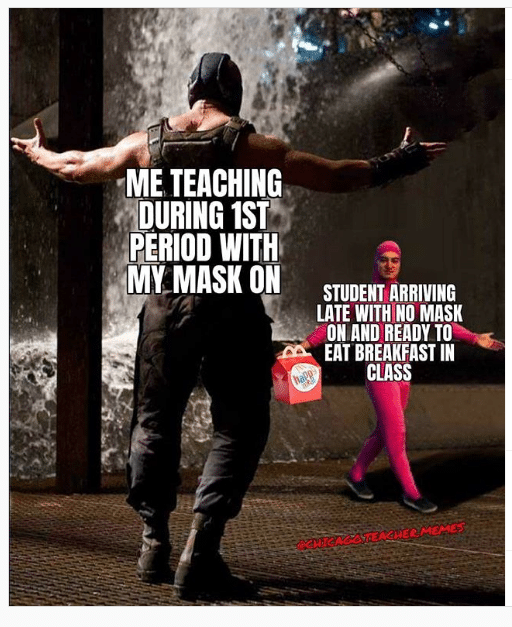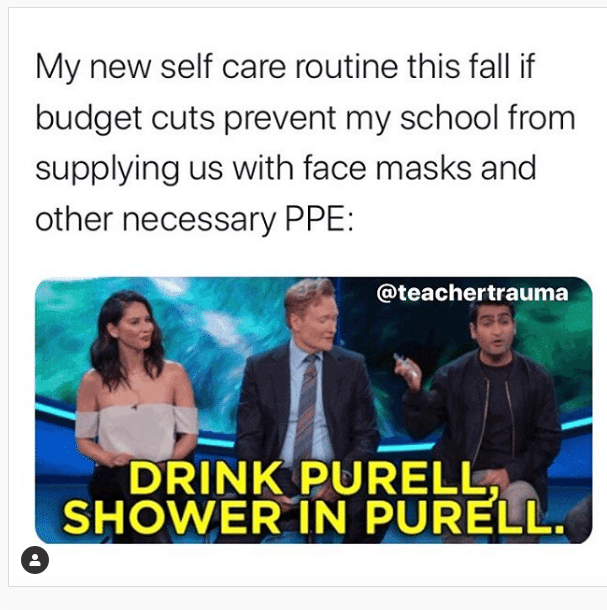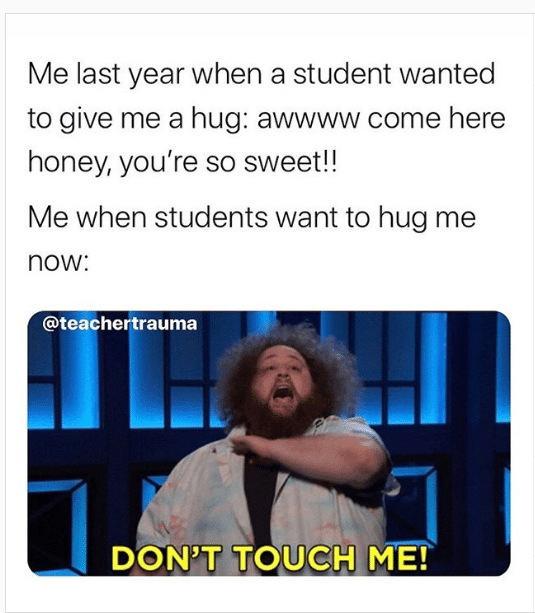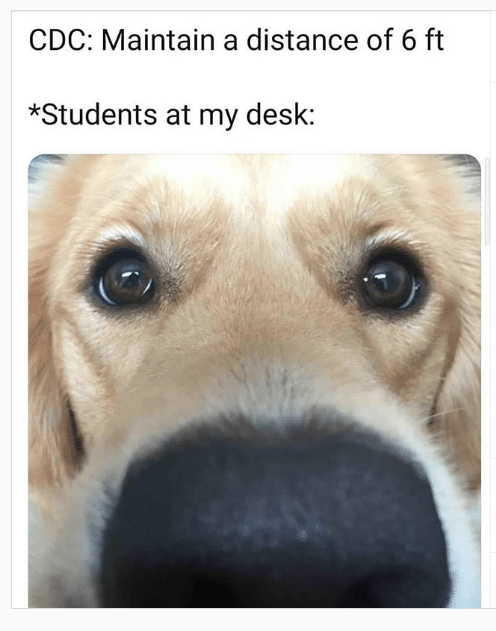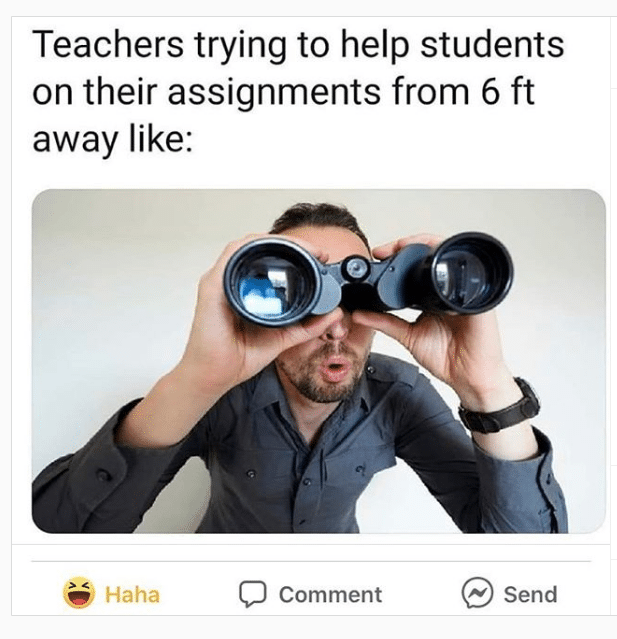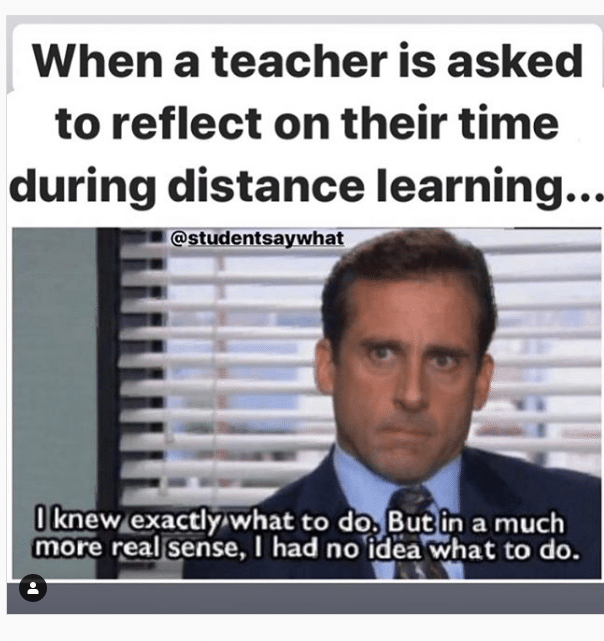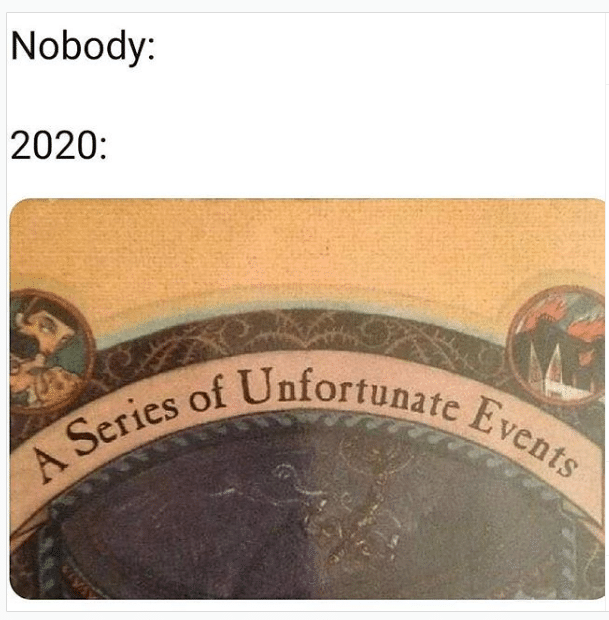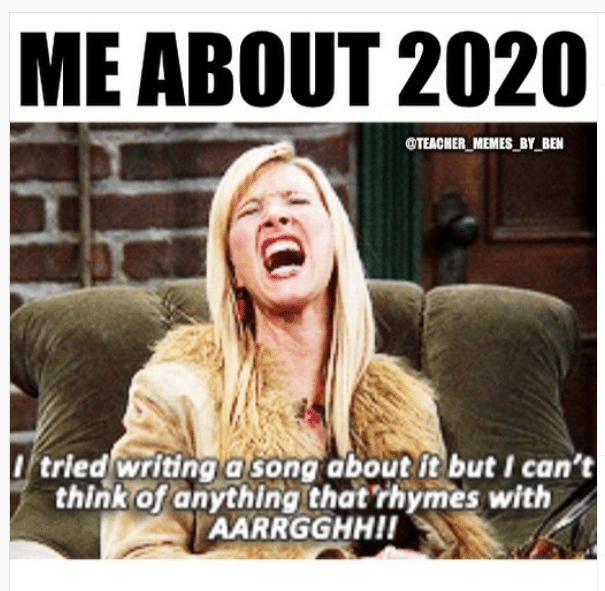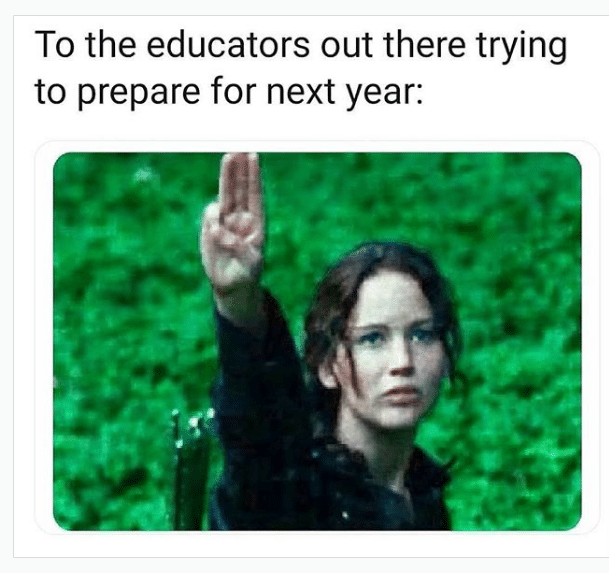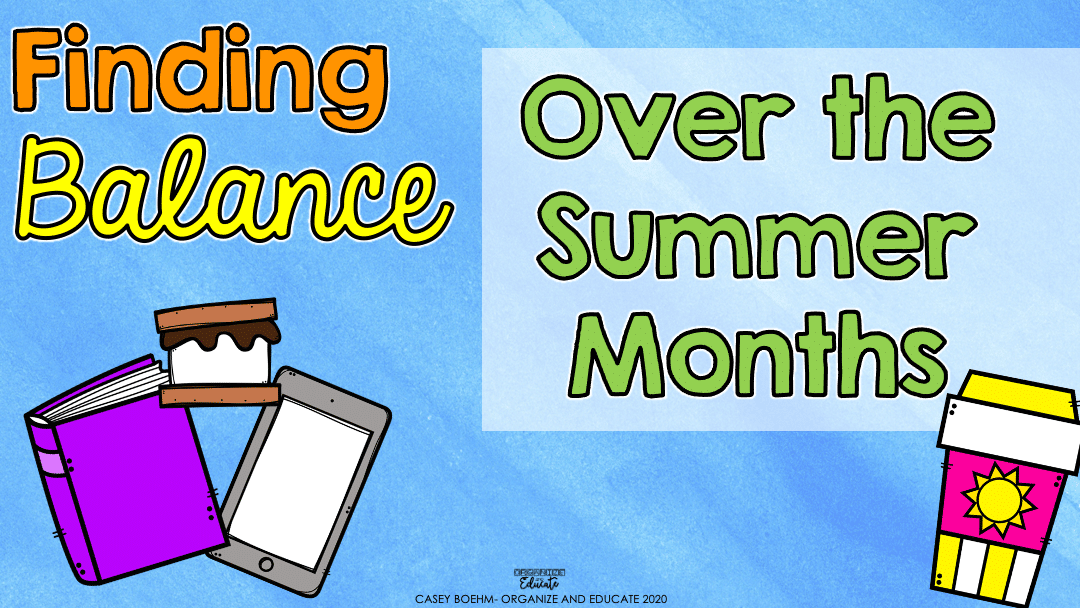by California Casualty | Educators |
It’s almost school season and many teachers that will be back in the classroom this fall are already organizing and decorating to make it look inviting and more “normal” for their students. What says, “Welcome, my classroom rocks, let’s forget about our worries and have a great day” more than a bright colored new bulletin board?
We have gathered a list of fun bulletin boards that teachers can use for ALL occasions; back to school, holidays, birthdays, mindset, and much more! Each creative bulletin board is linked to our Pinterest board, “Teachers- Bulletin Board Ideas”, which also has ideas for door decorations, student name tags, and other printables. Click here to view the board.
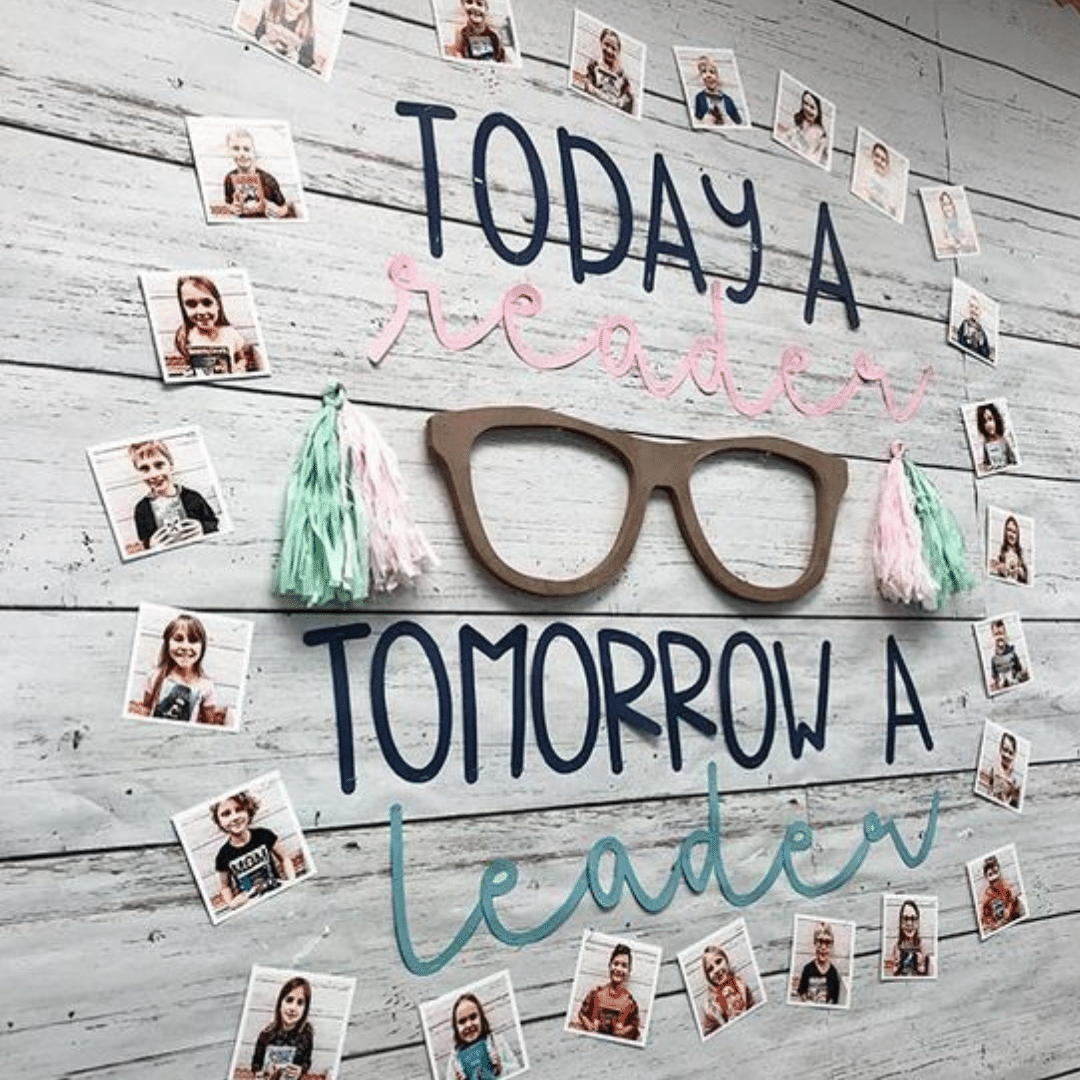
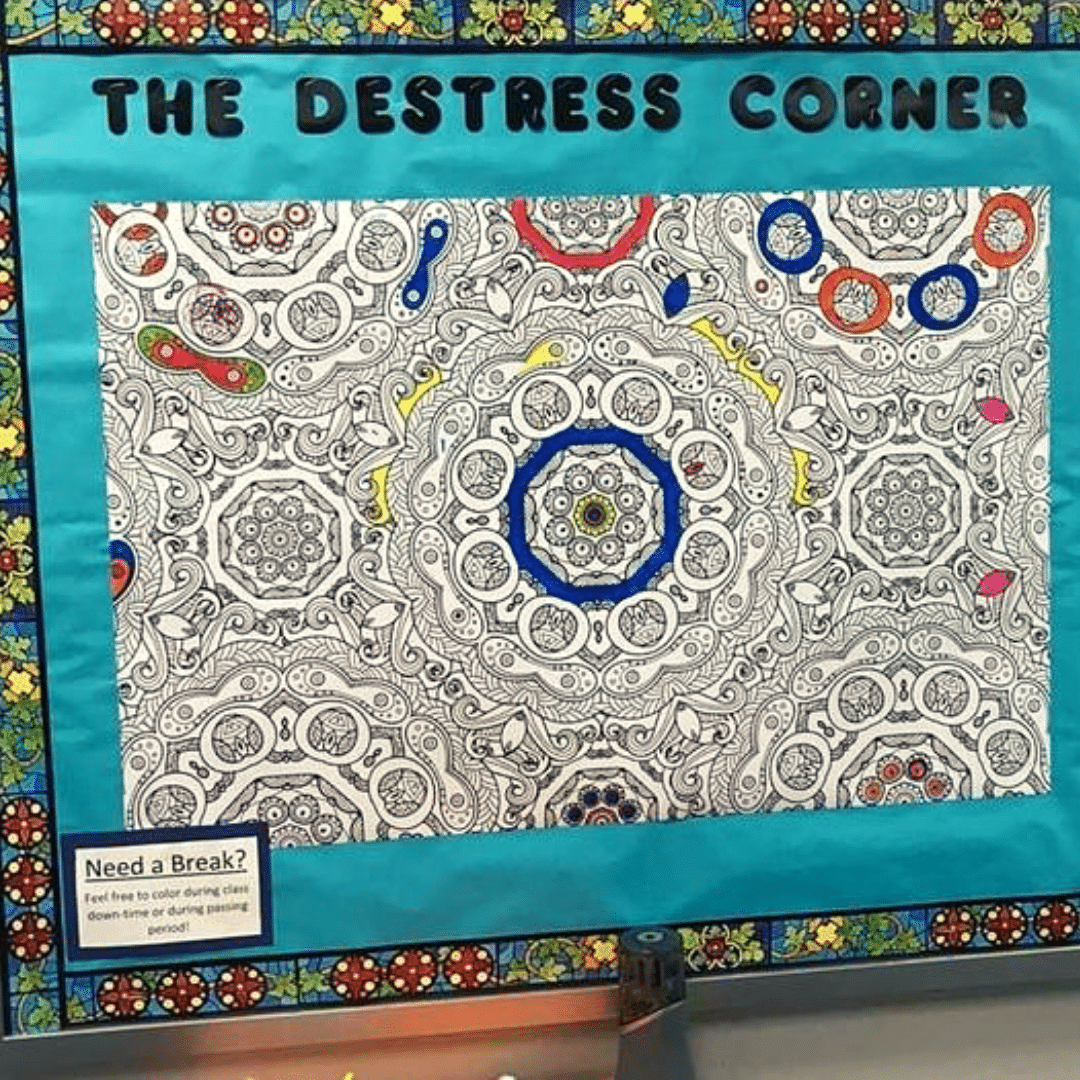
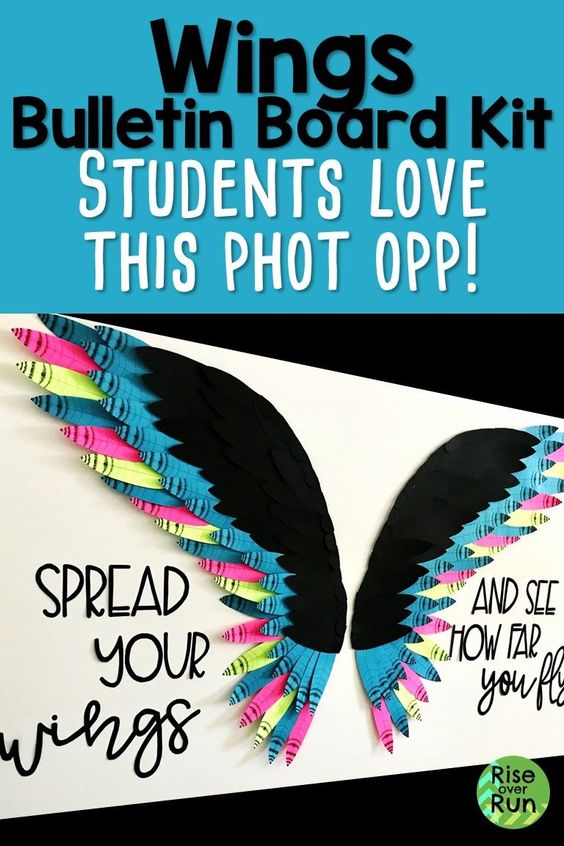

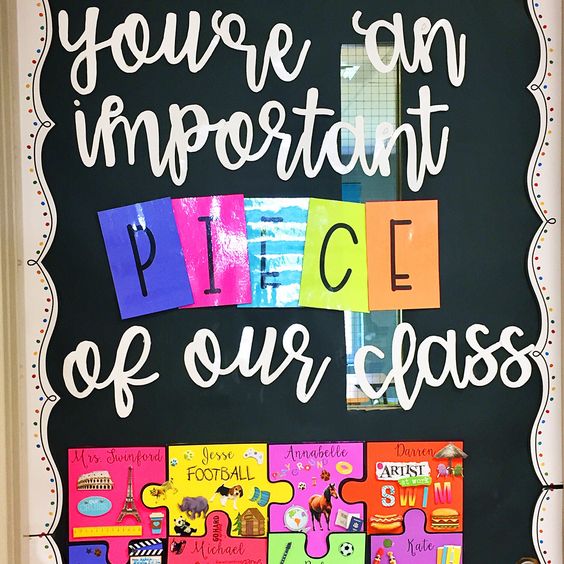
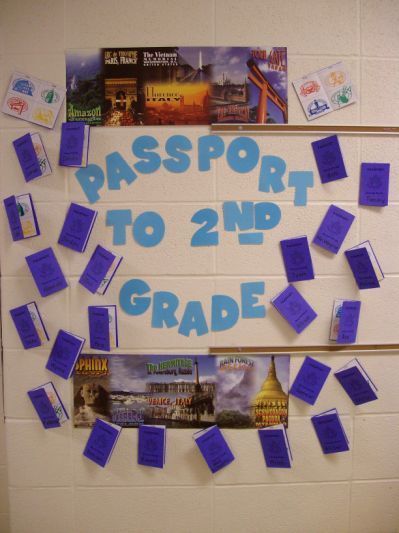

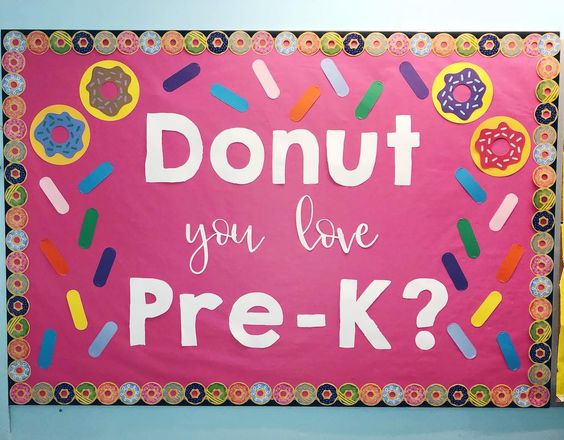

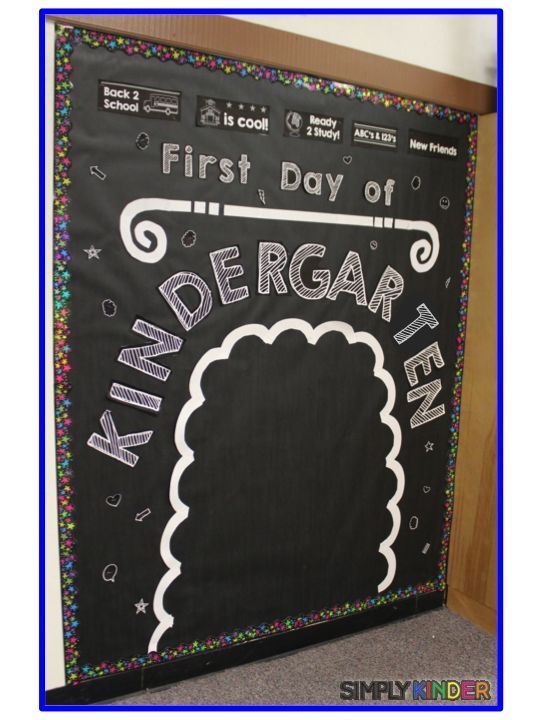
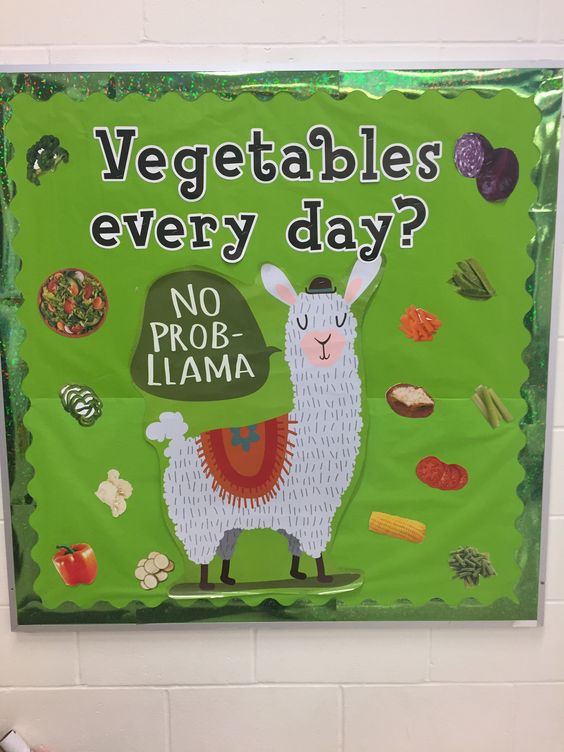



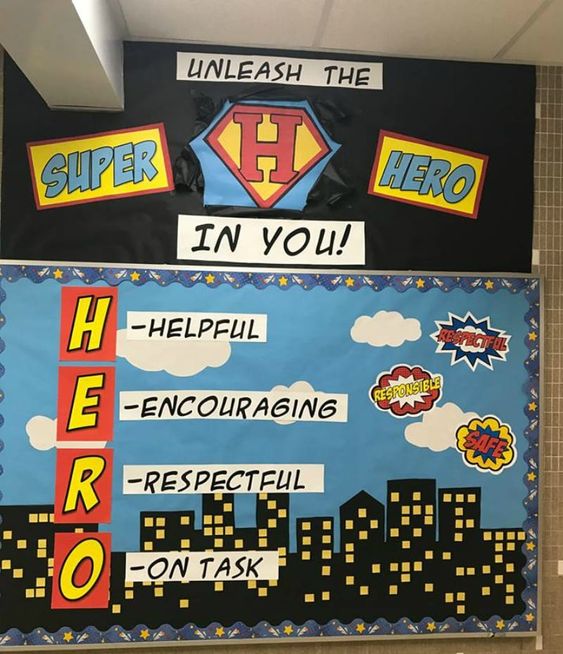
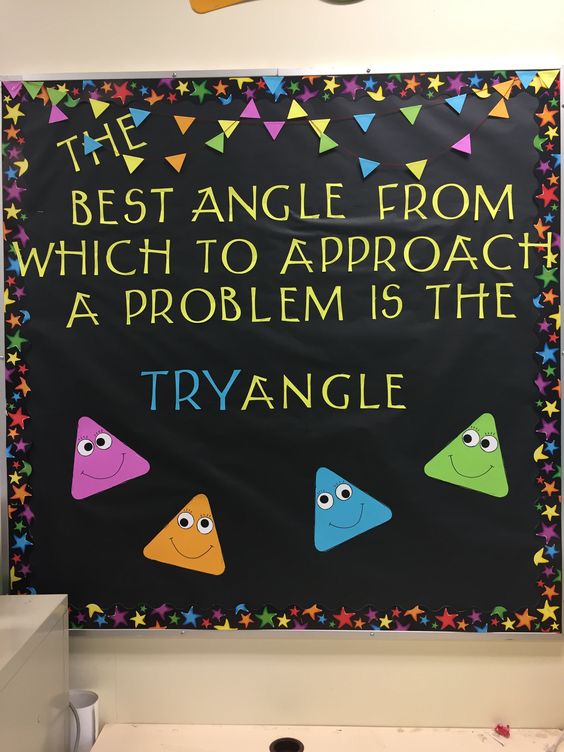
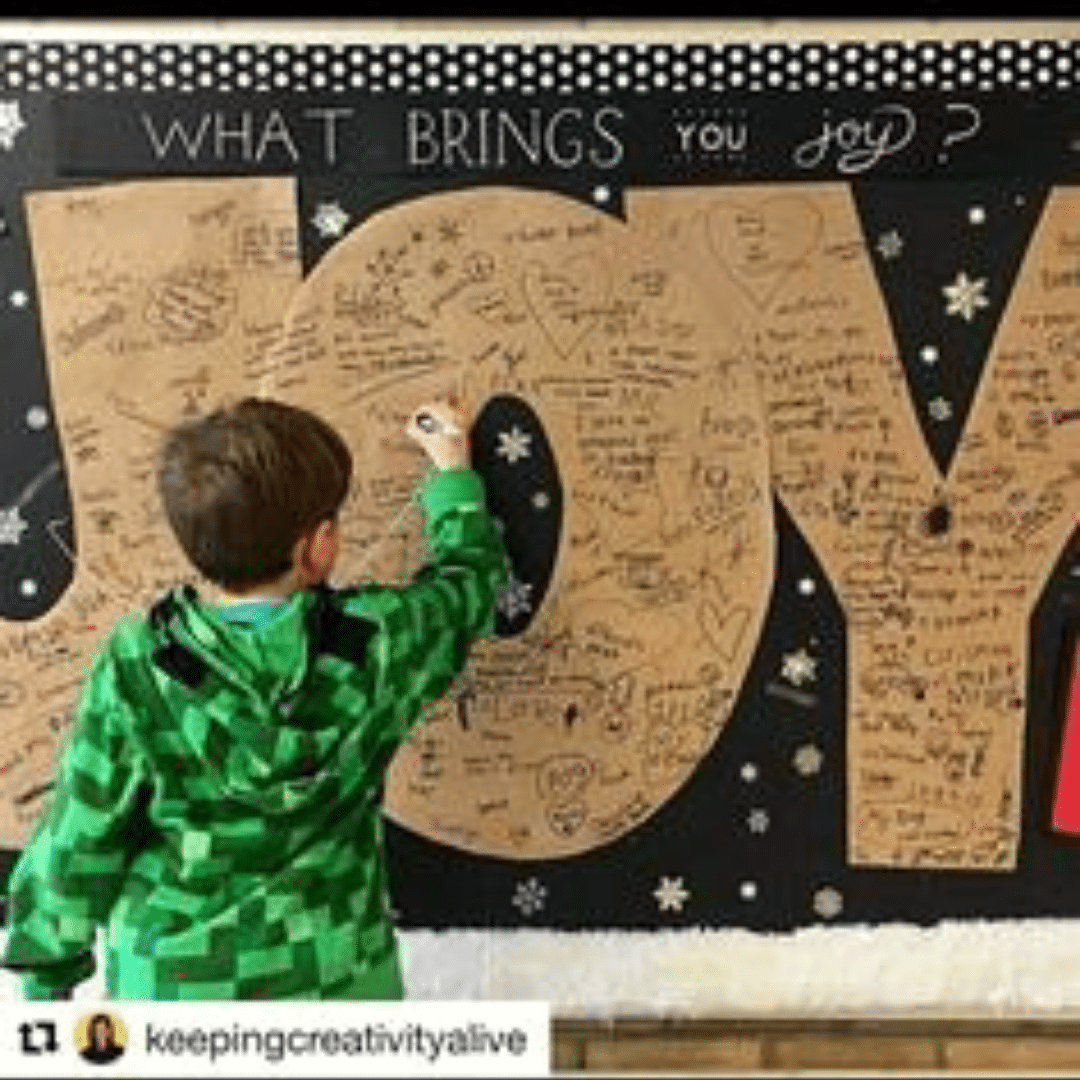
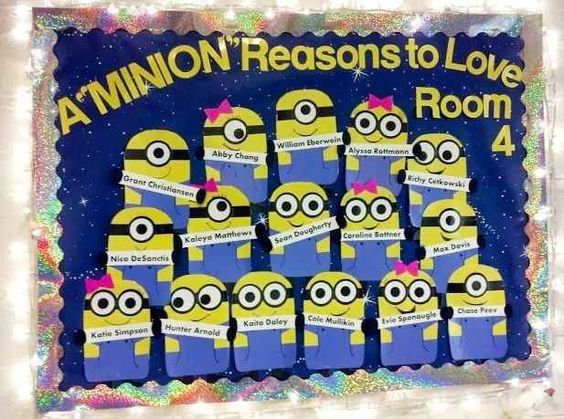

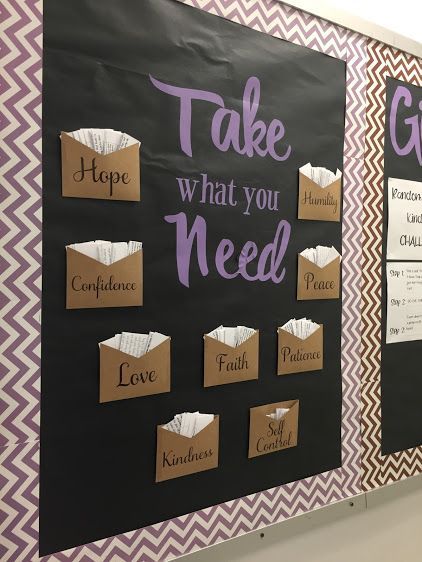
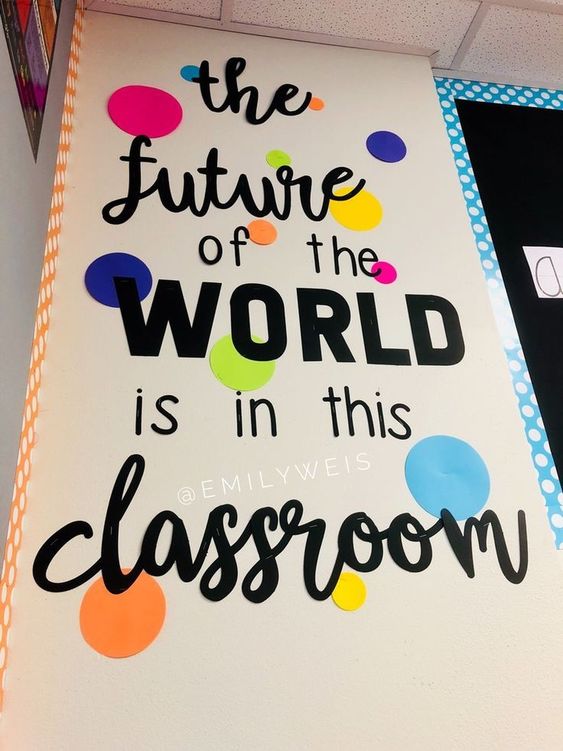

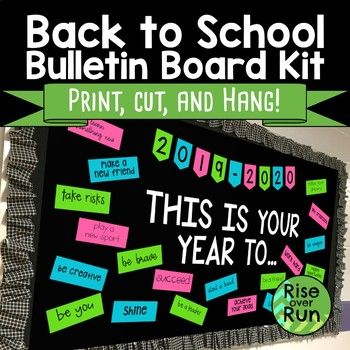


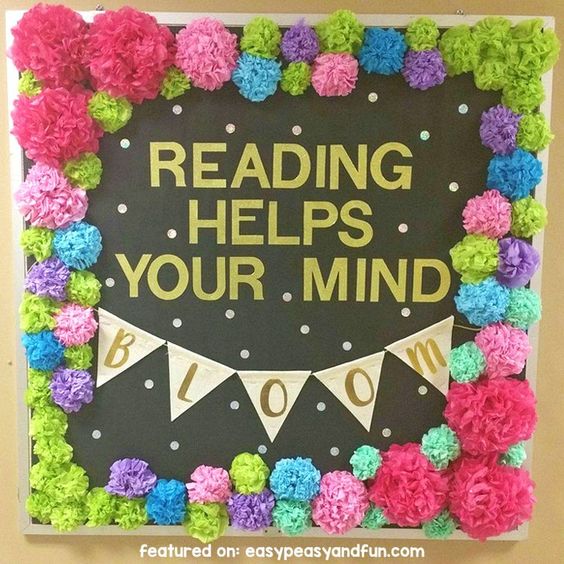

Head over to our Pinterest for over 100 more bulletin board options! Don’t forget to give us a follow at California Casualty to stay up to date on every new classroom idea we discover! Scan our Pincode with your Pinterest camera to follow:
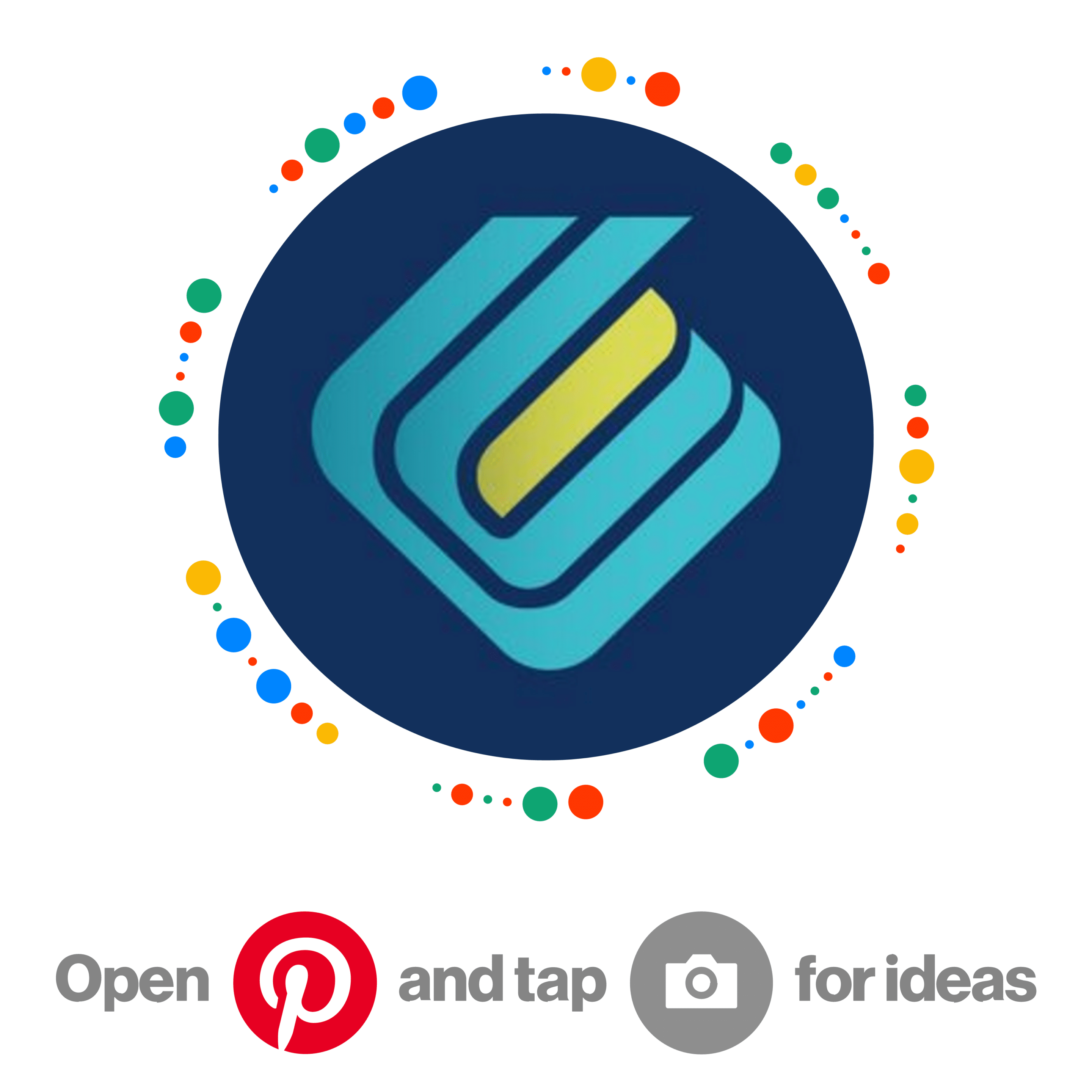
This article is furnished by California Casualty, providing auto and home insurance to educators, law enforcement officers, firefighters and nurses. California Casualty does not own any of the photos in this post, all are sources by to their original owners. Get a quote at 1.800.800.9410 or www.calcas.com.
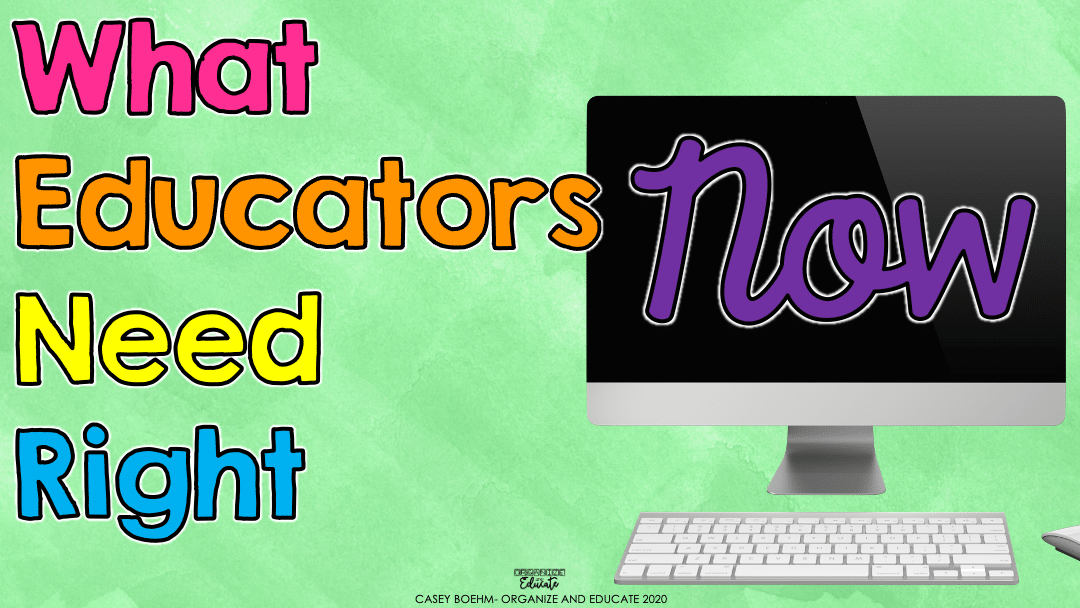
by California Casualty | Educators |
Written by Casey Boehm, OEA First Grade Teacher
We can all agree that summer 2020 has had a very different feeling than the summers of years past, for everyone, but especially for Educators. On top of our daily concerns surrounding our health and safety, we’re feeling overwhelmed, frustrated, and completely left in the dark about what the upcoming school year will look like.
I‘ve spent the last few weeks surveying the teacher community on Instagram. I posed the question, “As a teacher, what are your top concerns heading into the new school year?”
This question opened the door to multiple conversations about health concerns, anxiety, access to remote learning technology, and the availability of resources.
Here’s what our Educators say they need going into the 2020-2021 school year.
Teachers need to be heard. The guidelines for reopening schools are changing daily. The decisions being made for education right now are critical. The new school year has abnormal circumstances and we need to think outside of the box to meet the health and safety needs of our school communities. If you have not already, send a letter to your school board and voice your concerns.
Teachers need community. Do not feel like you are in this alone. Talk to your people, family members, friends, or other teachers, and get your feelings about back to school out in the open. Chances are someone nearby is feeling similarly. Talking about the things on your mind can make it a little easier to enjoy the last bit of summer. If you are looking for more tips about finding balance during the summer months, click here to read more ideas.
Teachers need resources. With remote learning, now more than ever, teachers are asking for resources -more technology to meet classroom demands, proper training for these specific programs and sites, and/or resources to supplement them. WeAreTeachers reports that over 50% of teachers are in need of more training to teach engaging remote lessons. In my own Instagram survey, educators responded that they need both access to resources and additional training for specific remote learning technology to feel more confident going into the new school year. That’s not to mention all of the other resources needed for students to return safely back in the classroom.
Here’s what you can do right now to meet those needs:
- Don’t be afraid to express your concerns, your voice is important. Reach out to your school leadership and talk about your apprehensions.
- Find teachers in your grade level on Instagram and follow along. They share tips and relatable content. If you’re not sure where to start, ask a teammate if they follow any great teacher accounts. (You can also follow @IgConnect4Edu on Instagram and on Facebook for educator accounts in all content areas.)
- Check out my new website that features training videos, a resource library (including remotely learning resources), and a teacher community for collaboration. Click here to Connect and Educate!
Teachers are the ultimate problem solvers. For years we’ve been flexible and have learned to work with whatever resources are provided. No matter what scenario lies ahead or what obstacles we have to overcome, we’ve got this.

Casey Boehm is a first-grade teacher in northwest Ohio. Casey is passionate about using technology in the classroom and sharing ideas for organization. Find her on social media @OrganizeandEducate

by California Casualty | Educators, Safety |
No one knows what the upcoming school year will look like, thanks to coronavirus. What we do know, however, is that teachers and educational support professionals will need to be prepared for any scenario — schooling in person, hybrid classrooms, online learning, staggered scheduling, rotating teacher shifts, and more.
While there may not be much that you can control right now, you can do your best to prepare for the fall by reviewing what we already know about COVID-19 and applying that knowledge to your classroom plans.
If your school makes the decision to resume in-person classes, here are some guidelines issued by the CDC for schools (last updated May 19, 2020) and how you can prepare for them in the fall.
Social Distancing
The more time a student or staff member interacts with another, the higher the chance of contracting or passing on the virus. By now, we all know that that the term “social distancing” means staying at least 6 feet apart from one another, however, this may not be possible in your classroom. Before you get back into your classroom, take some time to consider ways that you can optimize your space by separating student desks, and workspaces the farthest that you can away from one another.
Respiratory Etiquette
It’s important for children to learn to sneeze and cough into their elbows, to help fight the spread of germs, including the virus that causes COVID-19. It is also important that hygiene supplies are placed close to each student, so that the potential virus spread is limited. Consider having multiple tissue stations placed around the room or have each child bring their own box that they can keep at their desk.
Face Masks
More and more cities are requiring face masks, and that may be the case for classrooms in the fall, especially for staff and older students. If masks become mandatory at your school you can either require students to bring their own, or make it fun and announce a mask theme for your entire class. You and students could even make your own and create a story around them. Remember this whole situation is just as hard on students as it is on adults; small actions like this have the potential to make their day a little brighter.
Health & Safety Messaging
The CDC recommends placing signs in highly visible areas, like entrances and restrooms, and your school may also require you to place them in your classroom. Pinterest has all kinds of hygiene posters that are free to print out and hang up! They also have hygiene lessons that teachers can easily incorporate into their lesson plans, to help remind younger students about the safety and importance of not spreading the virus.
Hand Hygiene
Students should wash their hands often for at least 20 seconds — especially if they have interacted with one another. When you sit down to lesson plan, keep in mind allowing time for more frequent and longer breaks to the restroom for handwashing. You should also have sanitizer (at least 60% ethanol or 70% isopropanol) in multiple places in the room, readily available for all students, and/or ask students to bring their own.
Adequate Supplies
Along with having the correct sanitary supplies, you should also be prepared for the possibility that students will not be able to share school supplies with other students. Any crayons, markers, pencils, scissors, folders, books, etc. that are shared might have to be available to each student at their own desks. Take this into consideration when you are preparing supply lists for parents and when you are buying supplies for your classroom.
Cleaning & Disinfecting
If you are starting in-person classes in the fall, your school has also probably already started a cleaning and disinfecting regimen that will continue throughout the year. This may or may not require you to clean your own classroom; however, you should be prepared to do so. You will need to disinfect high-touch areas throughout the day like doorknobs, desks, hall-passes, and chairs. Try and disinfect as often as you can — between classes and at the end of the day — or create a schedule where the last ten minutes of class each student disinfects their own area.
Screening & Testing
As testing methods and standards continue to evolve, your school may adopt a screening and testing policy. Policies may include a protocol for temperature checks, guidelines for symptom screenings, and plans for rapid response to staff or students who exhibit signs of illness. Whatever protocol your school decides on, clear communications will be key to its success. Be prepared to stay informed on the plan, take steps outlined for educators, and communicate with parents as needed.
We may not know what this school year will look like, but we do know that our amazing teachers will do whatever they can to make it as enjoyable and “normal” as they can for our students.
Remember, if you can get through last spring, you can get through anything. Bring on back-to-school!
This article is furnished by California Casualty, providing auto and home insurance to educators, law enforcement officers, firefighters, and nurses. Get a quote at 1.866.704.8614 or www.calcas.com.
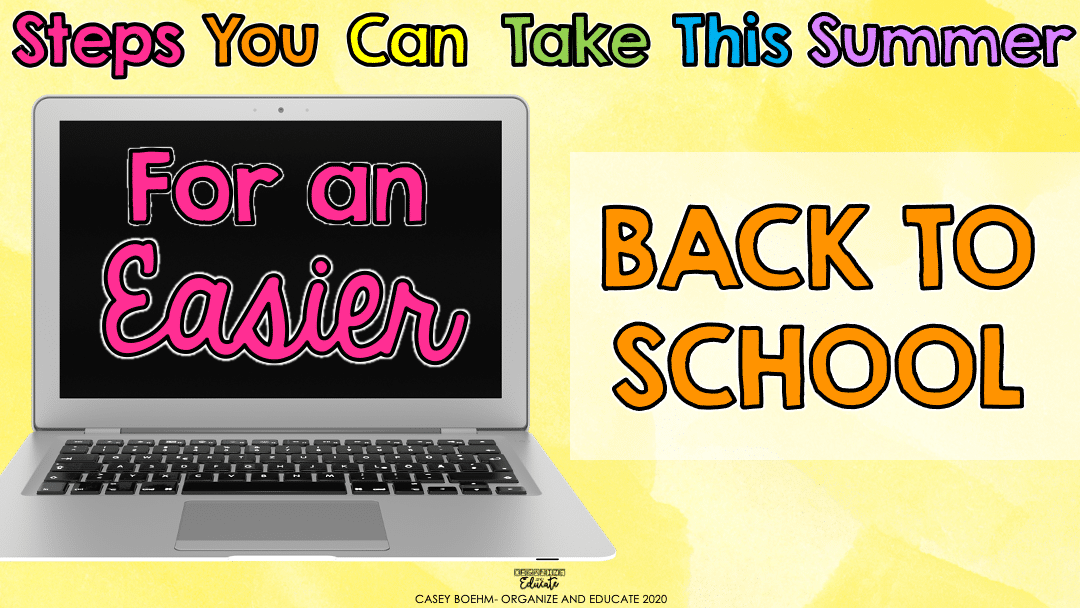
by California Casualty | Educators |
Written by Casey Boehm, OEA First Grade Teacher
Summer means free time and warm weather, but when you’re a teacher school to-dos and tasks can easily sneak back into your mind.
The summer months are a much needed time to rest and recharge – and you should do just that! But if you want to start preparing for next school year (and the unknowns that come with it), there are small steps you can take for a much easier back to school season.
Check out these three important tips on how you can relax and feel prepared for the upcoming school year:
1. Start to prep for August now!
This tip may sound daunting, but I promise it’s not. Each year I make myself a folder or bag of materials just for back to school – trust me, it will be a gift to yourself once August rolls around.
My “back to school bag” has items like the papers that I’ve sent home at open house, beginning of the year forms, and my first week of school activities.
When August rolls around and you can finally get back into your classroom, you can focus on getting it set up properly, labeling items with a new class list, and a million other things. When you pull out your bag of items you can quickly make copies and have a reminder of what you have sent home in the past; it is a huge time saver!
2. Keep an open mind about online learning.
Fall 2020 is full of unknowns and it will likely look and feel a lot different than past school years. Over the summer months, remember to be patient with your district and state and focus on what you can control, like getting more familiar with online learning.
One way you can learn and grow your comfort level with online learning is to join a Facebook group that relates to the Learning Management System (Google Classroom™, Canvas, etc.) your school uses, or a group that matches your grade level. Facebook groups are a great space to share resources and ask questions with other educators. It’s a good idea to join a few and find the one that best fits your needs; not all Facebook groups are created equal. NEA has a group all about navigating the changes in education. (If you are an early career educator in Ohio, be sure to check out the ONE Connects group.)
3. Rest and relax!
Easier said than done, I know. Summer goes by so quickly. Be sure you make the most of it and try not to stress out about the fall. When I am feeling overcome with thoughts and to-dos, I make a list. I write down all the things on my mind – the things I am worried about for next school year, the lessons I want to teach, the things I want to do this summer, etc. Once my thoughts are collected, I have an easier time relaxing. Just remember, all of these things are important, but don’t let them take up the summer!
After you write down your stressors and are feeling good, take some time for yourself and unwind. There are thousands of ways you can relax, but some of my favorites are evening walks with friends, bonfires, reading by the pool, and traveling! Be sure to leave a comment with your favorite way to relax over the summer!
Be sure to make the most of your summer by following these tips, so you are prepared for the best back to school!

Casey Boehm is a first-grade teacher in northwest Ohio. Casey is passionate about using technology in the classroom and sharing ideas for organization. Find her on social media @OrganizeandEducate
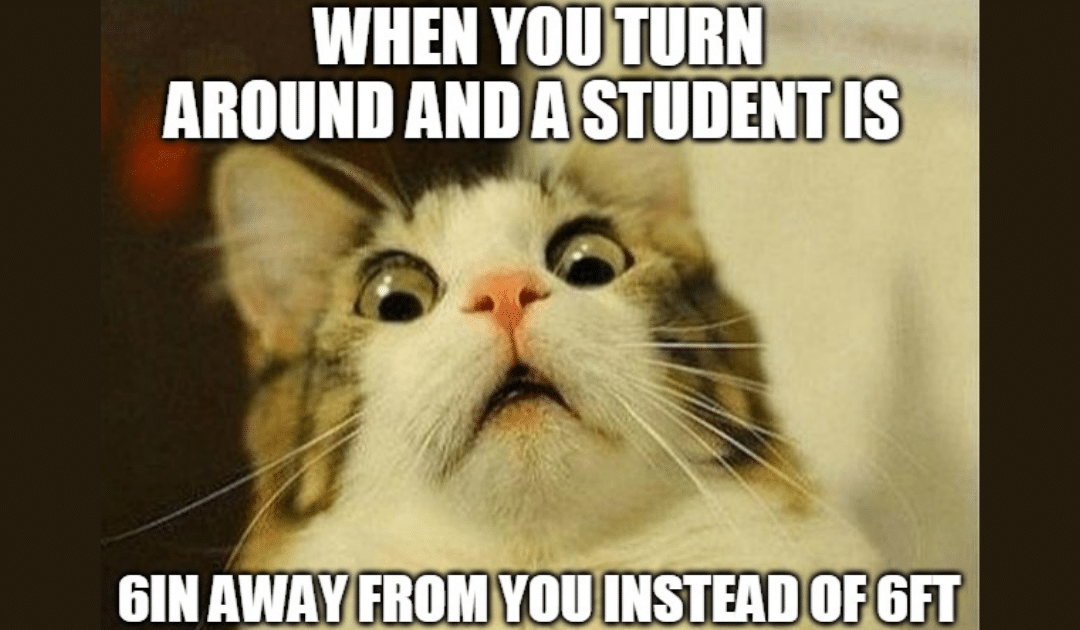
by California Casualty | Educators |
As school districts across the country work on reopening plans for the fall, most teachers are being left in the dark about what back to school will look like for the upcoming year.
A few have even taken to making (hilarious) memes about the rollercoaster the pandemic has had educators on since the beginning of spring.
Put a smile on your face and read our favorite Instagram memes made by teachers about their schools’ reopening plans below!
The reality of not knowing what your districts plans are:

Best teacher memes

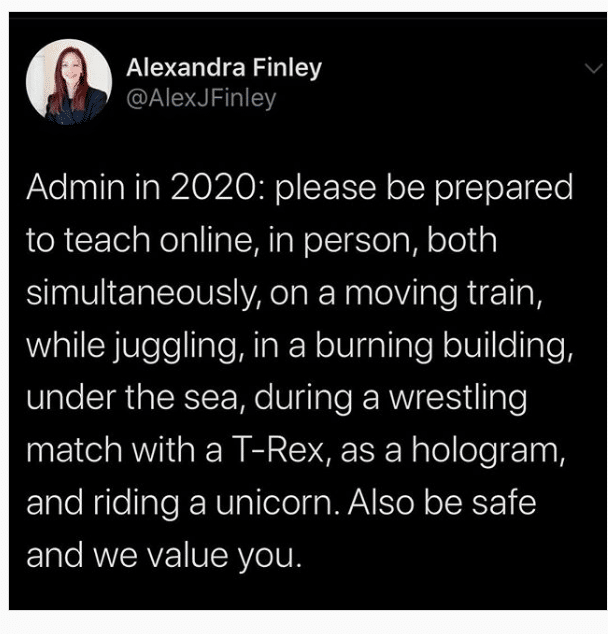
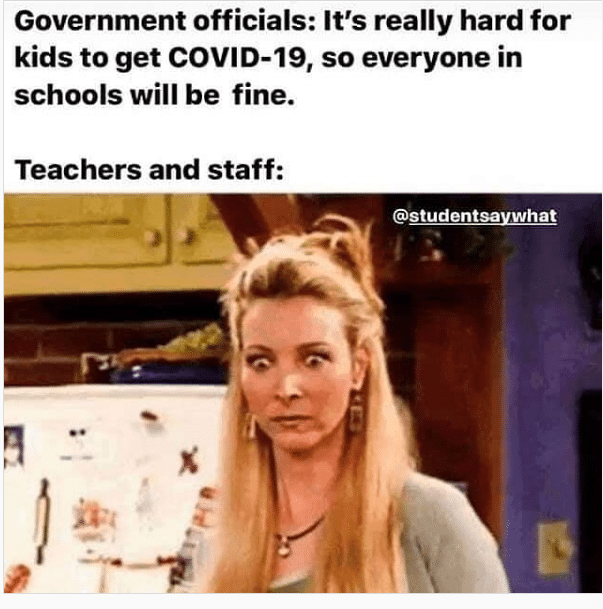
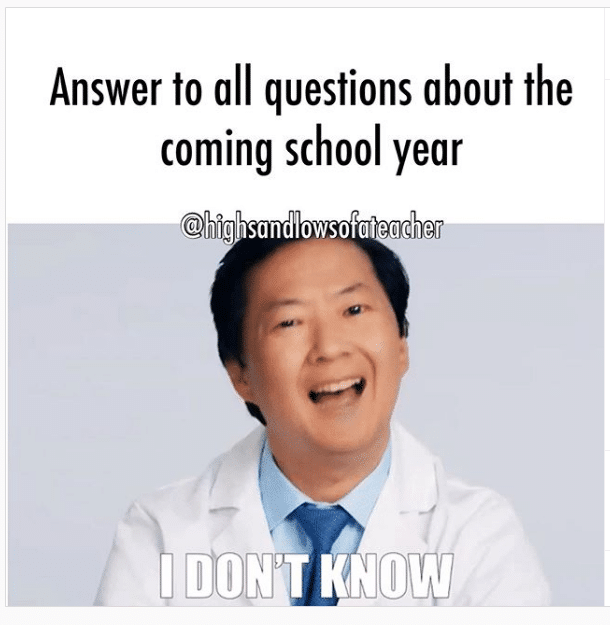
When the first day of school inevitably rolls around:
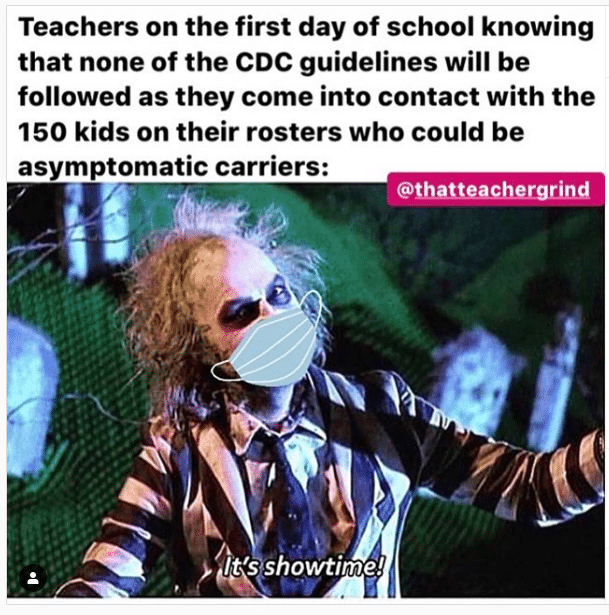
https://www.instagram.com/p/CCRsh7gpnVa/?utm_source=ig_web_copy_link
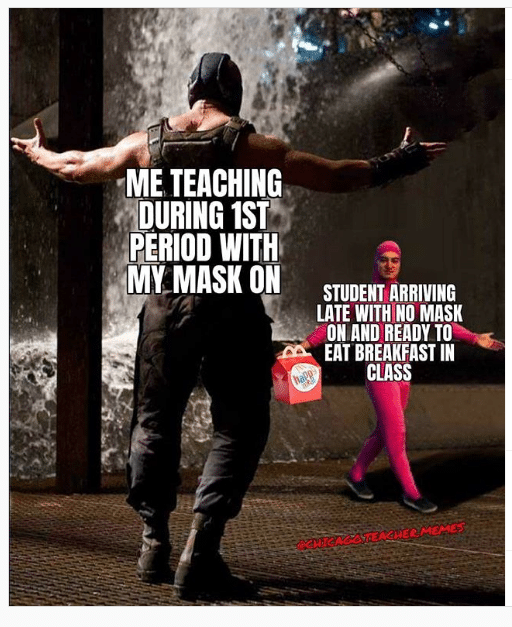
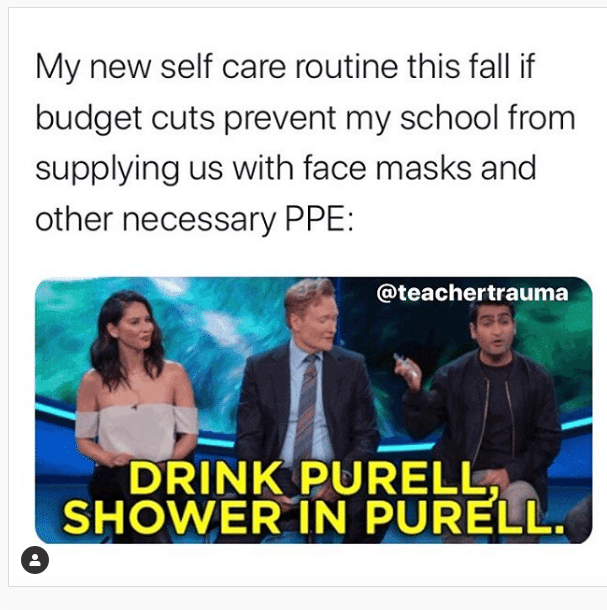

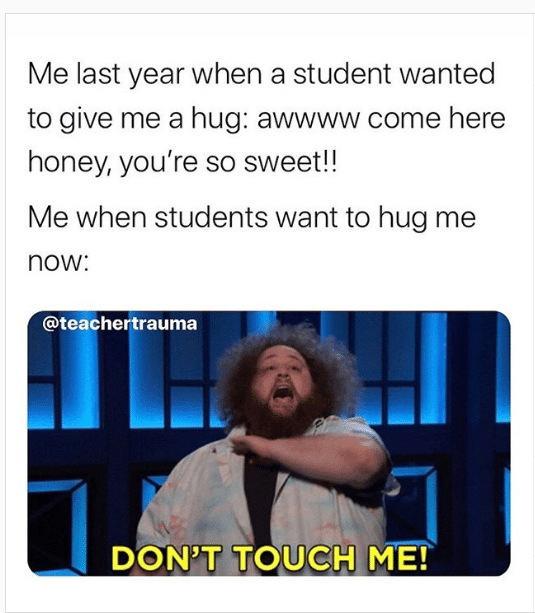
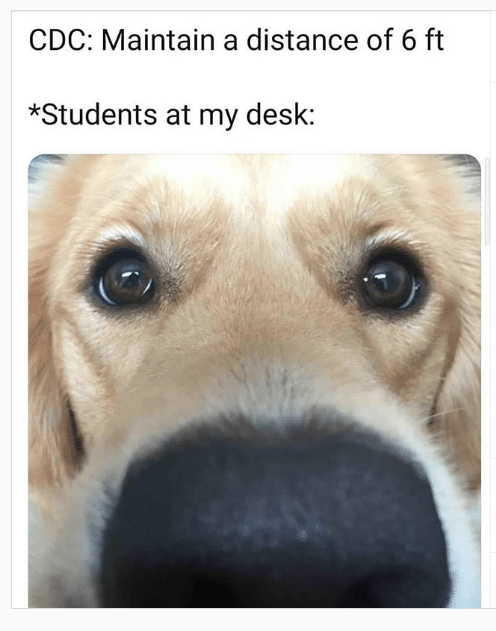
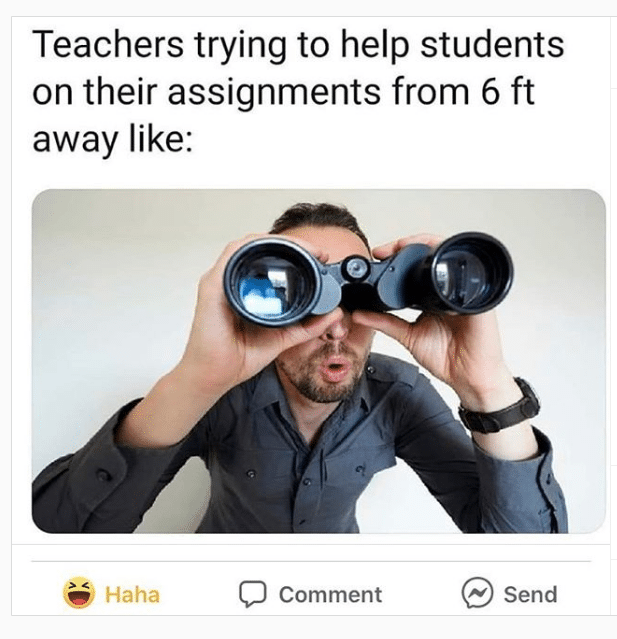
An ode to the 2019-2020 school year:
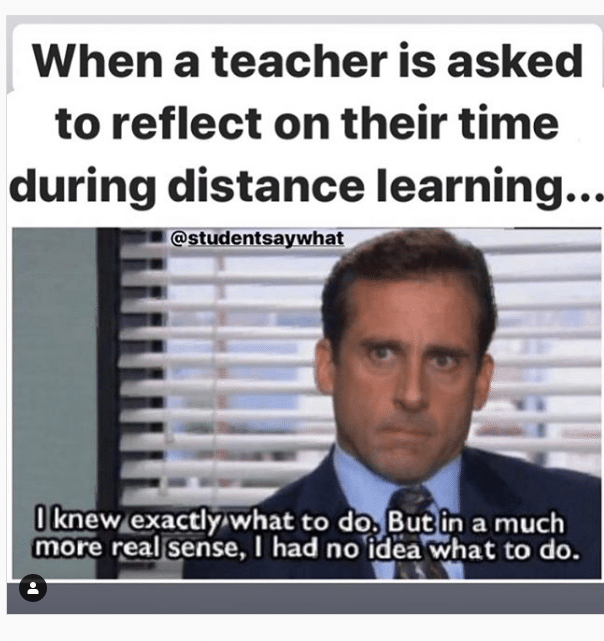
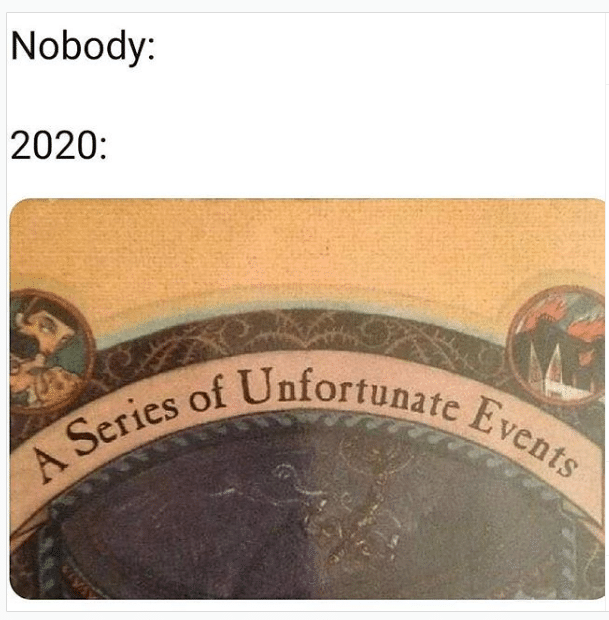
https://www.instagram.com/p/CAnyAxypHvB/?utm_source=ig_web_copy_link
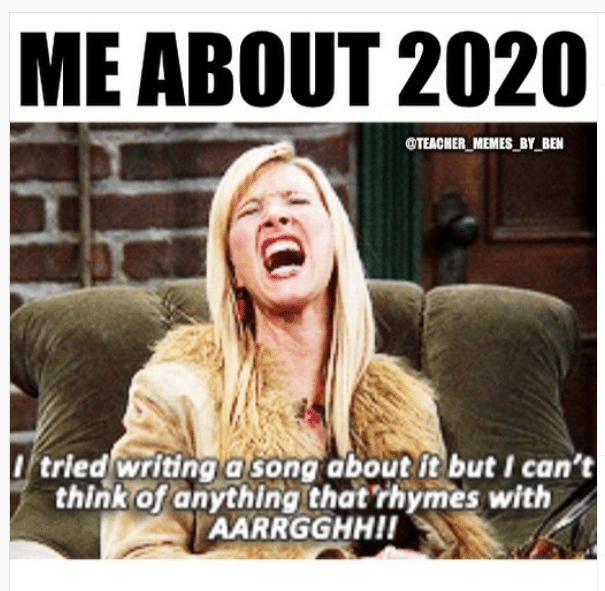
And finally…
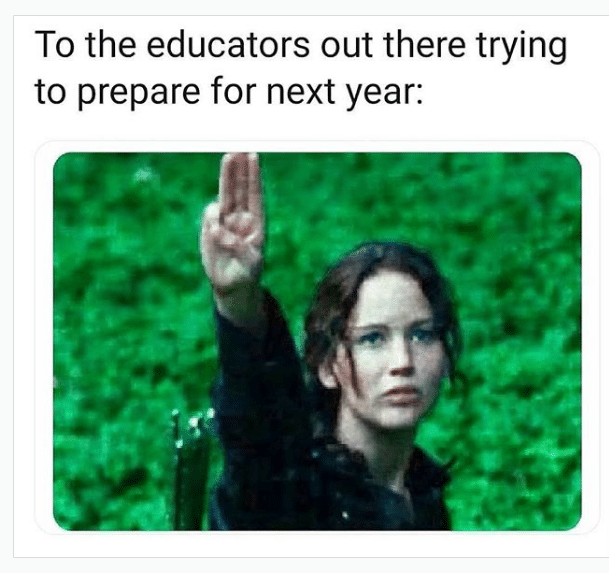
This article is furnished by California Casualty. We do not own the right to any of the photos in this post. California Casualty has been providing auto and home insurance to educators, law enforcement officers, firefighters, and nurses. Get a quote at 1.866.704.8614 or www.calcas.com.
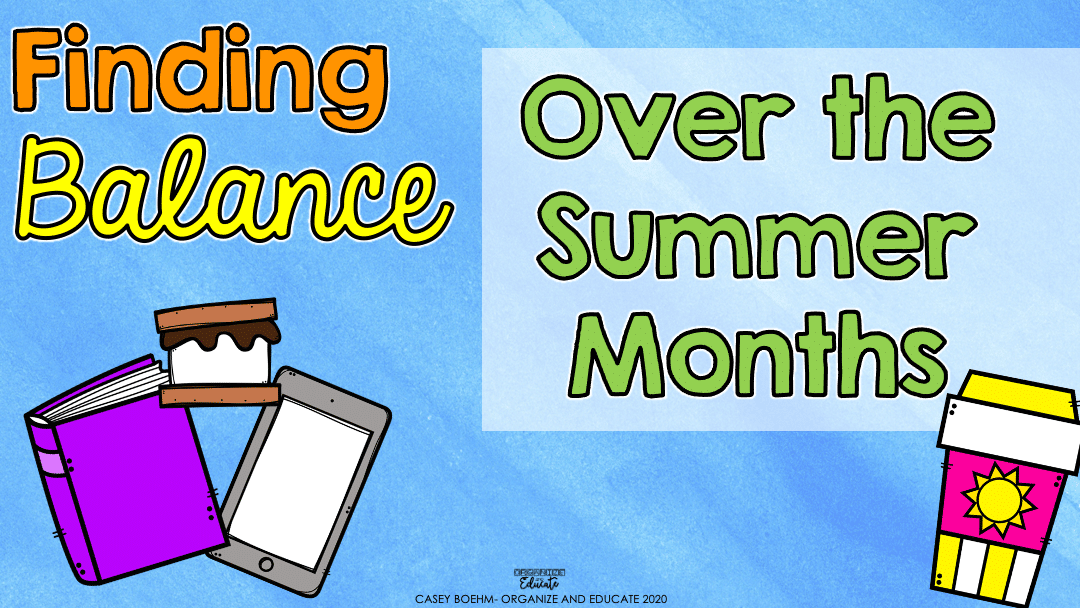
by California Casualty | Educators |
Written by Casey Boehm, OEA First Grade Teacher
Finding balance is the key to having a restful summer so that you can be recharged and ready to tackle a new school year in the fall.
Teachers’ schedules are busy, even during the summer. Between preparing things for next school year, doing tasks around the house that you’ve put off because of school, working another job, etc. finding balance may seem difficult. At the end of the day, the important thing is finding time for yourself between those tasks so you are still able to rest and enjoy your summer.
Create a routine for yourself this summer.
Routine and structure look different for everyone, but this helps me find balance throughout the entire year. For example, my daily routine varies during the summer months, but I know I feel better when I have a flexible schedule in place. I start my day with a cup of coffee and do something from my to-do list each day (most days- let’s be honest, some days were made for Netflix and PJs).
To stay productive and keep yourself in a routine, create a weekly list every Sunday to feel prepared for the week ahead. Start by creating a meal plan and then add in non-negotiables for each day (appointments, etc.). From there, you can go back and add in other items as needed. This can help you stay on track even when life doesn’t have a schedule!
If this is something you think would help you find balance in your day, you can download my printable template for free here or check out my vlog all about using Google Keep™ to create digital lists.
Enough about lists! Summer is also the best time of year to rest and relax.
No matter how small, try to take some time each day to do at least one thing a day for yourself. (If you need to, add this to your list.) This summer may look different with the current health guidelines, but there are still so many things you can do to rest and relax. Turn off your school brain, enjoy the summer with your family and friends, work on hobbies, do the things that you don’t have the time to do during the school year, and most importantly treat yourself.
Lastly, find balance this summer by remembering to practice self-care.
One of the best things you can do to care for yourself mentally is to clean out your social media. Personally, this is one of my favorite ways to care for myself and make sure I stay surrounded by positivity! Once or twice a year, I clean out my friends and other accounts that I follow on social media. This helps me ensure that I am surrounding myself with accounts that are bringing things I need to my feed- not negativity. If an account or friend stresses me out, I unfollow so I see less of their posts, or I unfriend altogether.
My favorite uplifting Instagram account is PositivelyPresent; check out Dani’s Instagram page for beautiful images that inspire, validate, and motivate. Dani’s page also has links to amazing other content.

Original artwork © Dani DiPirro @PositivelyPresent
All in all, take the time you need to make the most of your summer. Establish a routine for yourself, and don’t forget to take time for you!
You can do anything, but not everything. Balance is key. Happy summer!

Casey Boehm is a first-grade teacher in northwest Ohio. Casey is passionate about using technology in the classroom and sharing ideas for organization. Find her on social media @OrganizeandEducate