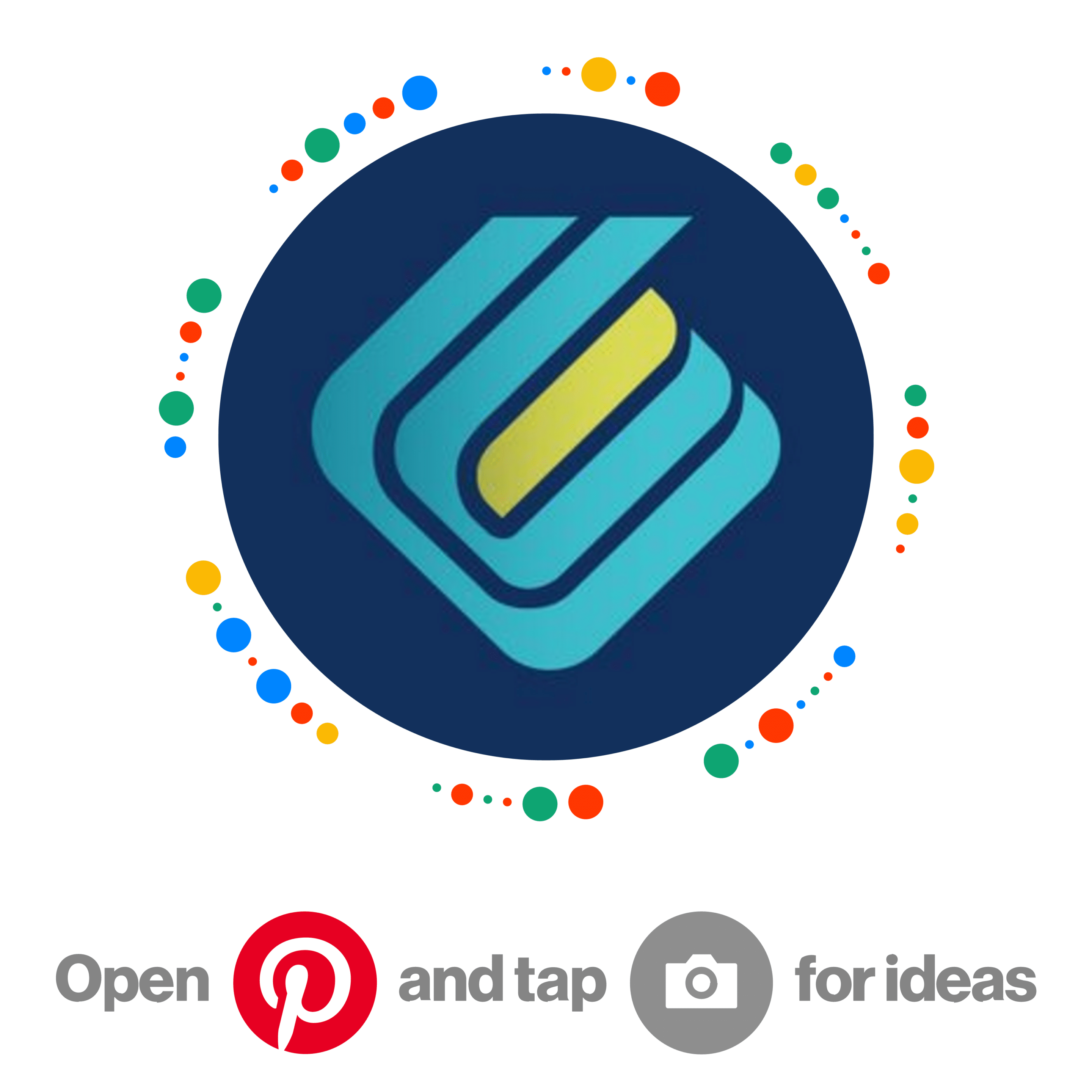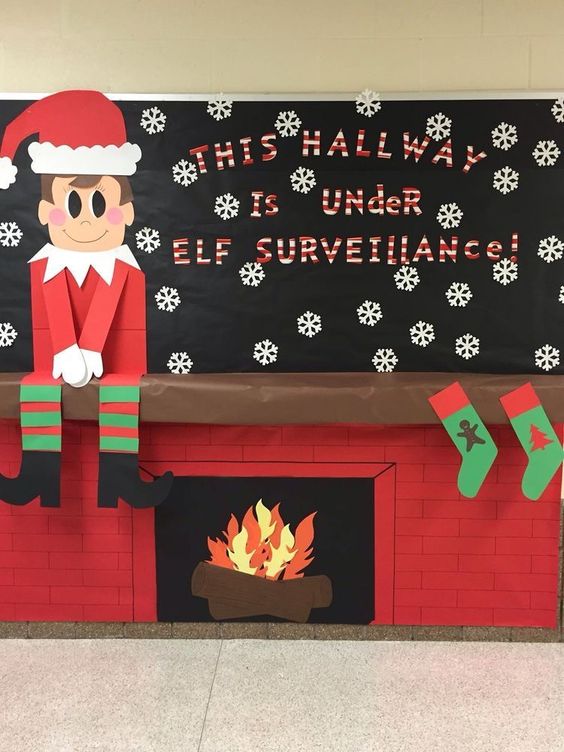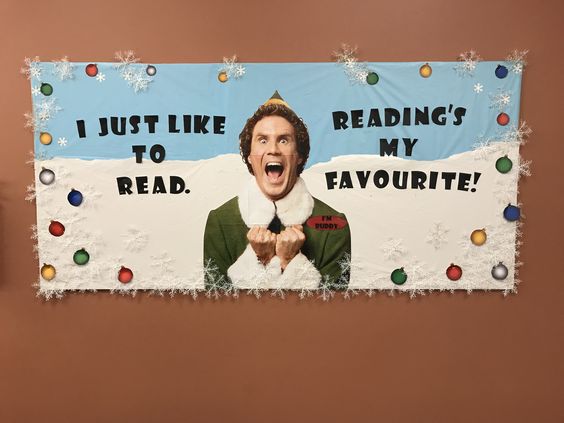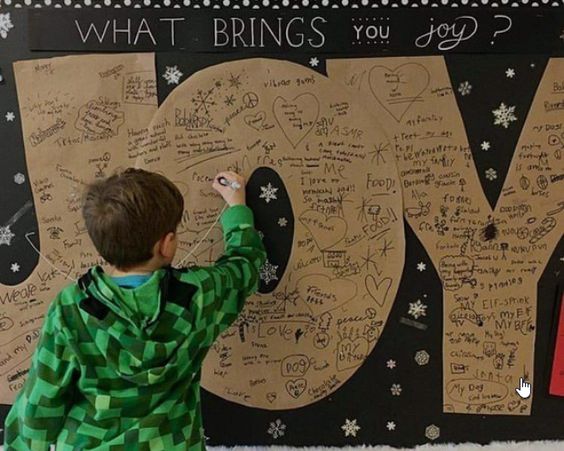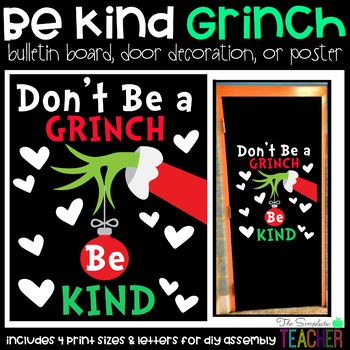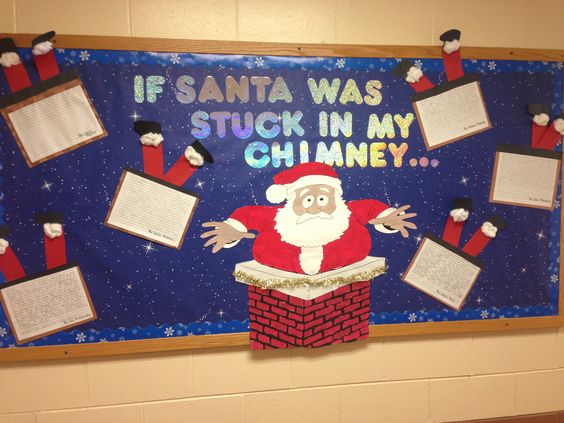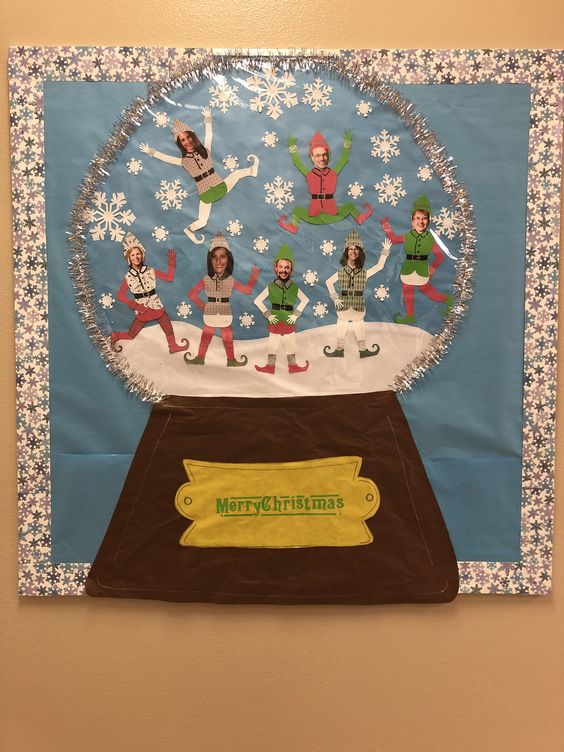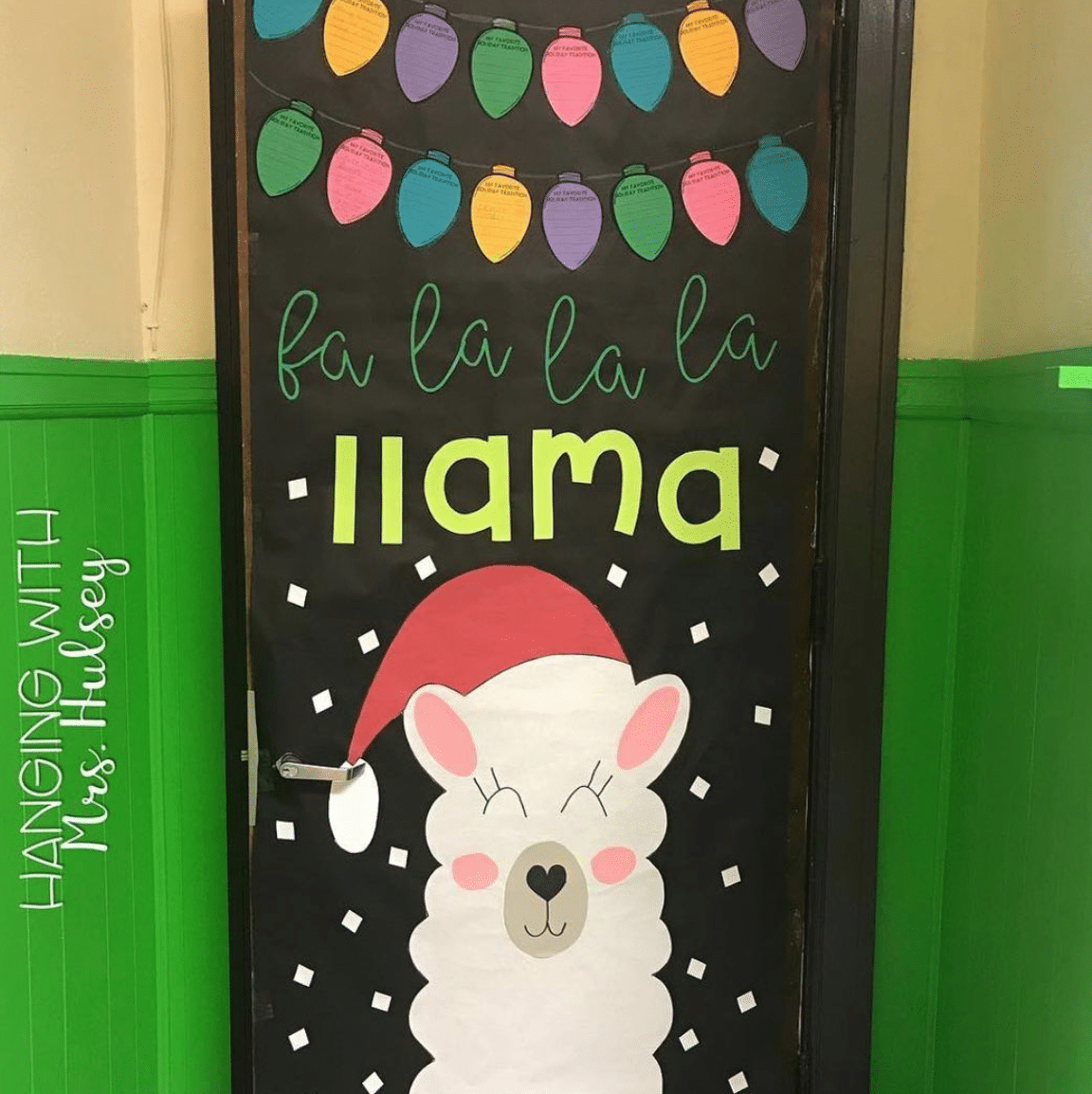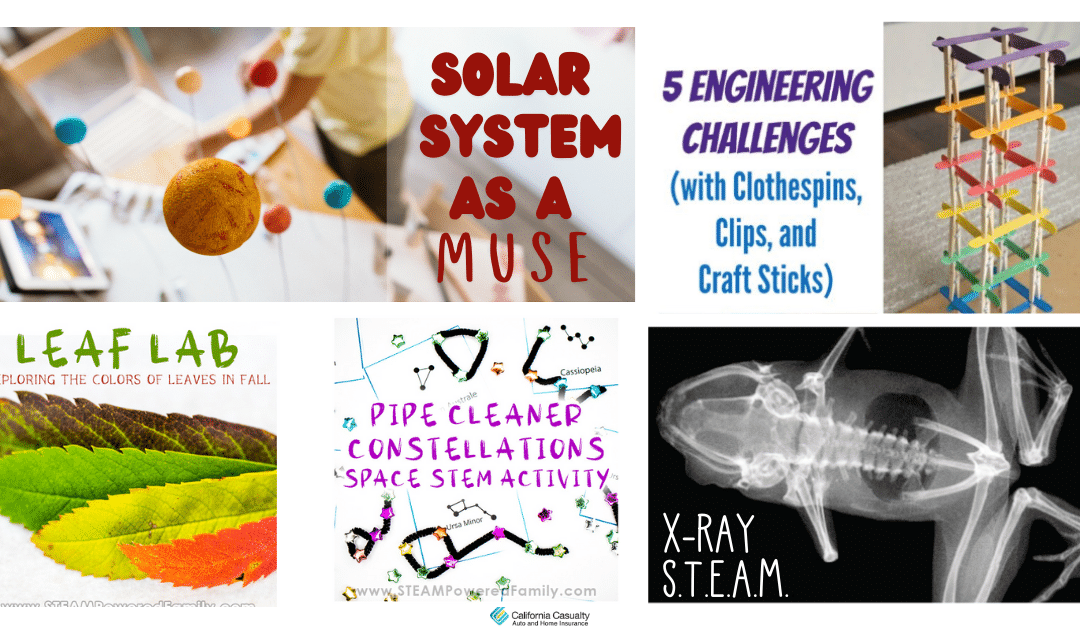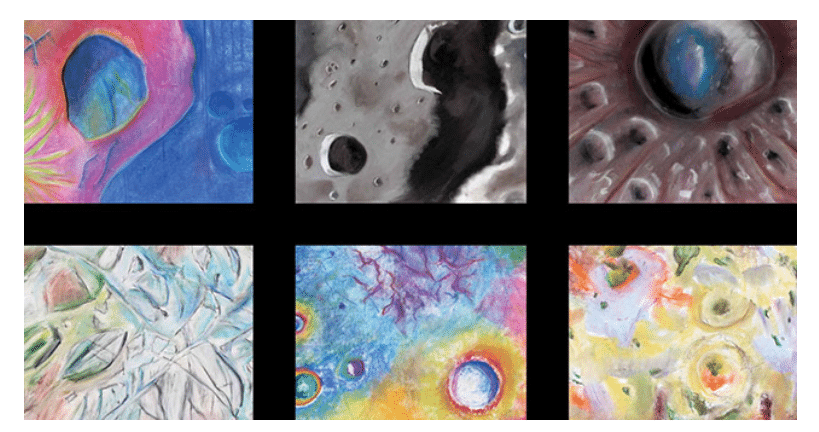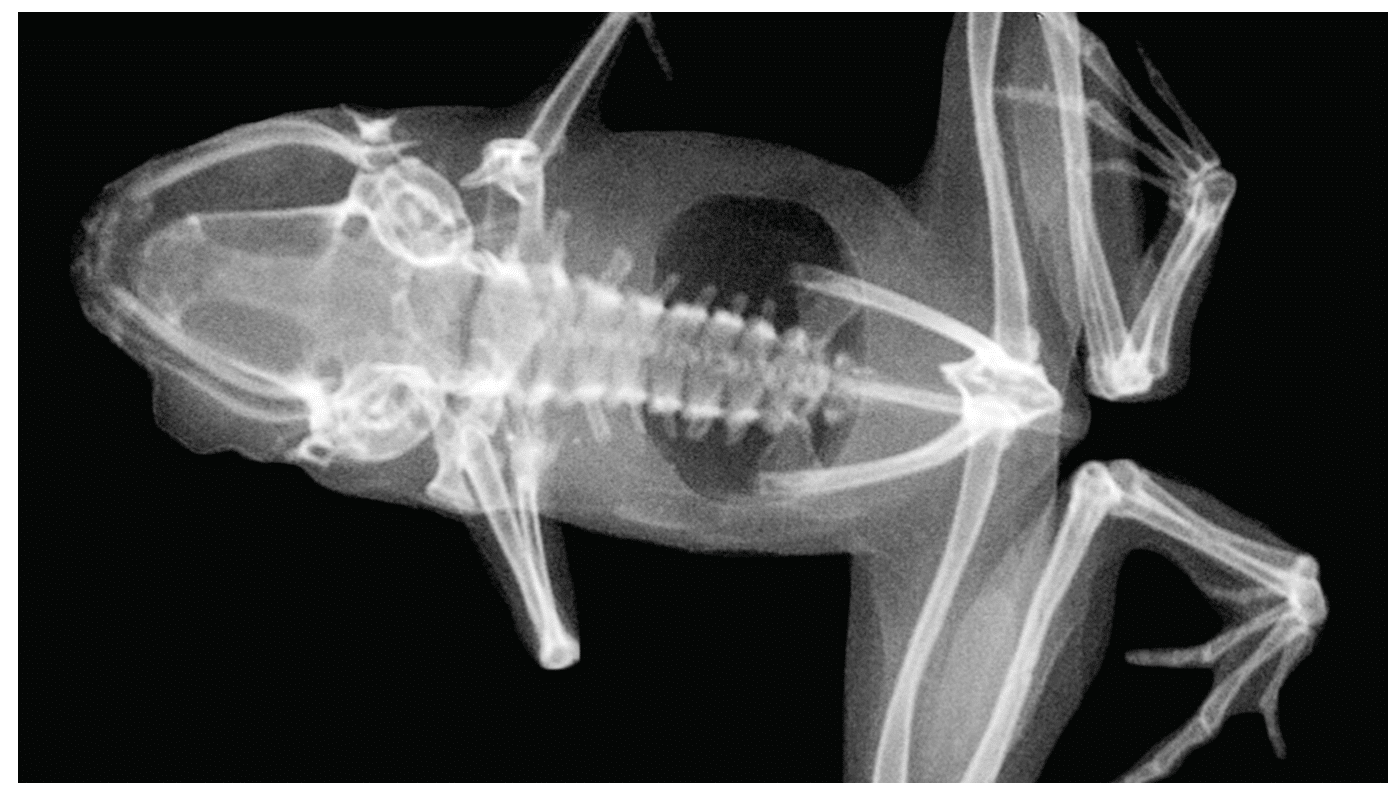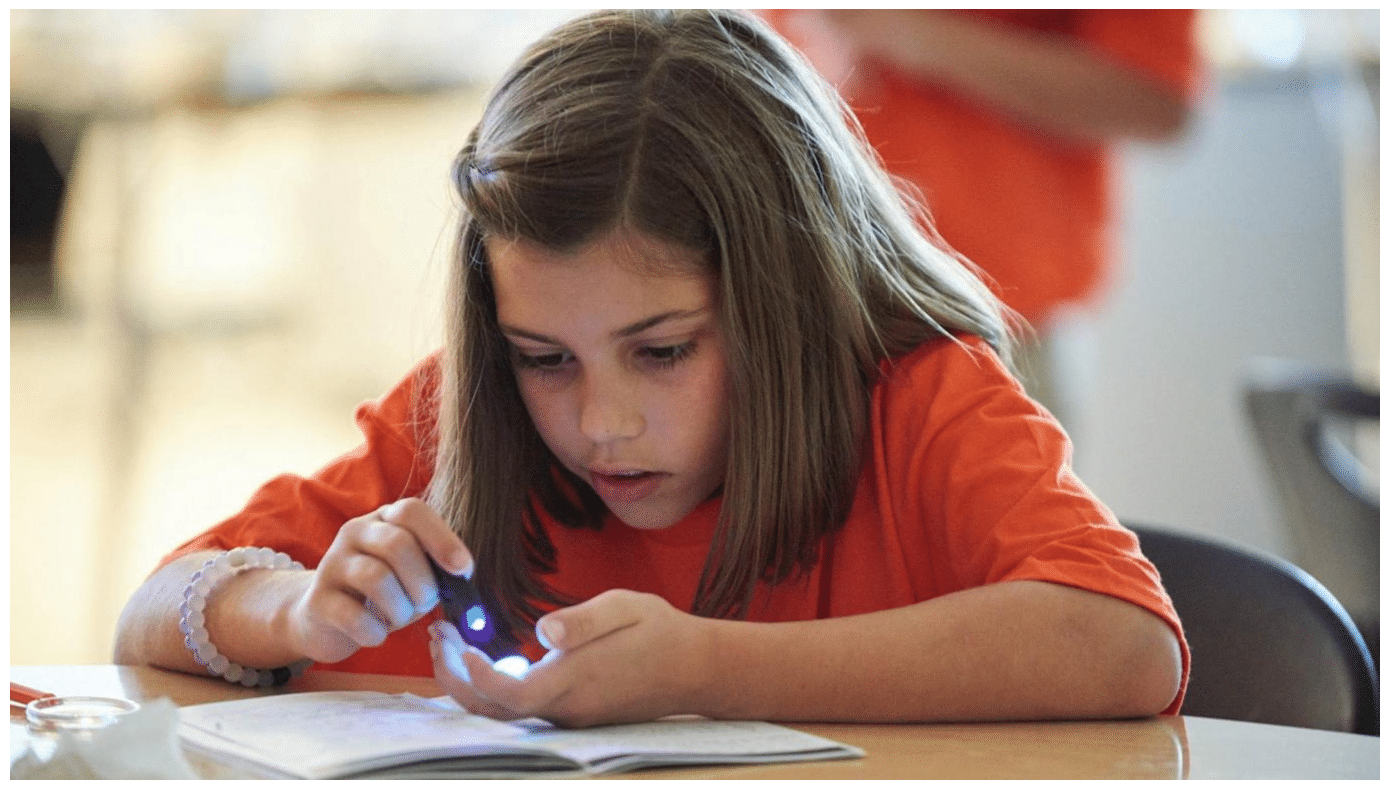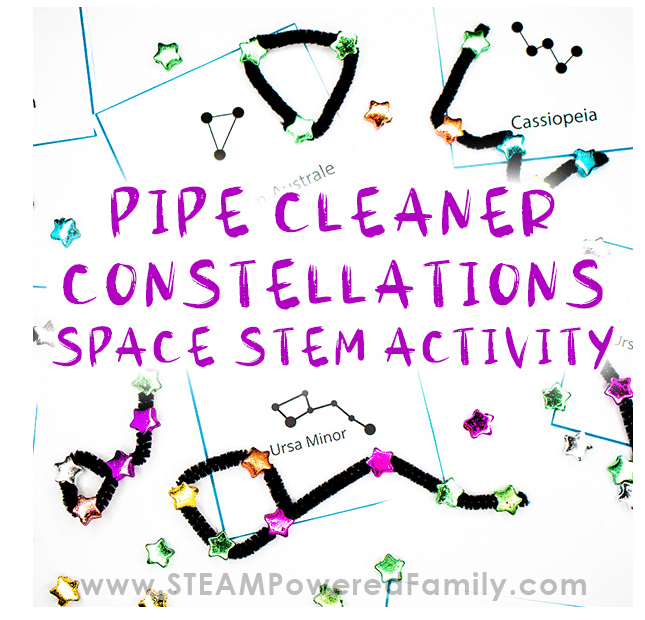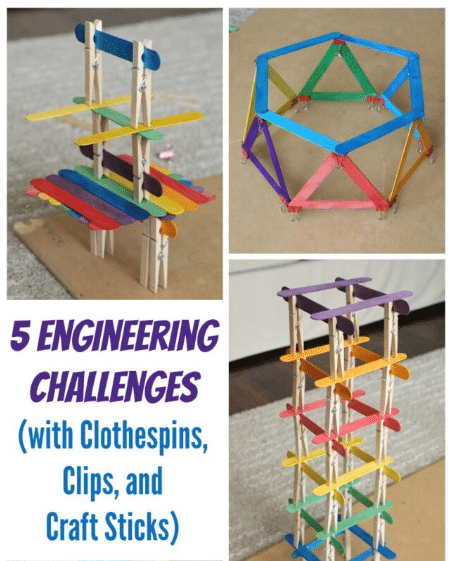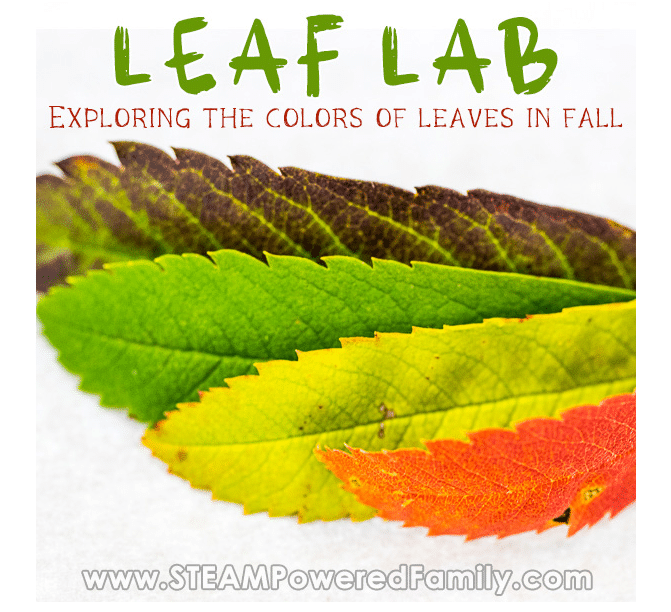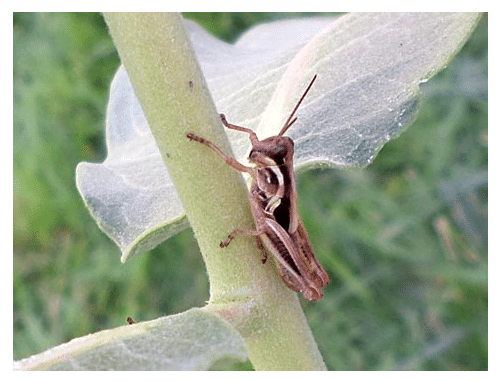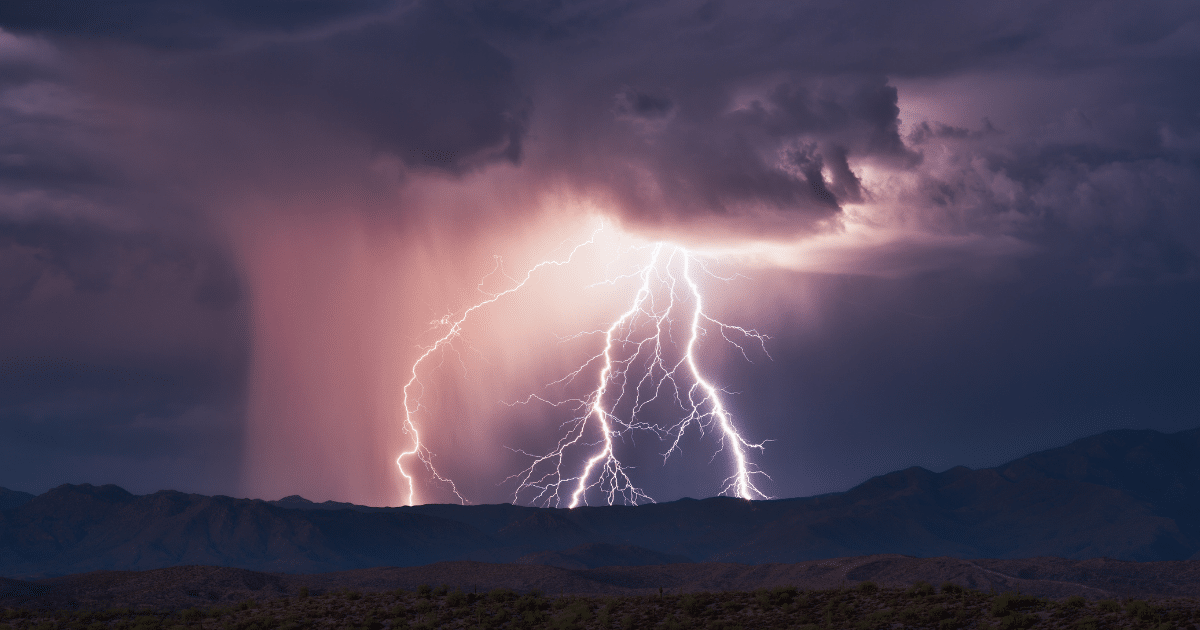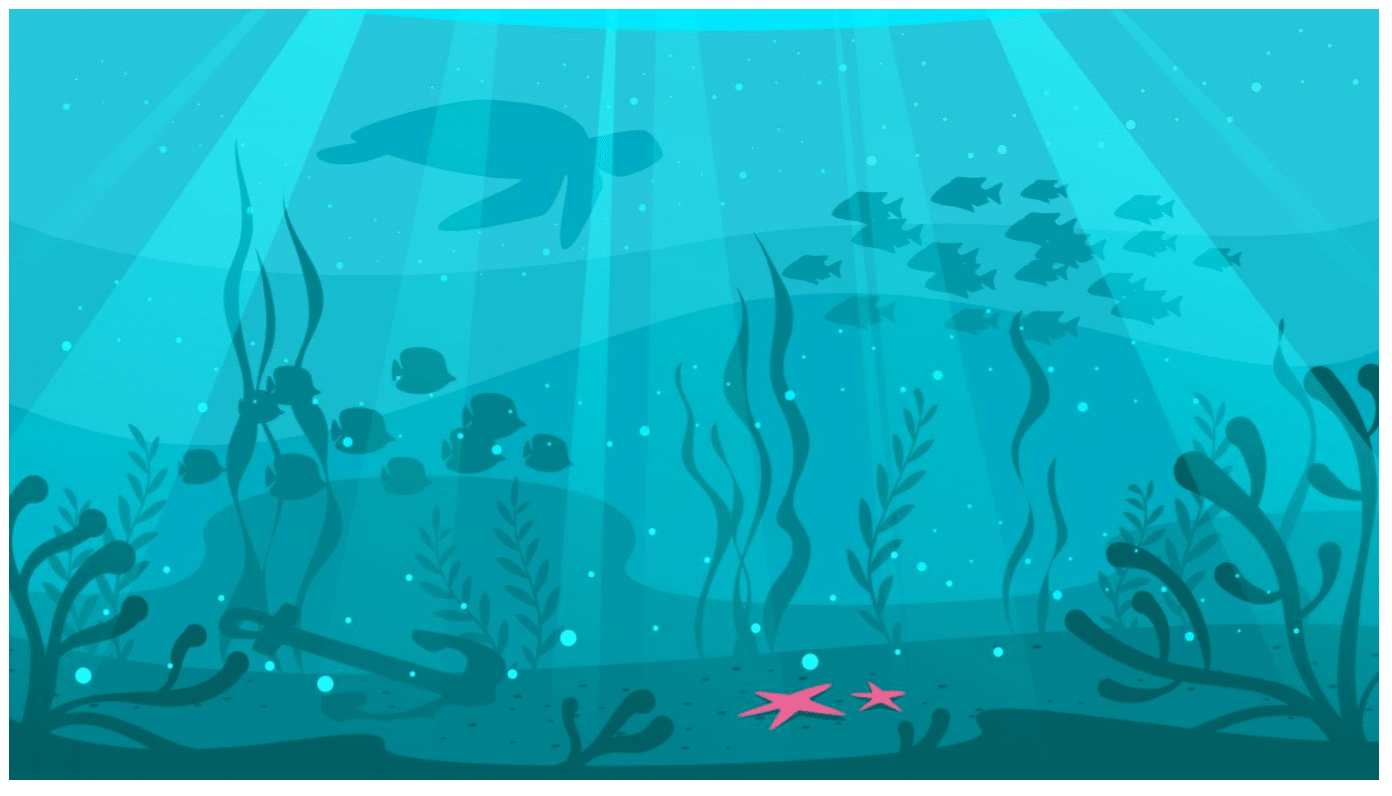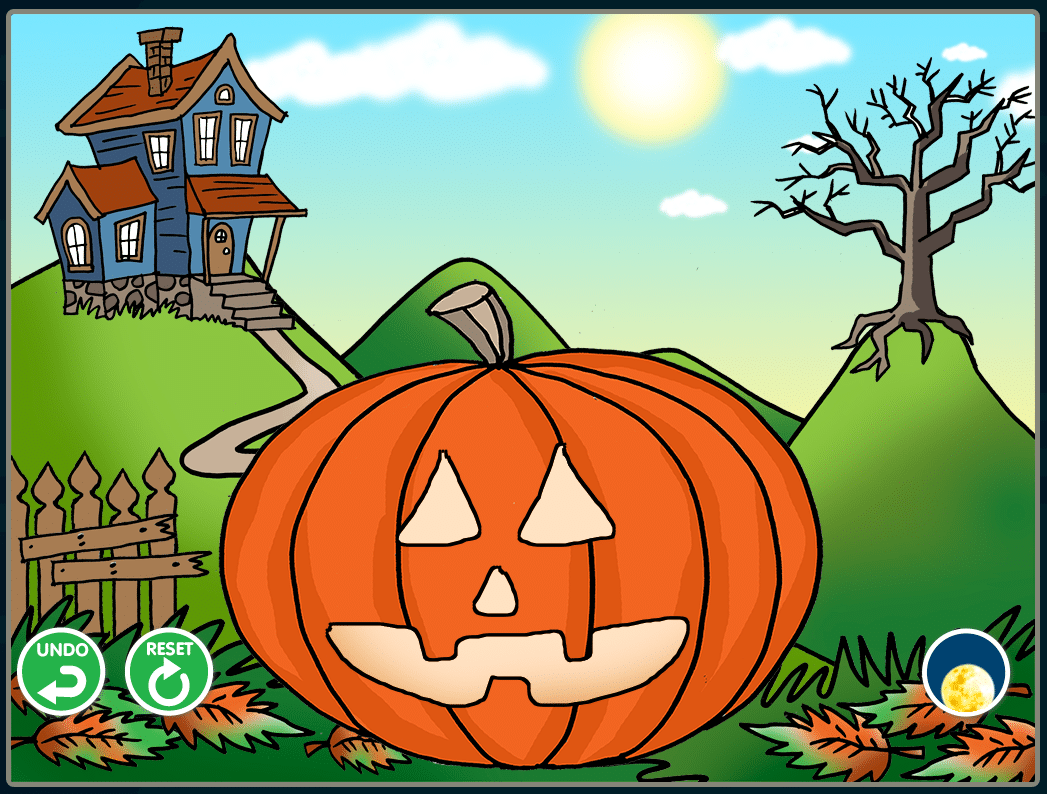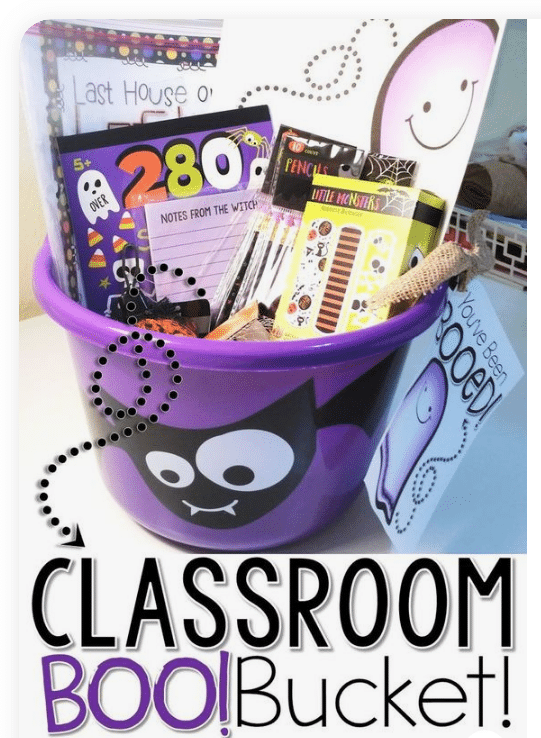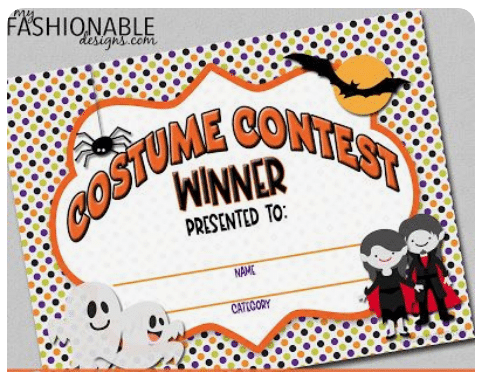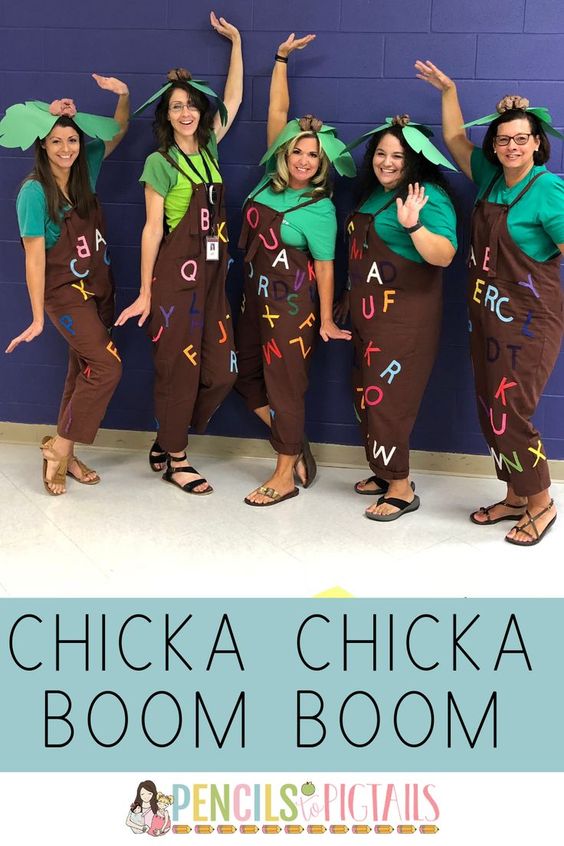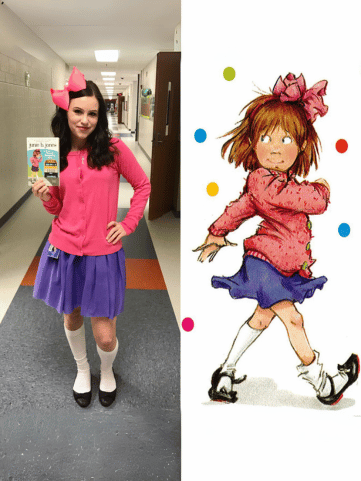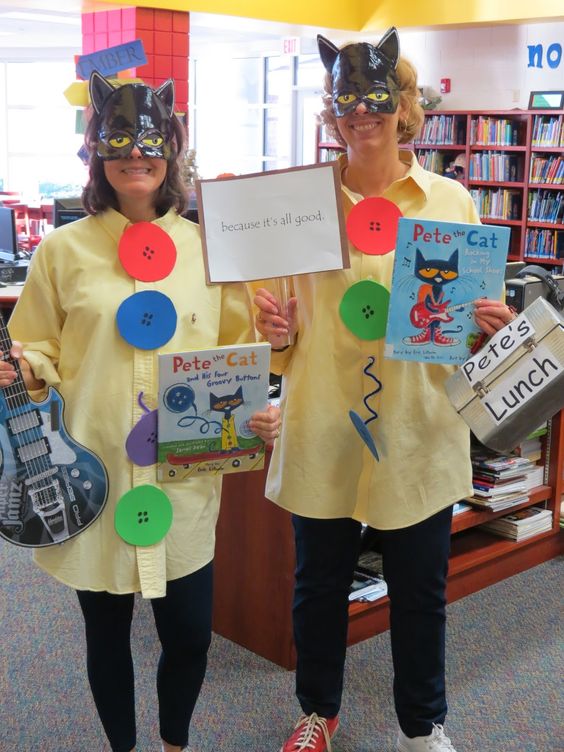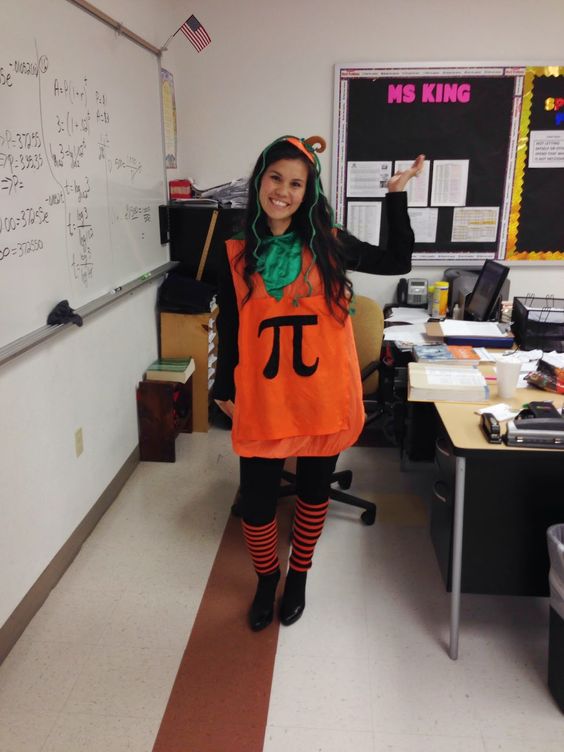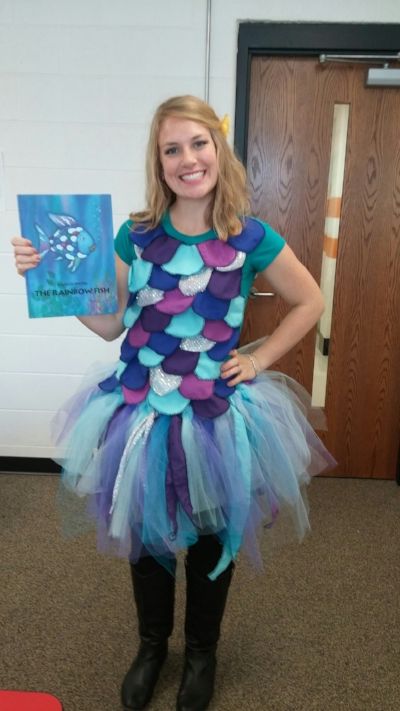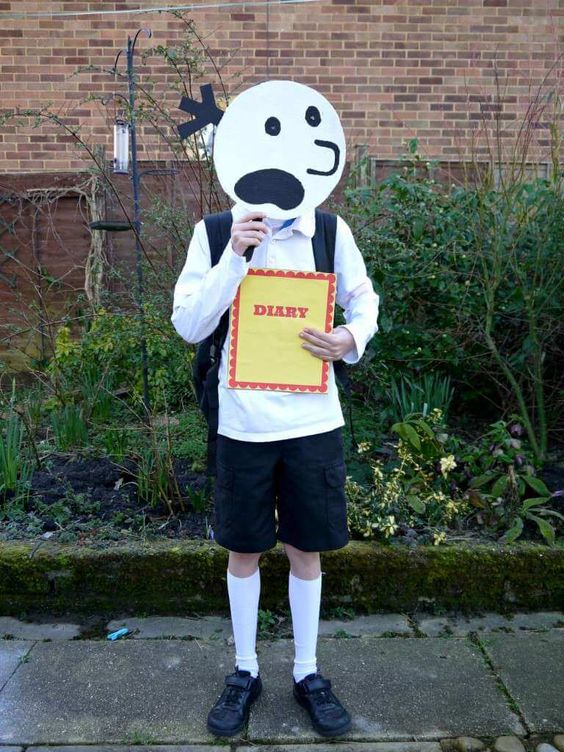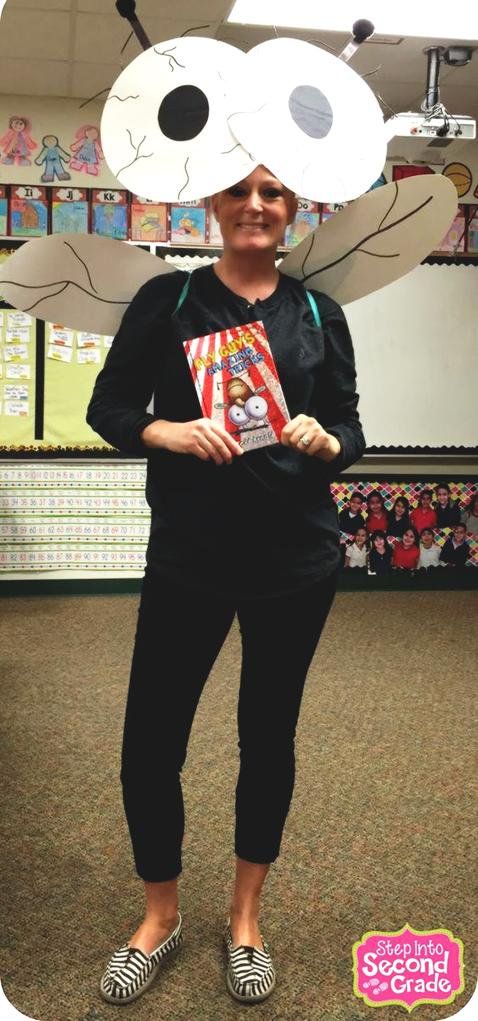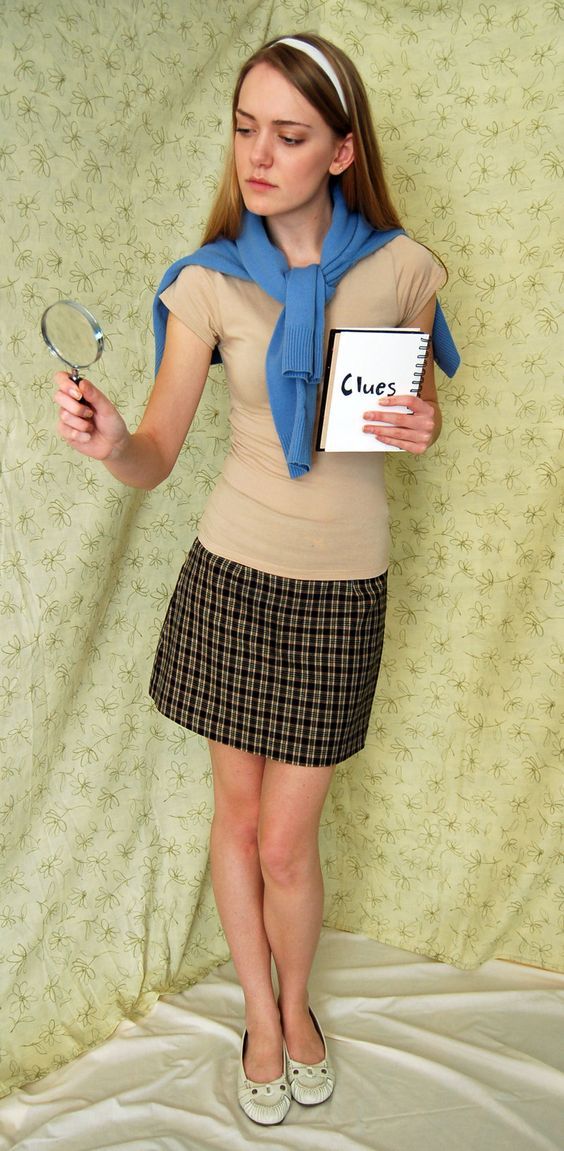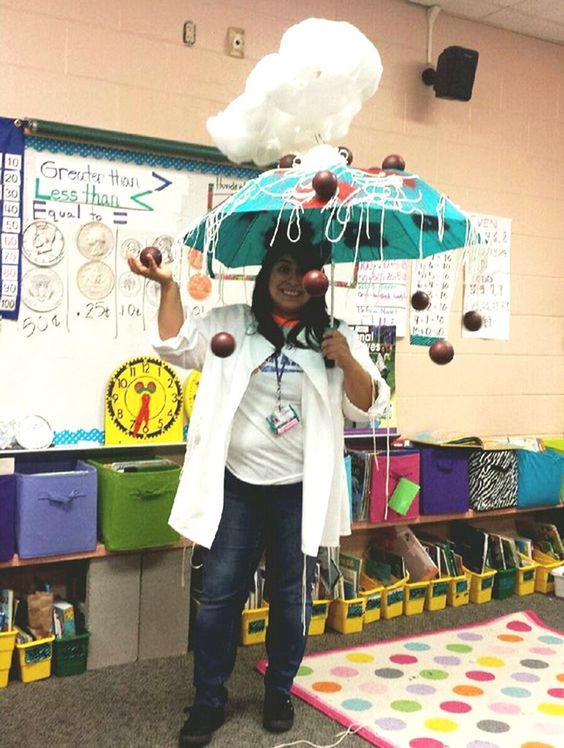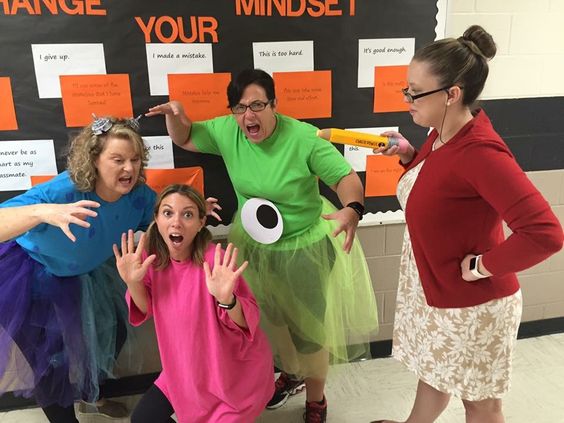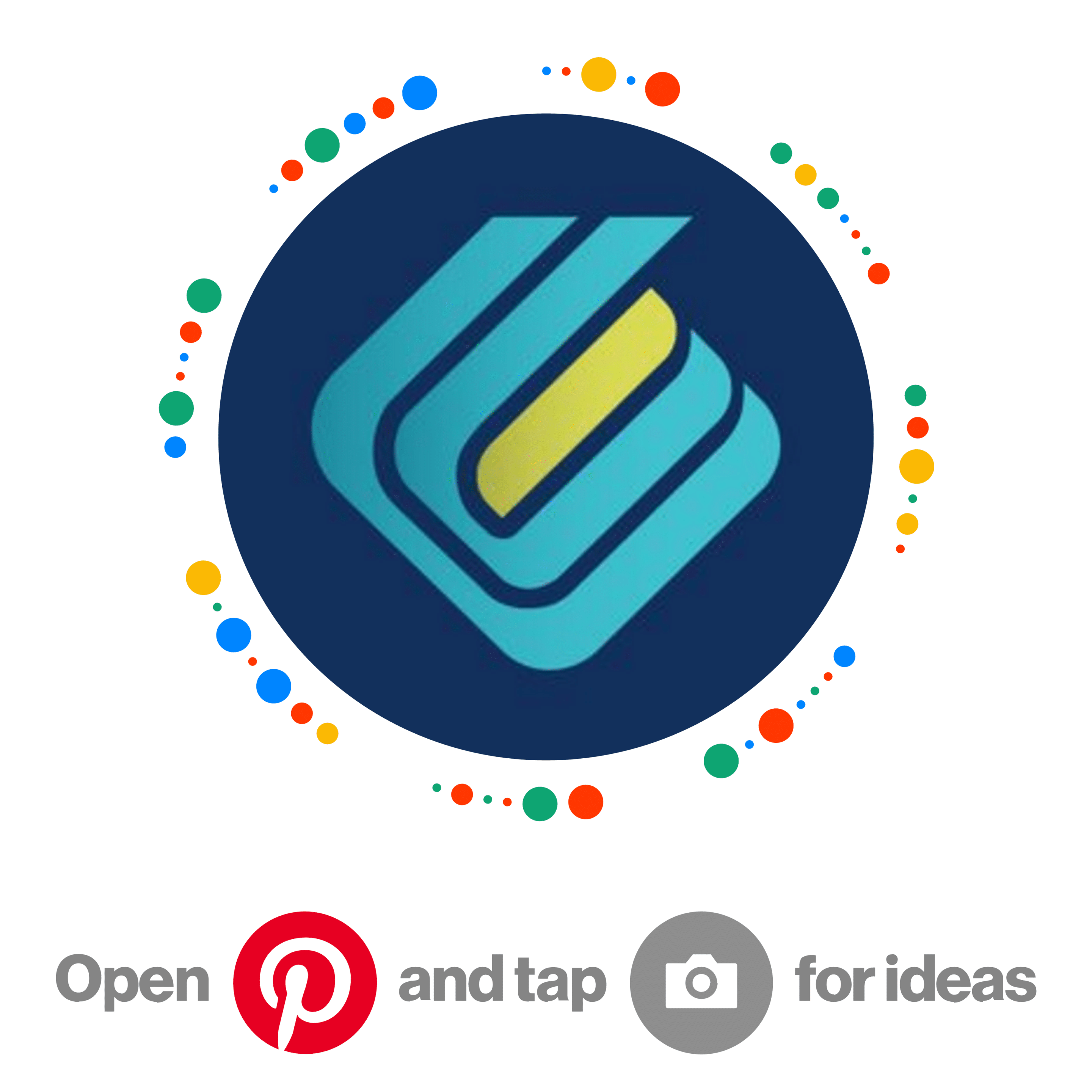by California Casualty | Educators |
It’s the most wonderful time of the year! The excitement of the looming Winter Break can be felt in every classroom, and what better way to celebrate than with some fun and festive Bulletin Boards? It’s officially to de-stress and have fun creating some winter bulletin boards for your kids and classroom.
We’ve pulled together our favorite ideas for Winter, Christmas, and more below. Check them out! And for all the teachers teaching remotely, you don’t miss out on the fun! Use these ideas for your Zoom backgrounds, or even create (fake) bulletin board on a blank wall at home!
1. School Door…or Gingerbread House?
Go big or go home, right? You could even put kid’s names or pictures on the gumdrops!

2. Take an #sELFie
Literally, the cutest thing we have ever seen. Take student #sELFies and send them to parents as Christmas cards!

3. A Charlie Brown Christmas
Throw it back to your childhood, with a classic Snoopy bulletin board. You can even add each child’s name or photo on the lights, like they have below.

4. A Kindness Christmas Tree
Make a countdown until break and reveal a new kindness quote each day.

5. Frozen-Themed
Winter isn’t complete without Olaf in your classroom!

6. Under Elf Surveillance
This elf can be on mask duty in the hallway OR or classroom duty, just put it on your door.
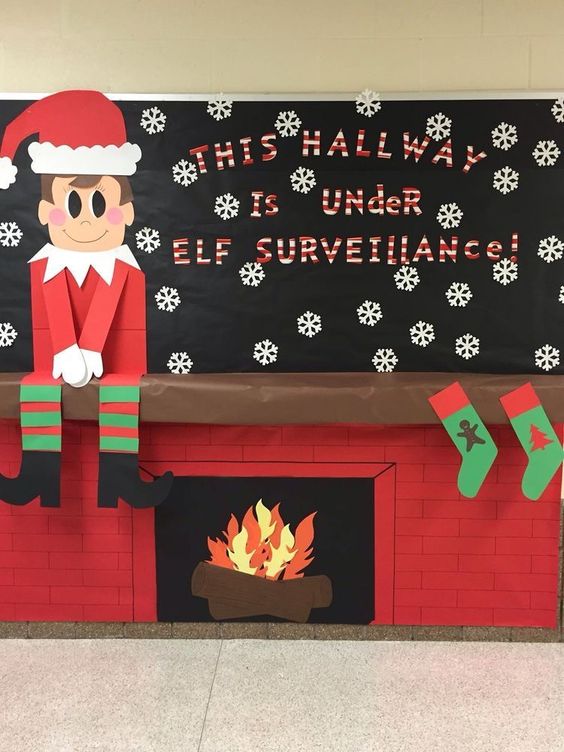
7. ….Or You Could Use a Different Elf
You could use so many different sayings on this Buddy the Elf Bulletin Board.
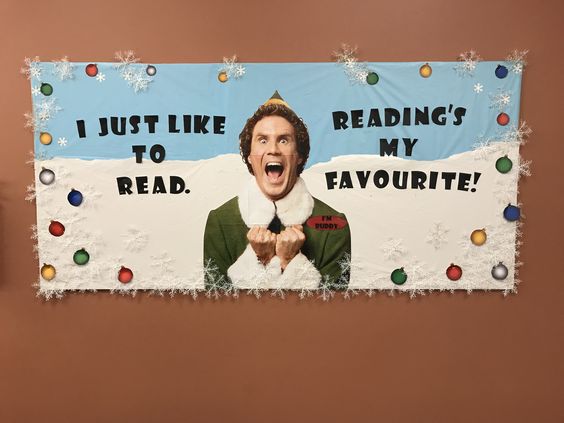
8. Wall of Joy
We’d be lying if we didn’t tell you this one was our favorite. Put this in the hall and have each child write what brings them joy 🙂 (for sanitary reasons, be sure to have them use their own writing tool)
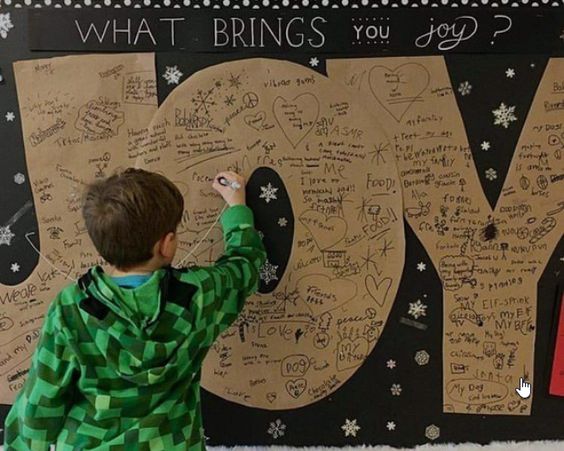
9. Rudolph ft. DIY Christmas Ornaments
Have kids make their own ornaments! Want something a bit more simple? Just showcase the ornaments hanging from the top of the bulletin board instead.

10. Reading Makes You Bright
We love the symbolism! Except in the photo, all of the snowflakes are the same…So, be sure to have your students each make snowflakes to hang on your board!

11. Don’t be a GRINCH be Kind
Because who doesn’t love The Grinch?
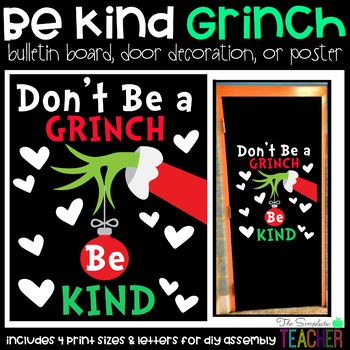
12. Oh Deer! Christmas is Almost Here
Each child can make their own unique reindeer.

13. Chillin’ With My Snowmies
You could leave it as is, or for a larger board have each student make a snowman or Santa-gnome!

14. If Santa Was Stuck In My Chimney…
You can’t beat a funny holiday writing prompt!
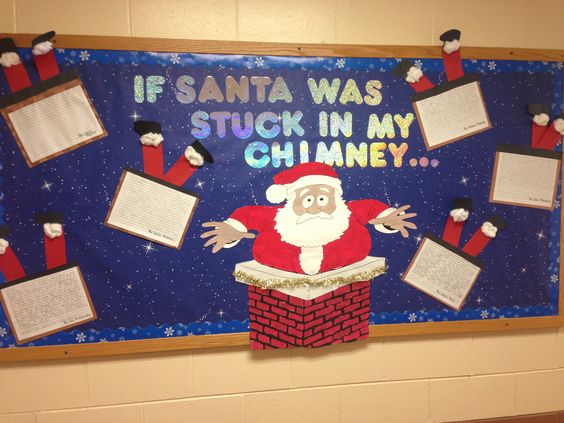
15. A Tree Made of Border
So we know this technically isn’t a bulletin board, but what a cool idea to make a tree out of extra border paper!

16. Fa-la-la Singing Reindeer
Holiday cuteness overload

17. Learning is a Gift
A classic, that is easy to create and really make your own. Put subjects or children’s names on the presents!

18. Loco for Cocoa
Another easy writing prompt idea, kids can write their perfect hot cocoa recipe and decorate their own mug.

19. Stockings Hung By The Chimney With Care
Keep it nice and cozy this winter with this cute classroom fireplace. Kids can even make their own stockings and hang them up for Santa!

20. Teacher-Elves in a Snow Globe
Don’t be afraid to make a silly bulletin board like this, it’s guaranteed to make your student’s day!
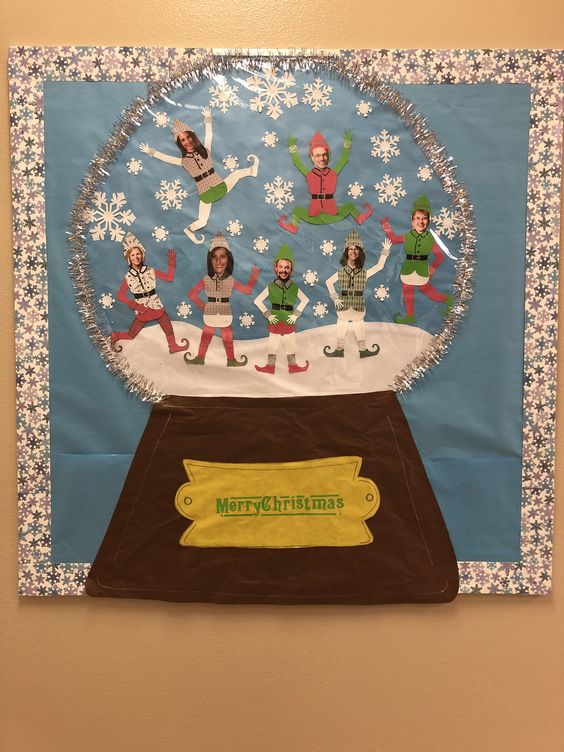
21. Fal la la la llama
Because Christmas doesn’t always have to be able elves and reindeer.
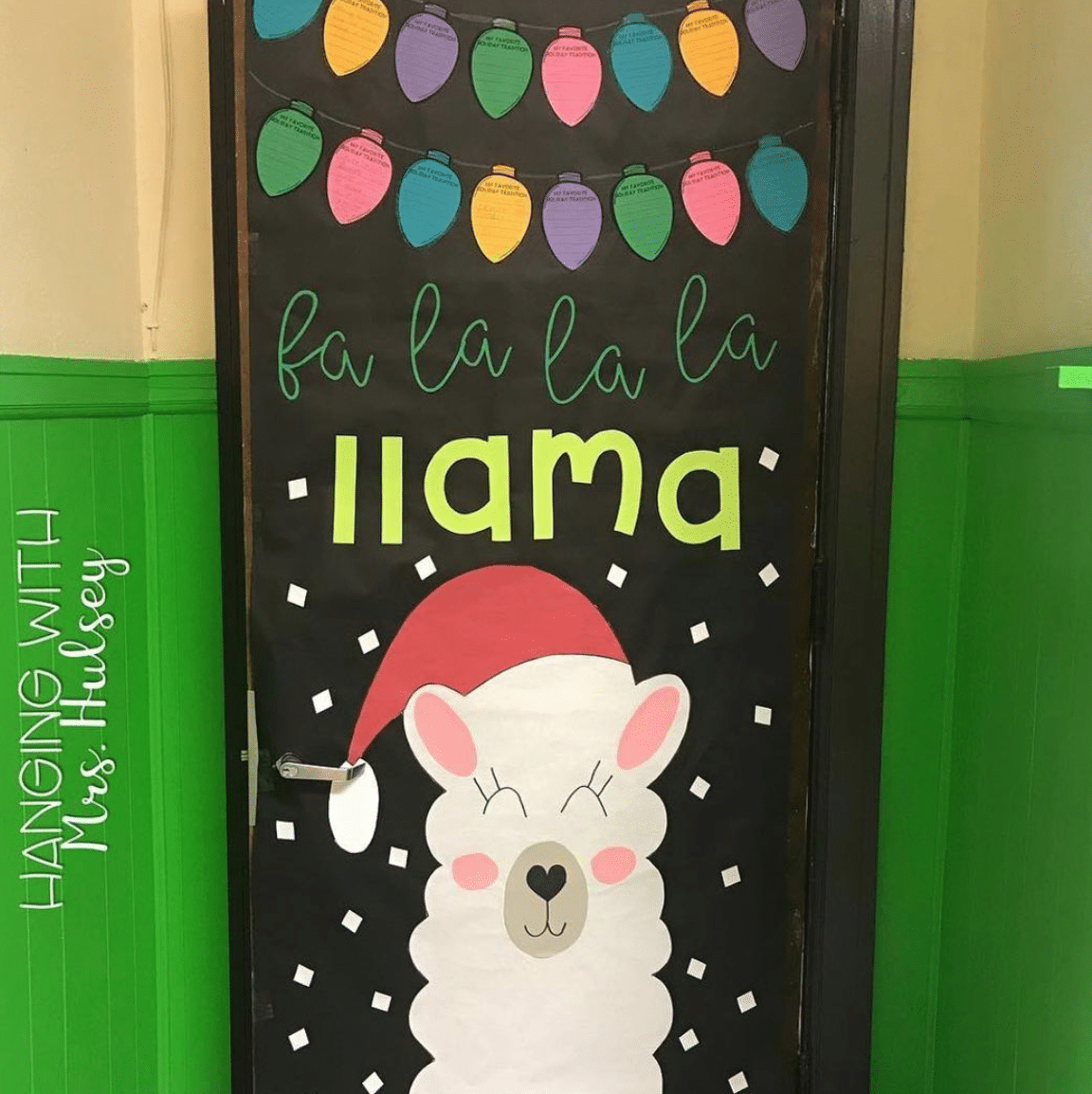
and, last but not least, our honorable mention…
Frosty’s Baby Picture
A true work of art.

Head over to our Pinterest for more Christmas & Winter Bulletin Board options! Don’t forget to give us a follow at California Casualty to stay up to date on every new idea we discover! Scan our Pincode with your Pinterest camera to follow:
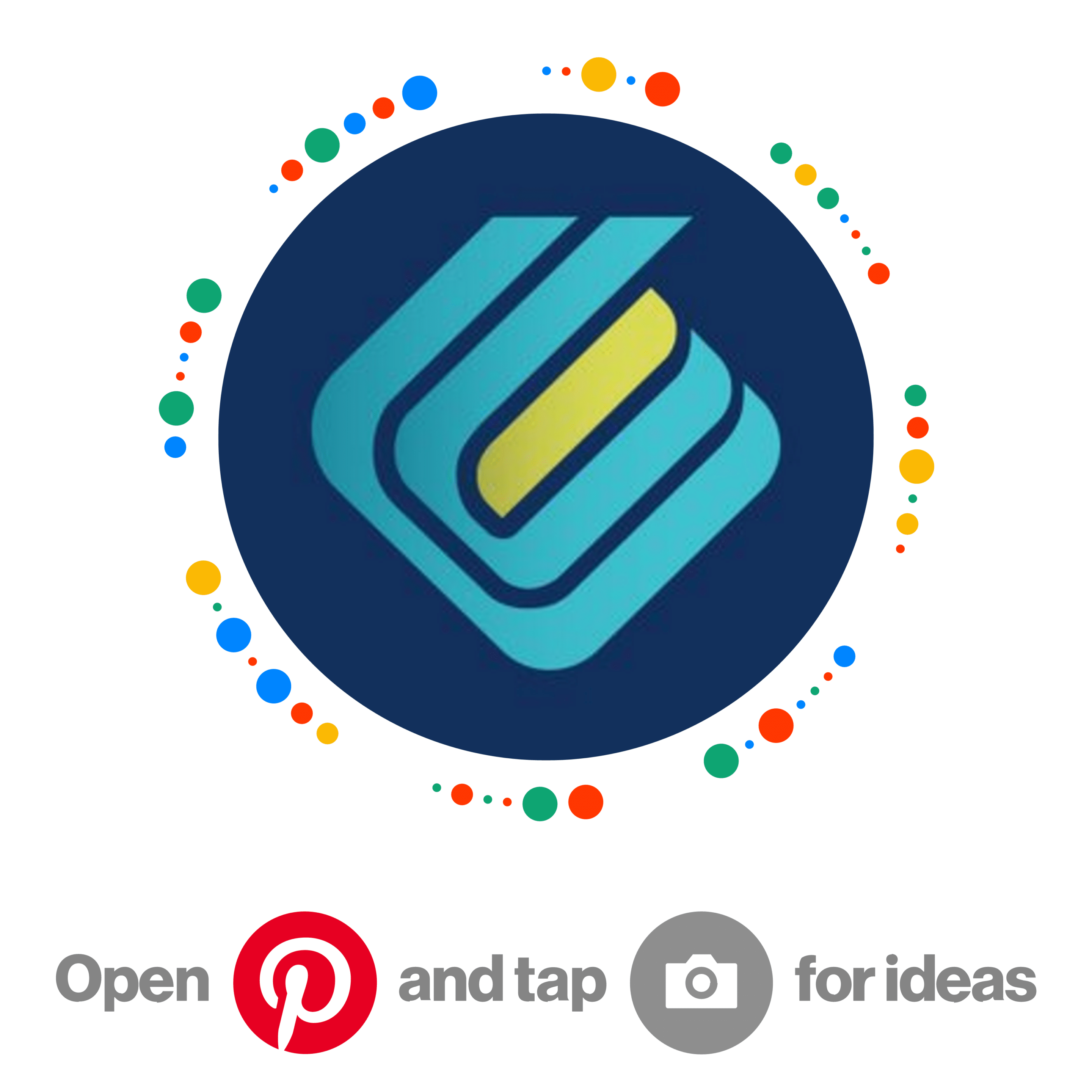
This article is furnished by California Casualty, providing auto and home insurance to educators, law enforcement officers, firefighters, and nurses. California Casualty does not own any of the photos in this post, all are sources by to their original owners. Get a quote at 1.800.800.9410 or www.calcas.com.
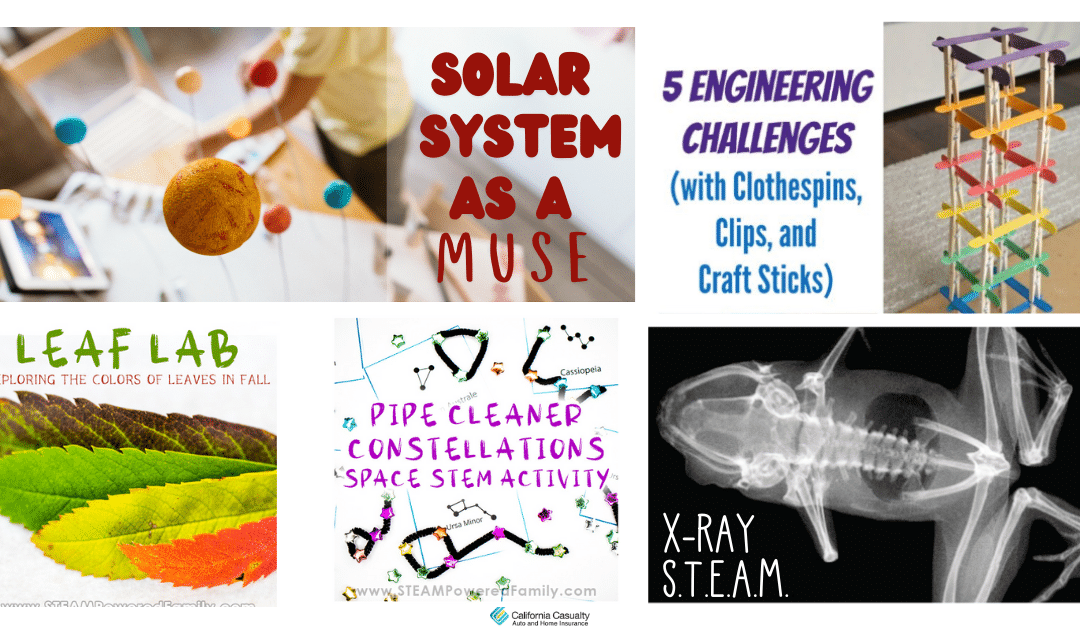
by California Casualty | Educators |
Distance learning certainly has its challenges, but it’s also an opportunity to get creative and think outside the box.
Creative approaches to learning STEAM subjects – science, technology, engineering, arts, and mathematics – help students developing important skills such as critical thinking, innovation, and collaboration.
Below are ten STEAM activities designed to get your students’ creative juices flowing and log off the screen for some analog learning.
1. The Solar System as Muse
-
- How it works: This activity bridges art, Earth and space sciences by having students use artistic elements to understand and portray the cosmos.
- Materials needed: Drawing paper, drawing media (e.g. pastels, watercolors, crayons, markers or pencils), gummy erasers, Q-tips, cleaning wipes, fixative (optional).
- Learn more: See lesson plans and downloadable materials here.
2. X-Rays and Anatomies
-
- How it works: This simple activity gives students an inside peek at different animal skeletons and then asks them to turn that x-ray vision on themselves. Includes different lesson options.
- Materials needed: Animal x-ray printouts (use links provided or find your own), paper, pencil, scissors, pretzel sticks and/or pretzel loops.
- Learn more: See lesson plan and info here.
3. Light-Up Greeting Card
-
- How it works: This activity helps children learn about electrical circuits, and by the end of the lesson they end up with a glowing card to light up someone’s day.
- Materials needed: Card stock or construction paper, coin or AA battery, drawing media (crayons, markers, pencils), stickers (optional), tape (electrical or masking), scissors, LED or old holiday lights.
- Learn more: See full instructions here. Note: this activity requires parental supervision.
4. Pipe Cleaner Constellations
-
- How it works: Students use pipe cleaners and beads to learn about the stars, their names, and constellations. Includes several activity variations.
- Materials needed: Book or website on constellations, beads, pipe cleaners, scissors, glow in the dark paint (optional).
- Learn more: See instructions and optional downloadable materials here.
5. Clothespin Building Challenge
-
- How it works: Kids get a primer on the fun of engineering by building structures out of simple, everyday materials. Includes five different options for building the tallest or strongest structure, as well as other engineering design challenges.
- Materials needed: Colored craft sticks, binder clips, wooden clothespins.
- Learn more: Full lesson available here.
6. Autumn Leaf Lab
-
- How it works: By collecting and experimenting on leaves in their own backyards, kids learn about the chemistry of leaves and why they change color in the fall. Includes lessons for younger and older students.
- Materials needed: Leaves, rubbing alcohol, jars with lids, butter knife, large bowl, coffee filters, hot water, plates, scissors.
- Learn more: Full instructions and links here.
7. Biodiversity Field Study
-
- How it works: By finding and studying the living beings in their geographic locale (backyard, park, community garden, etc.), students gain an understanding of animal phyla and taxonomy.
- Materials needed: Paper, pen or pencil, digital camera (optional), magnifying glass (optional).
- Learn more: Lesson instructions and teaching prompts here.
8. Weather News Deep-Dive
-
- How it works: By researching a single weather event in the news, students not only learn about weather events and impacts, but also the different ways the event is reported in news outlets and publications.
- Materials needed: Copies of news stories (find your own or use those provided in-lesson), chart paper, markers.
- Learn more: Lesson instructions and teaching prompts here.
9. Climate Postcards
-
- How it works: Students learn about the world’s different climate zones and interpret data by using a creative postcard project.
- Materials needed: Worksheets/print-outs (links supplied).
- Learn more: Download worksheets and lesson info here.
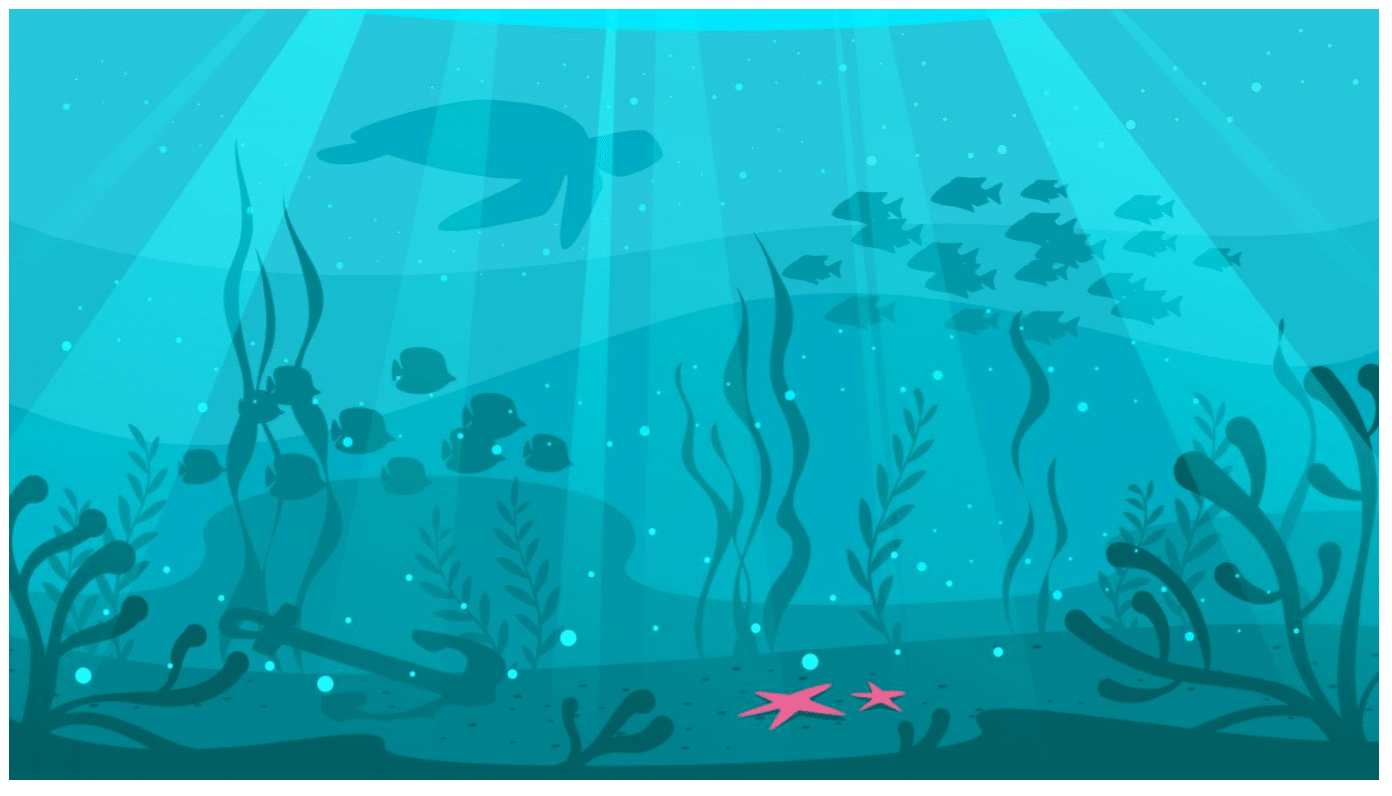
10. Ocean Studies: The Twilight Zone
-
- How it works: This activity engages kids to learn about the fascinating creatures that live in the ocean’s “twilight zone” – the mysterious layer of ocean that lies between the sunlit zone and the dark abyss below.
- Materials needed: Books/materials about twilight zone animals, drawing media (crayons, markers, pencils), a bucket, design materials (plastic wrap, straws, wax paper, etc.), paper, scissors, tape.
- Learn more: See instructions here.
Just because we’re stuck at home doesn’t mean we can’t be creative. Many of the above projects are hosted on sites with lots of STEAM activities – take some time to look through and bookmark more lessons for later!
This article is furnished by California Casualty. We specialize in providing auto and home insurance to educators, law enforcement officers, firefighters, and nurses. Get a quote at 1.866.704.8614 or www.calcas.com.

by California Casualty | Educators |
Much like all holidays, Halloween is going to look quite a bit different this year, but that doesn’t mean it can’t still be fun (and spooky, of course).
No matter if you are back in the classroom or virtual learning, here are some fun, socially distant Halloween activities that you can do all week long with your students.
Carve Virtual Pumpkins
ABCYa has a free game on their website called “Carve It” where kids can draw on a pumpkin and it will carve it for them virtually. Unlike real pumpkins, they can easily click undo or reset when they mess up and there is no cleanup!
Boo! Your Students
You might have heard of the trend “Booing! your neighbors”, but if not, it’s basically just surprising them with Halloween Treats. All you have to do is put together a bag of goodies and a note saying that they’ve been “Booed!” and leave it on their doorstep when they aren’t home.
You can Boo! your students by leaving Halloween goodie bags at their desks. If you are remote learning, you could Boo! them at their homes or if you want to go an easier route, you could send them a fun email letting them know they have been Booed!

Play Halloween-Themed Games
There are all kinds of games that can be tailored to meet the Halloween-theme. Here are a few of our favorites:
Halloween PowerPoint Races- Games4esl.com has created this super fun and socially distant Halloween-themed PowerPoint race for students. All they have to do is answer the questions correctly and they will move forward in the race. Click HERE to download the document and read the instructions.
Hallo-Charades- Gather together a list of Halloween terms and split students into two teams. Like a game of regular charades, each group must have someone act out the Halloween term that they have been given in their time window if they do not then the other team gets a chance to guess. Correct answers get points!
Halloween-Themed Virtual Escape Rooms- Click HERE to get into the free kid-friendly Halloween virtual escape room. Have students work individually or into virtual break out groups to solve this creepy riddle. If older kids want to get in on the fun (or you have a few overachievers in your class) have them check out this free Harry Potter-themed virtual escape room! Click HERE to enter.
Draw a Monster- This may be the easiest and most fun game you have ever played with your students, and it works great with remote and in-person classes! Have your students each take out a piece of paper and a pencil. Click HERE to play the video and have each child draw what they think the scary Halloween monster looks like based on the description it gives.
Halloween Printables- Printable activities are always good alternatives to group games. You can download a free Halloween Word Search and Build a Jack-O-Lantern activity to either print out or email to all of your students to complete on their own.
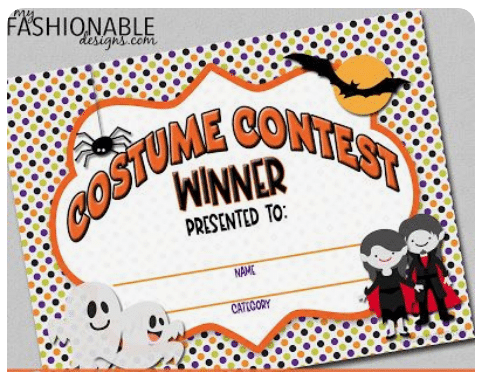
Host a Halloween Costume Party/Contest
Even if there is no parade to show them off, kids still want their friends to see what they are being for Halloween. So, on the last day of the week, let kids wear their costumes to class (even if you are remote learning). You could even print out awards and let the kids vote on the best, funniest, and scariest costumes!
For those in person, let parents know the costumes must be something that they can sit in all day and they must still wear masks.
Want to make the week extra spooktacular? Try using these fun Halloween-Themed Zoom Backgrounds and don’t forget to play our Halloween Party Spotify Playlist during your activities.
Have a happy and safe Halloween!
This article is furnished by California Casualty. We specialize in providing auto and home insurance to educators, law enforcement officers, firefighters, and nurses. Get a quote at 1.866.704.8614 or www.calcas.com.
by California Casualty | Educators |
Don’t let this Halloween be just a bunch of Hocus Pocus in your classroom. Halloween Costume Ideas for Teachers

Here are some awesome Teacher Halloween Costumes even the Sanderson sisters would be proud of:

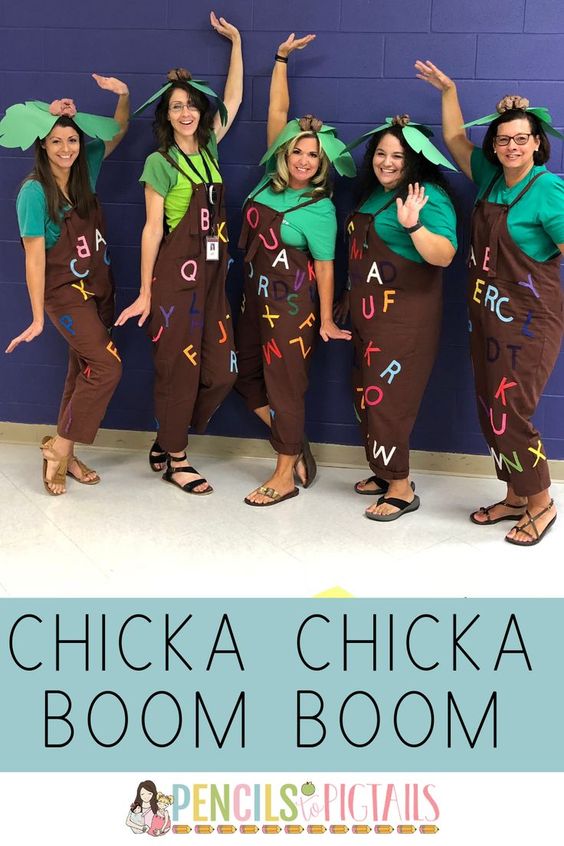

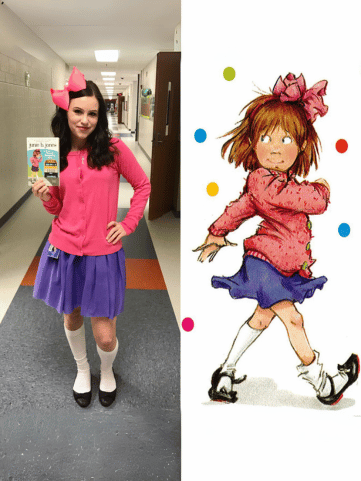

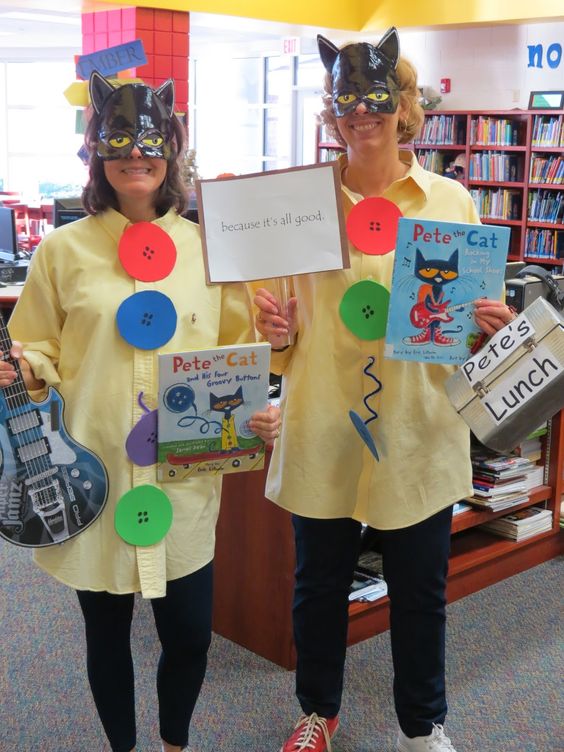
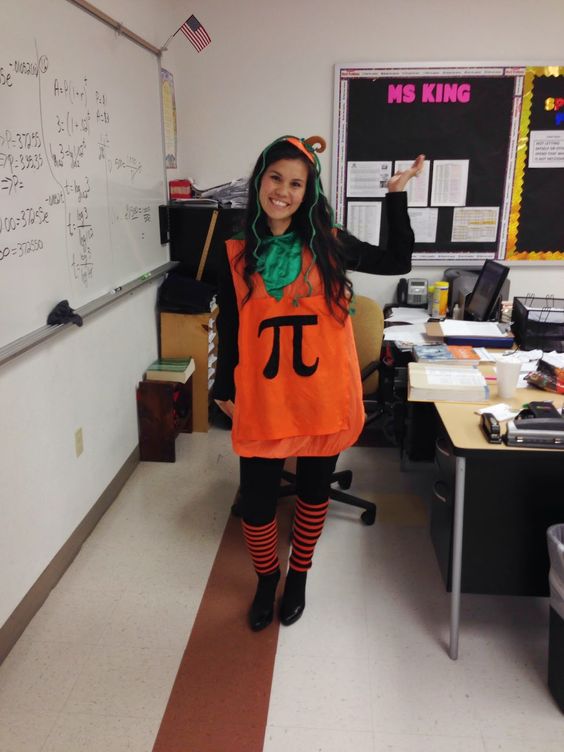




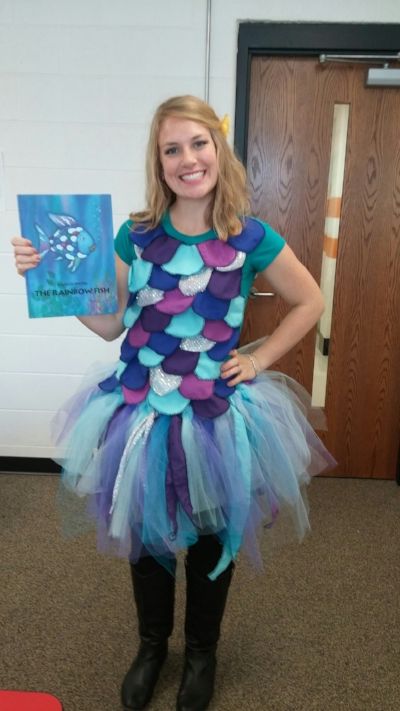
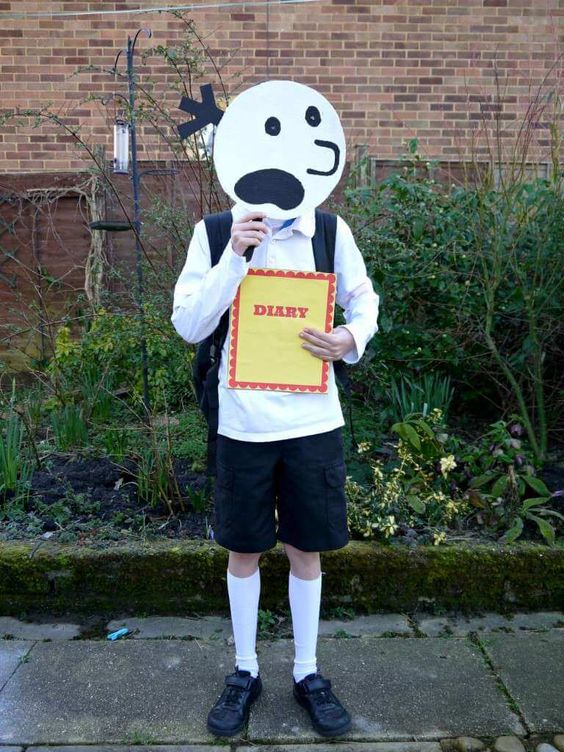


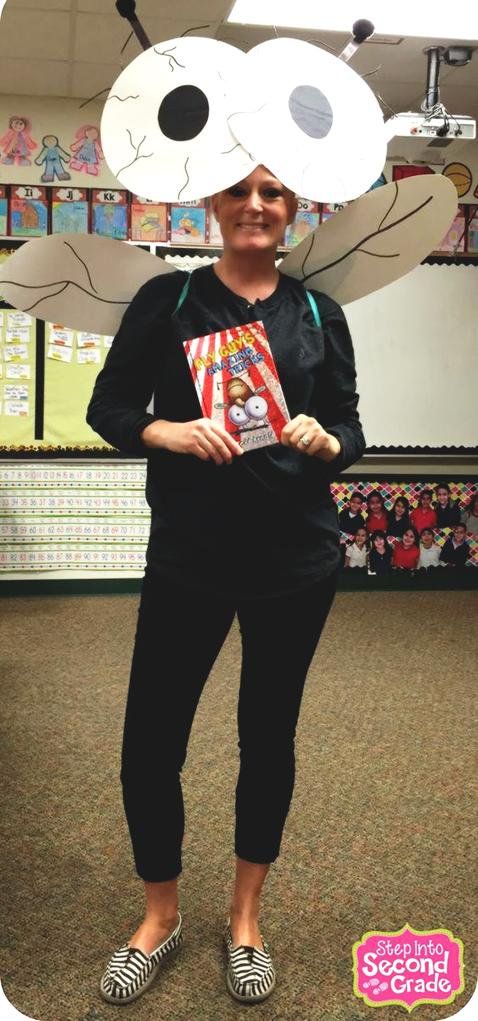
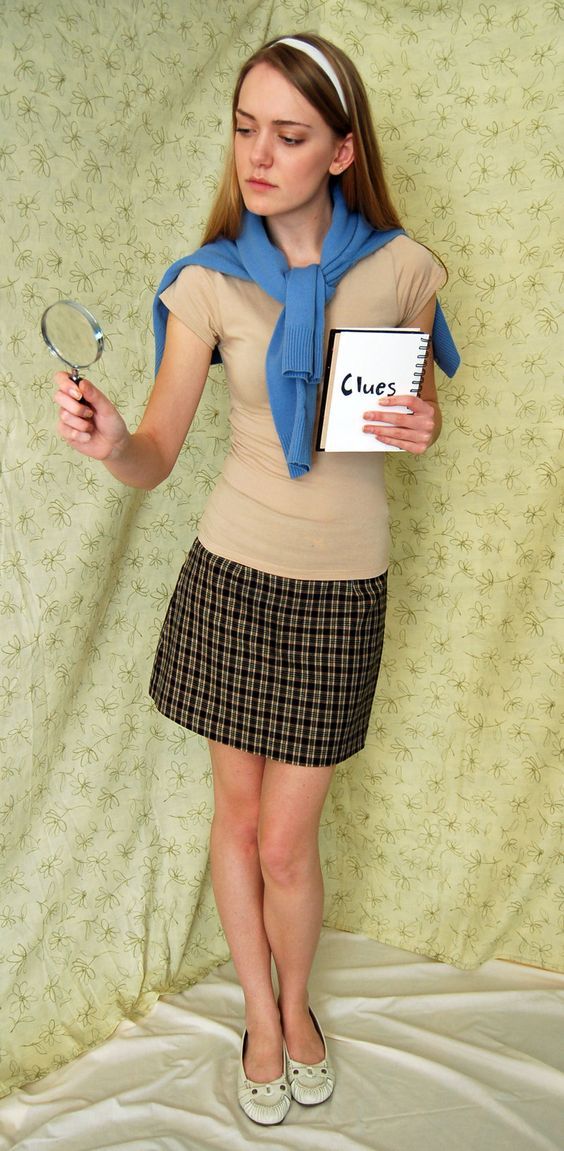

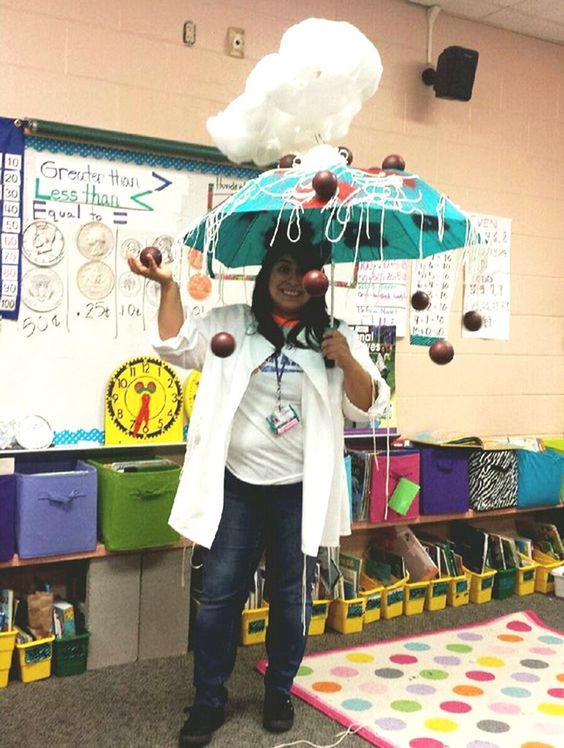



Cat in the Hat







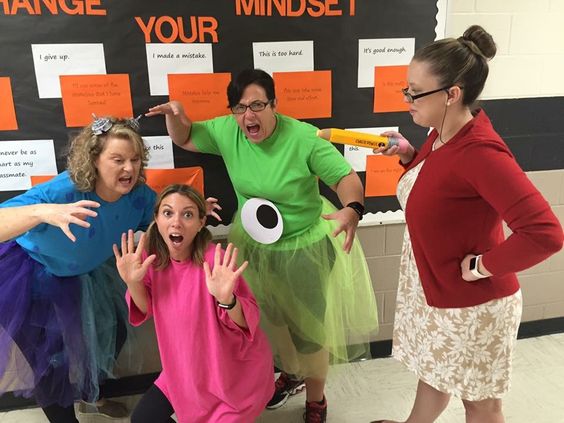


“We put a spell on you…… Now you have to go check out our Pinterest Page”
Our Pinterest board “Halloween Costumes for Teachers” has all kinds of other costume ideas, so be sure to check it out! While you’re there, don’t forget to give us a follow at California Casualty to stay up to date on every new costume we discover! Scan our Pincode with your Pinterest camera to follow:
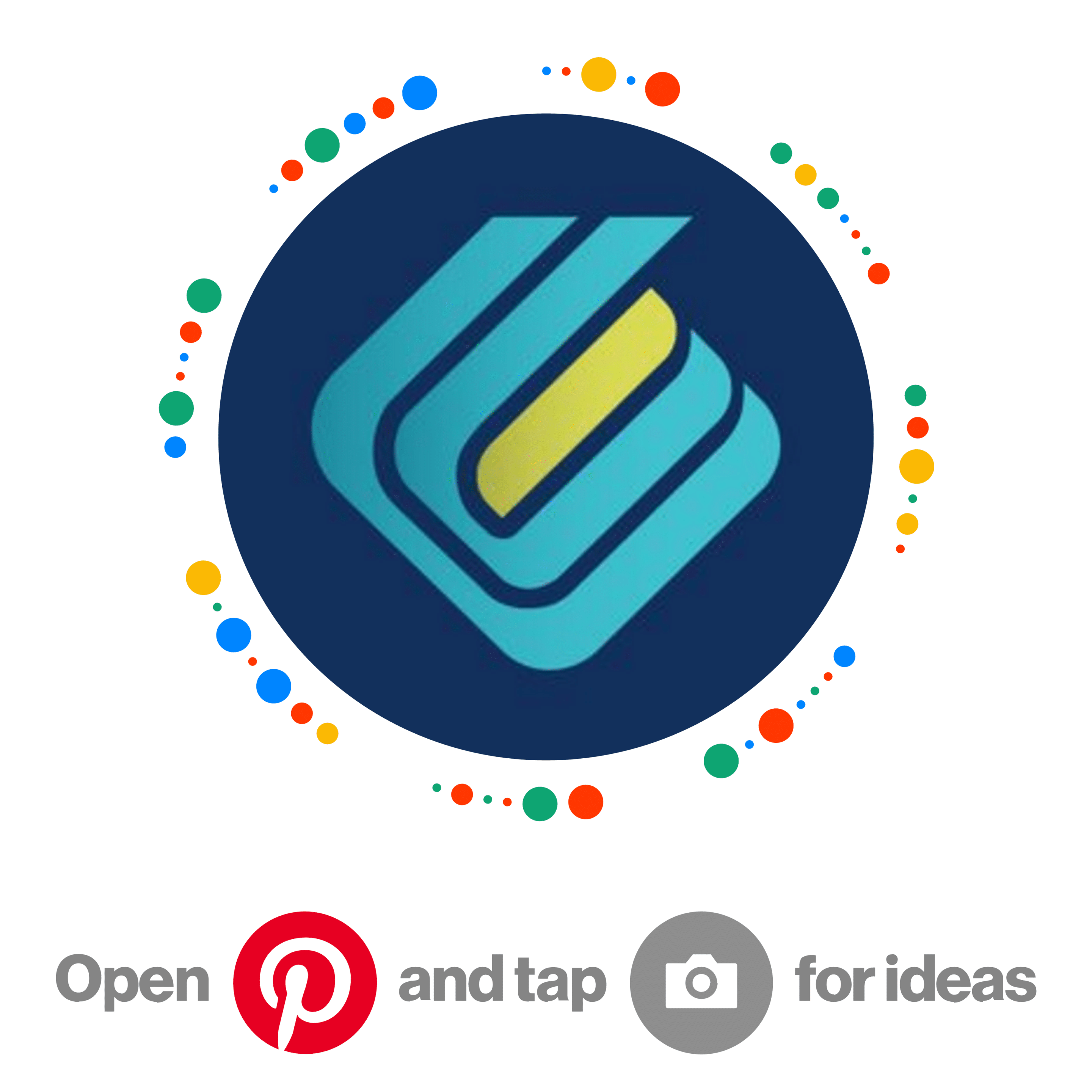
This article is furnished by California Casualty, providing auto and home insurance to educators, law enforcement officers, firefighters, and nurses. California Casualty does not own any of the photos in this post, all are sources by to their original owners. Get a quote at 1.866.704.8614 or www.calcas.com.

by California Casualty | Educators |
Parent-teacher conferences might look a bit different this year, but the goals, priorities, and basics will remain the same. These brief meetings are wonderful opportunities for parents and teachers to check in on student’s successes and areas for improvement, as well as discuss ways to support them where they’re struggling – whether it’s with their schoolwork or the transition to remote learning.
Conferences will be here before we know it, and if they have to be held virtually, here’s 8 ways you can prepare yourself for the online meeting to help the night run smoothly.
- Share a topics list or agenda with parents beforehand – Send a simple agenda to each parent, so they can be mentally prepared and add anything else they’d like to discuss.
- Attach materials you would like to go over – Gather and send parents documents for each student beforehand. This might include progress reports you would like to discuss, noteworthy assignments, or test results. You could scan and email them, that way they can have their own personal copy. Or you could always use a document camera and share your screen!
- Make sure you are comfortable with your tech tools – Be sure you’ve used the virtual meeting platform or have tested it. Double-check that each parent receives clear instructions to test their video equipment beforehand and on how to join the platform/use the interface. If there is trouble logging on, try not to waste too much time, and either reschedule or settle for a meeting over the phone.
- Make a schedule of your night(s) – Use a scheduling app like Calendly, or write down the time for each meeting along with the parent’s and student’s names, your points of discussion, and meeting passwords (you are using a platform that is password protected).
- Don’t forget to schedule in buffer time – Try to allot a little time on each side of your meetings in case one goes late, parents have trouble logging in, or a discussion needs a little extra time. If a meeting runs late and you feel like you need more time, don’t get frustrated, just schedule a virtual follow-up meeting for a later date.
- Ask questions and listen – These are tough times. Students are stressed, as are teachers and parents. Ask honest, empathic questions such as “How is your child handling this?” “Where do you see struggle and ease?” and “How can I best support you?” Really listen to their answers and try to incorporate them.
- Be prepared to get asked about teaching or studying methods – Parents are juggling a lot – working from home (if they’re able), watching kids, and wearing the TA hat. Prepare for some parents to ask you for your guidance on at-home teaching or studying methods. You could gather these tips/resources in advance and send an email with the materials to any parent that has questions.
- Post-conference communicate and follow up via email – Be sure to follow up on any items you promised you would and schedule any individual follow up meetings. It also never hurts to send parents a “thank you” for their attendance and participation.
This year may have (many) more obstacles than years past, but above all, remember that you’re all on the same team – the team that’s focused on helping each student succeed.
Also, the basics of the virtual parent-teacher conference are the same as they were for in-person meetings – for some conference refreshers from a veteran teacher, check out our article here.
You’ve got this!
This article is furnished by California Casualty. We specialize in providing auto and home insurance to educators, law enforcement officers, firefighters, and nurses. Get a quote at 1.866.704.8614 or www.calcas.com.

by California Casualty | Educators |
This is an open letter “Thank You” to our custodians.
To keep a school running, it takes a village- especially now. As much as teachers deserve praise and support for all of the work that they do inside (and outside) of the classroom, there are other unsung heroes that walk the halls every day making sure our students have a safe space where they can learn and grow.
School custodians are one group of support professionals that are those heroes.
Custodians are responsible for more than just sweeping floors, wiping tables, and hitting the lights at the end of the day. They are a schools’ first line of defense against viruses (like COVID-19), harmful bacteria, and disease. In providing a clean and safe environment, custodians help enhance the physical well-being of all students.
So to all of our school custodians out there:
Thank you for being fearless. This year is very uncertain, yet you put student health before you own and show up every single day, oftentimes working longer hours putting yourself at increased risk of exposure, to help continue to keep our children safe and healthy.
Thank you for your dedication. We all know what the floor of an elementary school looks like after snack time and we can only imagine what the inside of a locker room is like after game, but you dive in head first time and time again.
Thank you for being caring. You go above and beyond your job description every day, quietly watching over our students in the hallways and making sure nothing seems out of place. And even helping teachers arrange desks after-hours with a smile on your face.
Thank you for putting our students first. For cleaning out lockers and cubbies, wiping down desks, and sanitizing rooms multiple times a day. Thank you for making sure our doors are locked, drafty windows are fixed, and playground equipment is in tip-top condition.
Thank you for being a role model. For getting our school ready for visitors, for putting in the late hours, for always saying hello, for always being willing to lend a helping hand, and most importantly for caring for our students.
Thank you for all of the hard work that you do for our schools.
This article is furnished by California Casualty, providing auto and home insurance to educators, law enforcement officers, firefighters, and nurses. Get a quote at 1.866.704.8614 or www.calcas.com.