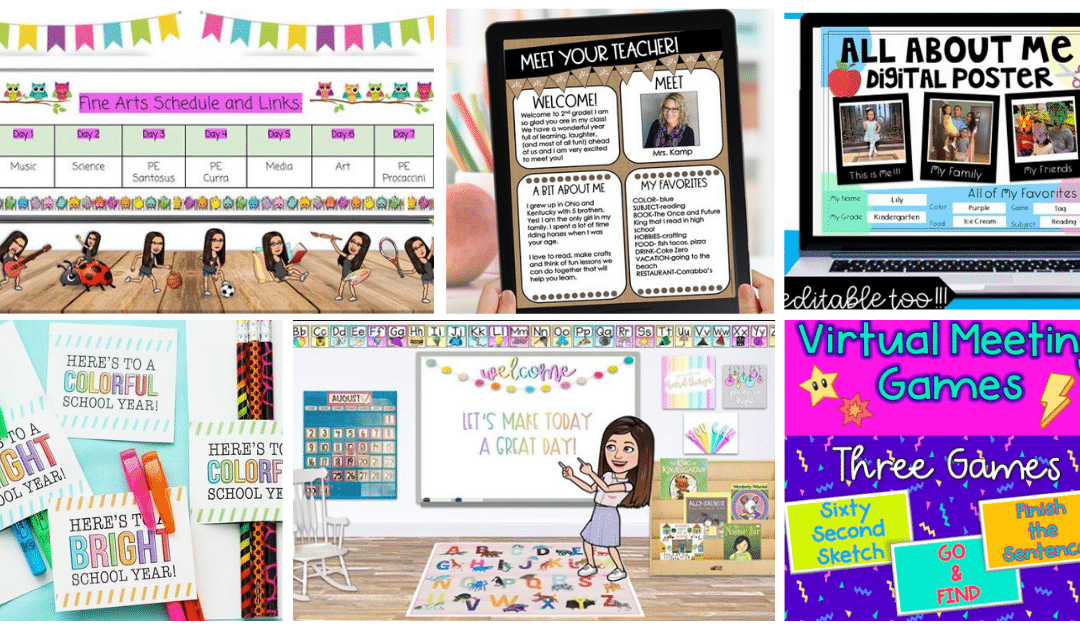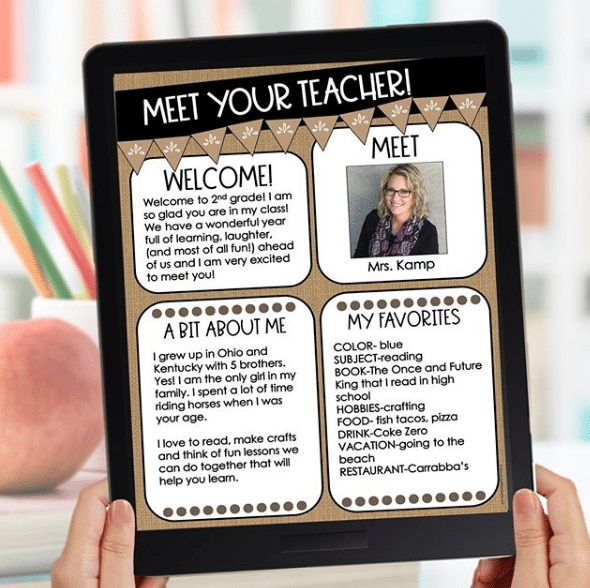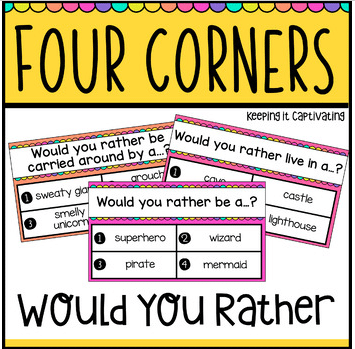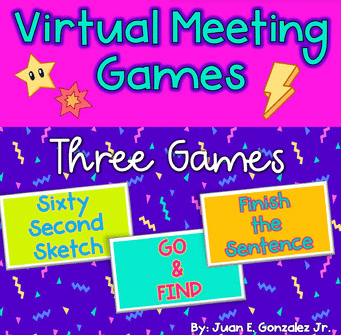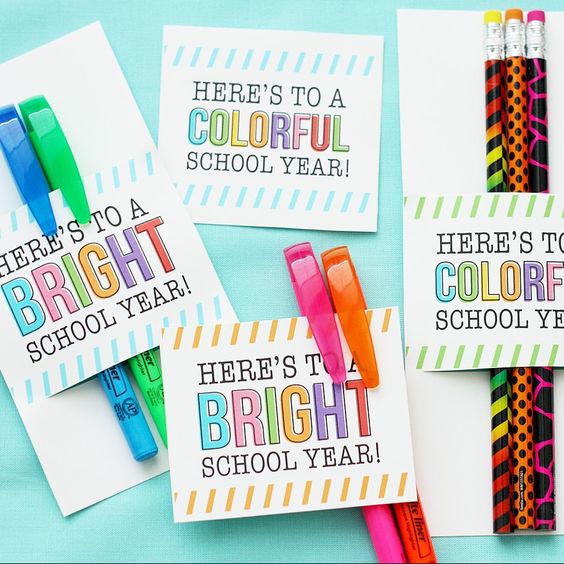In-person or online- no matter the scenario, as educators, we know how much you care for your students and you will do your best to give each child the most normal back-to-school experience as possible.
Try using these virtual icebreakers and “Welcome Back” messages to help greet all of your new students.
Put a Welcome Message up on Your Virtual Classroom
Using Bitmojis for your online classroom is not only fun, but it will also help students feel “normal” on the first day of school. The interactive elements of the program will let students click through to see websites, assignments, and other documents they will need for their new class!
Here’s a tutorial on Bitmoji Classrooms.
Send a Virtual Welcome Back Message
Create a “Welcome Back to School” message to send to each student in your class a few days before the first day of school. You could create anything from an email invitation, a meet your teacher sheet (to send virtually), a mailed out postcard, to a short video featuring all of your staff!
“All About Me” Slides
“All About Me” posters are usually made in class on the first day of school so students can get to know each other. This year you can send out an editable template that students can personalize virtually on Google Slides or Microsoft Word. These don’t have to be fancy; all they will need is a photo of themselves and to answer a few short questions.
You could even have older students make it their own by using PowerPoint and Googling photos of their favorite things (sports team, food, singer, movie, animal, etc.) and adding them all to 1 slide, so it looks like a collage! Then have them present and explain it to the class when you meet virtually on the first day.
Virtual Class Introduction Video
As an easy introduction/icebreaker, let each student in your class have their time on screen by doing personal introductions. Make it entertaining for the rest of the class, by asking fun questions like “what you rather” or “what if…?” This is an easy way for students to get to know each other and help them put a name to each face.
Play a Game that Includes Everyone
Games are a great icebreaker on the first day of school, especially when you are virtual. They help students get comfortable and interact with each other. Here are a few easy virtual games you can play with your class- do a virtual show and tell, sixty-second sketch, in-your-room scavenger hunt, Kahoot, raise your hand if, finish the sentence, etc.
Send Welcome Back Packages
Just because you aren’t face-to-face with your students every day, doesn’t mean you can’t welcome them back with a gift! If you are one of those teachers, who insist on giving each kid a little something for being in your class, you can still send your students welcome back packages in the mail, or take a day and deliver them to their doors.
These packages can be as simple as a pencil and a highlighter with a simple “Welcome” note along with your signature. It’s a sweet gesture to let your students know you are thinking about them (and you will know they have some supplies at home).
Have a great school year! 🙂
This article is furnished by California Casualty, providing auto and home insurance to educators, law enforcement officers, firefighters, and nurses. Get a quote at 1.866.704.8614 or www.calcas.com.
- Graduation – When to Remove Your Child from Your Auto Policy - May 18, 2023
- How to Prevent Catalytic Converter Theft - May 17, 2023
- How Much Does Home Insurance Cost? - May 17, 2023