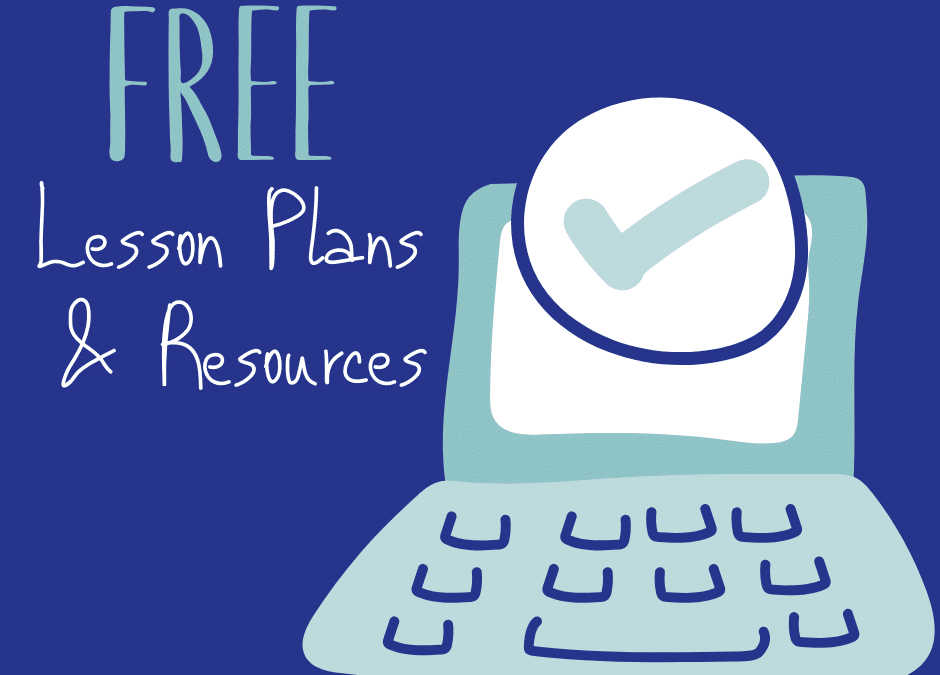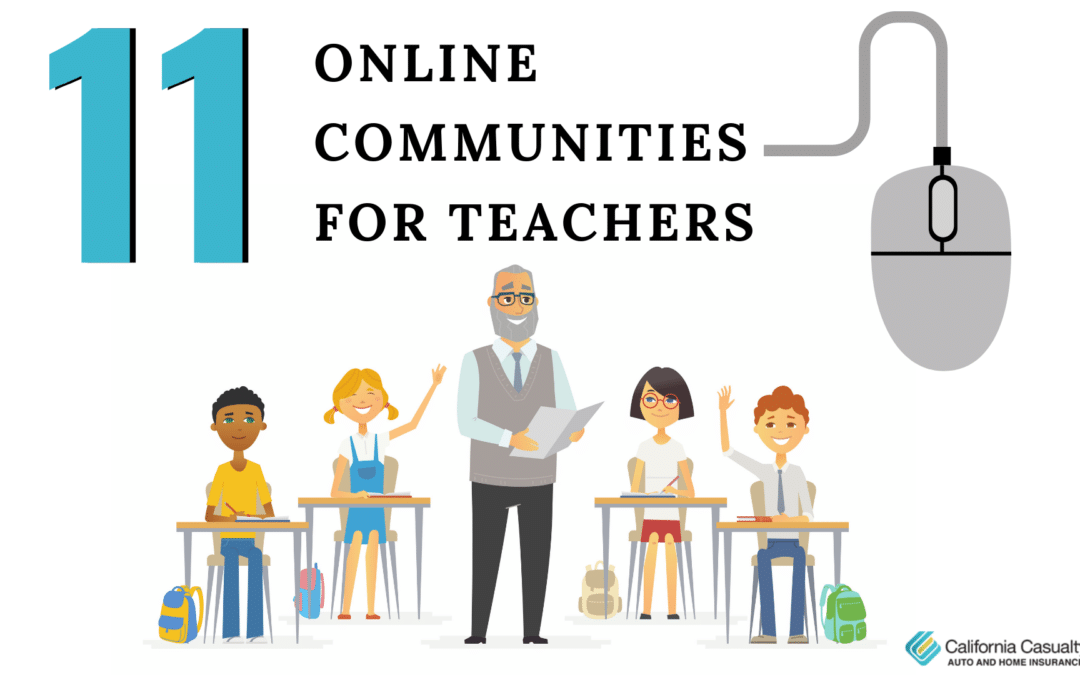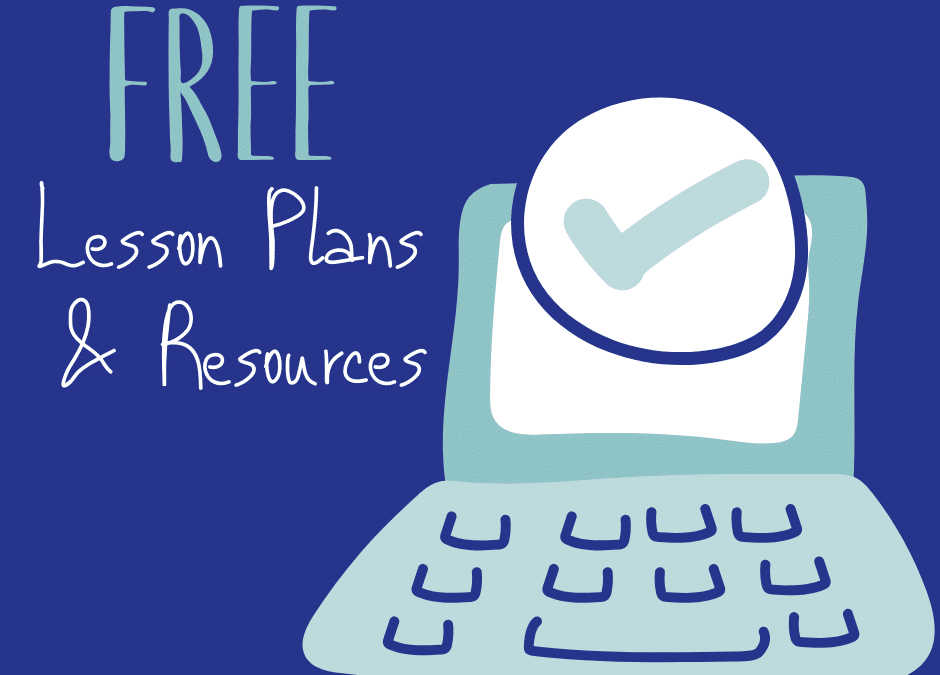
by California Casualty | Educators |
Our Education Blogger is a public school teacher with over a decade of experience. She’s an active NEA member and enjoys writing about her experiences in the classroom.
I’m always searching for supplemental lesson plans and resources to accompany my prescribed district curriculum and materials. Since I’m on a limited budget, it’s always great to find them for free where I can. Here is a compilation of my favorite websites with free teacher lesson plans and resources. Enjoy! 🙂
ShareMyLesson.com – ShareMyLesson offers free lesson plans for all grade levels and subjects. In addition to teacher lesson plans, ShareMyLesson also offers free professional development opportunities. The website is easy to navigate and lessons are easily accessible. All you need to do is complete the free sign-up and you’re in!
LessonPlansPage.com – With over 4,000 free, teacher-created lesson plans, you can’t go wrong with this HotChalk’s Lesson Plans Page. You can even share your own lesson plans. Membership is free.
TeachersPayTeachers.com – Thousands of lesson plans created by teachers for teachers displayed in a simple format, offering lesson plans for all grade levels and subject areas. Membership is free, however, some lessons cost money. You can easily filter your search to include only the free lessons.
Teach-Nology.com – Over 30,000 free lesson plans and 8,000+ free, printable worksheets. All grade levels and subjects are represented.
KidsDiscover.com – High-Interest, nonfiction, science and social studies articles and lesson plans for grades K-8. The user-friendly format of the website is straightforward, making iit easy to find what you’re looking for.
TheTeachersCorner.net – A collection of educational worksheets, lesson plans, activities and resources for teachers and parents. The Teacher’s Corner offers free crossword puzzle maker, printable worksheets, word search maker, printable Sudoku puzzles, daily writing prompts, and lesson plans for all grade levels and subjects.
EducationWorld.com – The Lesson Library at EducationWorld.com is a compilation of free resources and lesson plan for all subject areas and grade levels. Games, webquests, and an article library also make this site a great tool for teachers. In addition to lesson plans, it is a wonderful teacher resource for all things education.
MyCalCas.com/Printables – We may be an insurance company, but that doesn’t mean we don’t love being creative! That’s why we’ve started building a library of free printable resources for teachers and education professionals to use in their classrooms, offices, or even at home.
What is your favorite website with free lesson plans?
For over half a century, California Casualty has been in the business of serving educators. Click here to learn about all the incredible benefits we offer!
This article is furnished by California Casualty, providing auto and home insurance to educators, law enforcement officers, firefighters, and nurses. Get a quote at 1.866.704.8614 or www.calcas.com.
by California Casualty | Auto Insurance Info |
Fall is a glorious time to take a drive and enjoy the changing colors. Be careful, it’s also a dangerous time for wildlife.
Accidents with deer and elk spike across the United States from October through December, with November the top month for deer-car crashes.
The Insurance Institute for Highway Safety estimates more than 1.5 million deer collisions take place every year in the U.S., causing over $1 billion in vehicle damage. The danger increases when your travel in rural areas where deer roam; just look at the scattered bumpers, grills and lights on the sides of the roadways.
The top ten states for deer-auto crashes in 2016 were:
- West Virginia
- Montana
- Pennsylvania
- Iowa
- South Dakota
- Wisconsin
- Minnesota
- Michigan
- Wyoming
- North Dakota
To reduce the risk of hitting deer or other wildlife:
- Don’t drive distracted
- Slow down
- Use high beams at night when there is no oncoming traffic
- Stay alert at dusk and dawn when deer tend to be most active
- Pay attention to wildlife warning signs
- Honk your horn to scare any deer off the road
- Break firmly and don’t swerve (many serious crashes occur when drivers lose control of their car or truck trying to avoid a deer)
If you hit a deer:
- Attempt to move your vehicle to the side of the road
- Use your hazard lights
- Call local law enforcement or the state patrol (especially if there are injuries, your car is not drivable or the animal remains in the road
- Don’t approach or attempt to move an injured animal (it can hurt you)
- Take photos of the crash, the damage to your vehicle, and the roadway where it occurred
- Fill out an accident report (some areas allow you to do it online)
- Contact your insurance company as soon as possible
by California Casualty | Firefighters, Peace Officers |
The words “incomprehensible,” “terrible,” and “devastation like we’ve never seen or imagined” continue to be used to describe the impact of the fires that ravaged and changed the face of Santa Rosa and areas of Sonoma and Napa counties in October. The images of the wind-blown firestorm are seared into our consciousness.
In the aftermath, vast acreage was blackened and trailer parks, hotels and neighborhoods were decimated – leaving our hearts heavy for those who lost family, friends or their homes.
It would have been much worse if not for the heroes who saved countless lives and property. During the firestorm, first responders stood tall as the fury unfolded around them. They made valiant runs into choking smoke and pitch dark conditions to rouse and rescue those caught off-guard, guiding and carrying the infirmed or confused as the relentless inferno consumed everything in its way. They are an inspiration to us all.
Most of those in uniform say they were just doing their job; helping others at their own peril, even while their homes and property were threatened.
As the smoke clears and the damage assessed, we want to thank all the first responders and volunteers who made a difference for so many.
Please join California Casualty in expressing our sincere gratitude to the hundreds of law enforcement officers, firefighters, EMTS and others who put themselves in harm’s way to protect our community. To all our heroes, we appreciate and thank you!

by California Casualty | Educators |
Our Education Blogger is a public school teacher with over a decade of experience. She’s an active NEA member and enjoys writing about her experiences in the classroom.
We’ve got you covered for Thanksgiving teaching resources! Check out our favorite videos, interactive websites, and lesson plans.
Videos
History.com
Short videos all under 5 minutes.
First Thanksgiving Meal
History of Thanksgiving
Mayflower Myths
Plymouth Colony
The Pilgrims
Puritans vs. Pilgrims
The Daily Share (YouTube)
The History of Thanksgiving
Interactive
Scholastic.com
The First Thanksgiving: Journey on the Mayflower
Learn about the voyage of the Mayflower. Tour the ship or relive the Pilgrims’ journey. Complete with facts, historical letters, timeline, videos, photos, and teaching resources for grades K-8.
Plimoth.org
Thanksgiving Interactive: You are the Historian
What really happened at the First Thanksgiving? Become a history detective and find out! In this fun, award-winning activity, you take on the role of a “history detective” to investigate what really happened at the famous 1621 celebration. (Hint: It was a lot more than just a feast!) Along the way, you will read a letter written by an eyewitness to the event, learn about Wampanoag traditions of giving thanks, and visit Pilgrim Mary Allerton’s home. As a final activity, you can design and print your own Thanksgiving exhibit panel.
MayflowerHistory.com
The Internet’s most complete resource on the Mayflower and the Pilgrims, with genealogy, history, primary source documents, and a complete passenger list.
Additional Resources
Myth and Truth: The “First Thanksgiving” (ReadWriteThink.org)
Grades 6-8
By exploring myths surrounding the Wampanoag, the pilgrims, and the “first Thanksgiving,” this lesson asks students to think critically about commonly believed myths regarding the Wampanoag Indians in colonial America. Students will begin by considering the difference between myth and historical truth by reading “Of Plymouth Plantation” by William Bradford. They will then, in a full-class discussion, reflect on common myths related to the first Thanksgiving. By using a “myth-breaking” process, groups of students will further explore one myth commonly believed about the Wampanoag and the pilgrim settlers. Finally, students will share their findings in group presentations.
American Indian Perspectives on Thanksgiving – The National Museum of the American Indian (NMAI) provides a teaching guide, photos, classroom activities, and other resources. It is intended to give students an accurate picture of what happened in Plymouth in 1621 and explain how that event fits into American history. For Grades 4-8.
PBS.org’s On Thanksgiving, giving thanks to today’s Native Americans: Lesson Plan
Students will learn about today’s WAMPANOAG PEOPLE, the same Native American tribe who interacted with the Pilgrims at Plymouth nearly 400 years ago. Students will also examine current issues in which Wampanoag tribes continue to fight for their ancestral homelands, preserve their Native language for future generations and discuss the meaning of the Thanksgiving holiday. Grades 9-12.
Just for Fun!
Plimoth.org
Talk Like a Pilgrim – The Pilgrims talked a little differently than we do today. Here are a few examples of English words, greetings and phrases that were used back then. Practice them at home and you could talk like a Pilgrim too!
We want to hear from you! In the comment section, let us know your favorite Thanksgiving teaching resources.
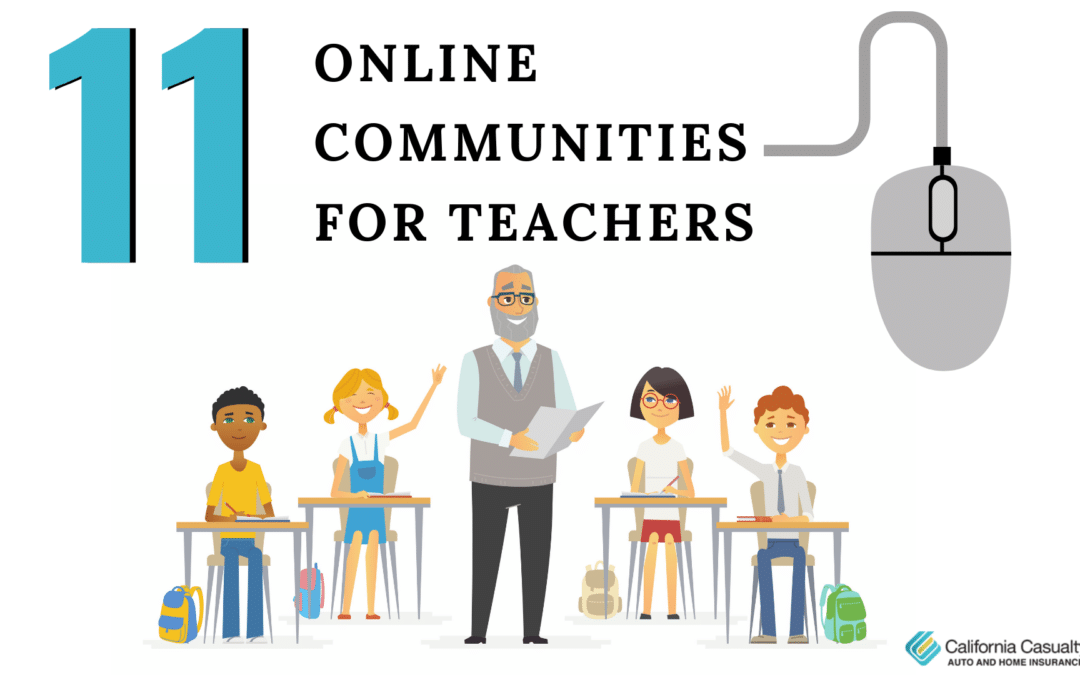
by California Casualty | Educators |
Our Education Blogger is a public school teacher with over a decade of experience. She’s an active NEA member and enjoys writing about her experiences in the classroom.
Many educators turn to Facebook or Twitter for the latest in teaching strategies, materials, ideas, and news. But did you know there are hundreds of online communities just for educators? Using these social communities, you can network with fellow teachers, expand your personal learning network (PLN), discover and share resources, and cultivate peer-to-peer relationships. We’ve compiled a list of our favorite online communities for teachers.
Classroom 2.0 – The social network for those interested in Web 2.0, Social Media, and Participative Technologies in the classroom. Participate in discussions, receive event notifications, and connect with colleagues.
Edmodo for Teachers – Need ideas for a Common Core, Science, or Spanish lesson? Just ask; our global community of educators will share resources in minutes. No matter what your grade level and subject area, we’ve got you covered.
Discovery Educator Network – The Discovery Education Community is a community of practice focused on connecting educators to their most valuable resource, each other. Whatever your role in education, you deserve a supportive learning environment that helps you improve your practice, provides valuable networking opportunities, fosters the sharing of great ideas, and focuses on the joy of teaching and learning.
EdThena – Video tools designed to enhance professional development for teachers through classroom observation and online collaboration.
Common Sense Educators – Common Sense Educators make up a community of like-minded folks who believe in the power of technology to transform learning and who believe that digital citizenship is an essential foundation for effective digital teaching. Anyone who is an educator – whether a classroom teacher, tech coach, librarian, homeschool teacher, preservice teacher, parent coordinator, or more – can become a Common Sense Educator.
Educator Innovator – Educator Innovator provides an online hub for educators and organizations who value open learning and whose interests and spirits exemplify Connected Learning.
The Current – The Current is an open publishing site of Educator Innovator and provides a forum for the sharing of resources and stories about what we as educators are observing, doing, and reflecting upon related to Connecting Learning and teaching.
Teaching Channel – Teaching Channel is a thriving online community where teachers can watch, share, and learn diverse techniques to help every student grow.
Educators Connect – EducatorsCONNECT is an online community where teachers can socialize, form friendships, share teaching tips, classroom experiences, lesson plans, job opportunities, and more.
Edudemic – Edudemic covers the latest research, news, and resources for educators.
Better Lesson – Search over 1M instructional resources contributed by high-performing teachers from across the country. You’ll find complete lesson plans and units, as well as a wide variety of creative instructional materials. You can even add your own instructional resources.
This article is furnished by California Casualty, providing auto and home insurance to teachers, law enforcement officers, firefighters and nurses. Get a quote at 1.800.800.9410 or www.calcas.com.