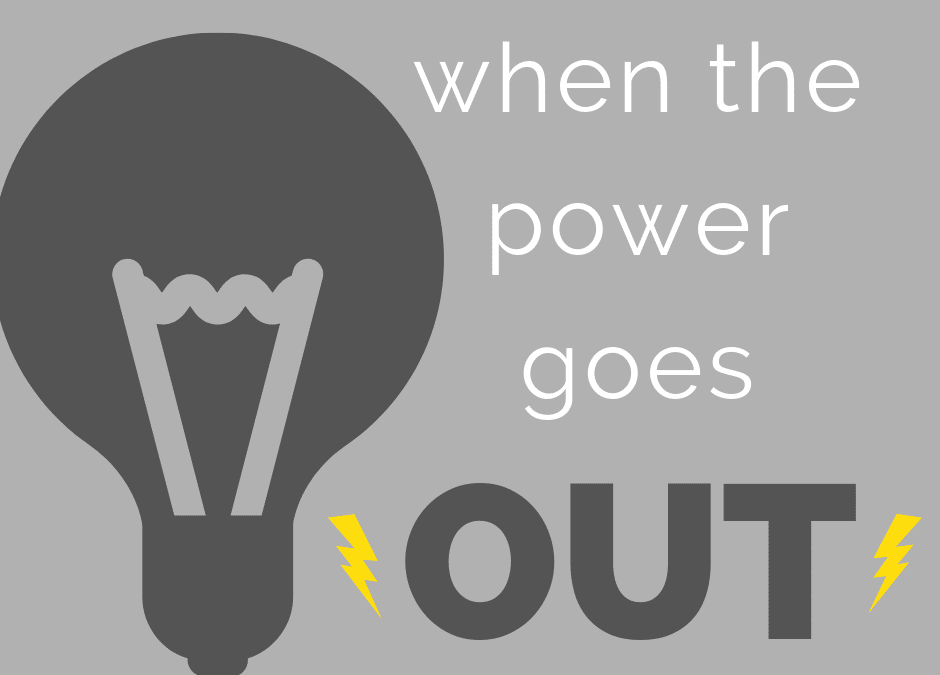by California Casualty | Safety |
The power’s out and your phone is dangerously low. What can you do to keep its charge for as long as possible, and how can you possibly recharge it when there’s no electricity? Where there’s a will, there’s a way, and we’ve researched the top ways to do so.
After all, your smartphone is more than just a fun accessory and helpful convenience. It can give you access to local emergency updates and severe weather alerts. It also is your primary way to communicate with family and friends during an emergency.
Follow these tips to keep your phone charged during a power outage.
#1. Plug into your laptop.
Your laptop has USB ports that can charge cell phones. If your laptop is fully charged, you can power a phone for hours. Turn on the laptop but don’t unlock your screen. Plug your phone into the laptop USB port. (Note that if you have an iPhone, you may need a USB-C to USB adapter to match the port.)
#2. Use a portable charger or power bank.
You may have one on hand, or if not, you can pick one up. Most drug store chains sell them in addition to electronics stores. The portable chargers and power banks do need to be charged to work but they hold their charge for months, so you can charge one and put it in your emergency kit. Solar chargers are popular options; the advantage is that they can charge with the sun. But they vary widely in power capability so do your research.
#3. Plug into your car.
Most newer vehicles have USB ports where you can plug your phone. If not, you can buy an inexpensive USB car adapter that plugs right into your car’s dashboard in the space commonly known as the cigarette lighter. Simply turn on your car, and plug in your phone. This works even if you’re out of gas.
#4. Use an inverter.
Another way to charge from your car is to use a power inverter. This tool converts the 12-volt direct current in your car’s battery to the 120-volt alternating current for your phone. It’s a process similar to jump-starting your car. Do this outdoors and not in the garage to avoid carbon monoxide fumes. You connect the inverter to your car’s battery using alligator clamps, with the positive red cable on the positive battery terminal and the negative black cable on the negative battery terminal. Then plug your phone into the AC plug on the inverter, and start your car. You’ll be drawing power directly from the battery, so you’ll need to run your car afterward to recharge your battery.
#5. Use your car battery jump pack.
If you have a car battery jump pack – considered one of the must-carry items for your car — you may have a way to charge your phone. These jump packs usually come with USB charging ports.
#6. Try a crank-powered phone charger.
Crank-powered chargers are mechanical devices that harness your own physical power. You turn a handle, which spins a magnet, creating a magnetic field. It takes a lot of effort to generate enough to power your phone, but it’s a low-cost alternative that can be very effective.
#7. Use a Biolite CampStove.
A Biolite CampStove is a portable wood stove that actually generates electricity. If you have this camping appliance, you can cook your meals and charge your phone.
#8. Go to a place that has power.
If it’s not a region-wide power outage, you can drive to a place that has power, such as a coffee shop, restaurant, or store where you can plug in your phone. If your office or your school has power, try those places.
#9. Conserve your phone’s battery.
You don’t know how long the power will be out. That’s why the first step is to ensure your phone isn’t using any more battery than necessary. Here are some ways to do that.
-
-
- Dim the brightness of your screen. On an iPhone, go to Settings, then Display & Brightness. Drag the slider to dim it. On an Android, swipe down from the top to see the Notification Shade. Depending on your phone, you may have to swipe twice. Tap and hold the brightness slider and drag it to the right level.
- Put your phone into Low Battery Mode. On an iPhone, go to Settings, scroll down to Battery, and select Low Battery Mode. On an Android, swipe down from the top menu for the Power Saving icon.
- Shut down any applications running in the background. On an iPhone, swipe up from the bottom of the screen, pausing in the middle. Then, swipe right or left to find the app you want to close. Swipe up on the app to close it. On an Android, go to Settings, then Apps. Choose the app that you’d like to stop and then tap Force Stop.
- Turn off your phone’s WiFi location services and Bluetooth. On an iPhone, you’ll find that at Settings and Wi-Fi, and at Settings and Bluetooth. On an Android, swipe down from the top, and look for the Wi-Fi icon below the date. Select it and then tap the toggle switch to turn it off. For Bluetooth, go to Settings, then Apps. Find Bluetooth and tap the toggle switch to off.
- Put your phone into Airplane mode, which may disable WiFi and Bluetooth. This will prevent you from calling or texting, and also receiving calls and texts, so you will need to take it off for communication. On an iPhone, go to Settings, then Airplane mode, and enable it. On an Android, swipe down from the top of the screen two times to open Quick Settings. Look for Airplane mode and tap the toggle switch. (Pro tip: Phones being charged while they are in Airplane mode tend to charge faster.)
- Don’t use your phone to play music, podcasts, or games to pass the time. This will only drain your battery.
- If you won’t be using your phone for hours, shut it off to conserve the battery in the long run.
This article is furnished by California Casualty, providing auto and home insurance to educators, law enforcement officers, firefighters, and nurses. Get a quote at 1.866.704.8614 or www.calcas.com.

by California Casualty | Safety |
Power outages can last anywhere from a few hours to days or even weeks. In the latter case, an outage can affect entire communities, disrupting communications, transportation, and emergency response or health care services. It can also close businesses, banks, gas stations, grocery stores, and other services.
Understanding why and how they happen can help you better prepare. Next, having a plan and taking precautions ahead of time will help you and your family ride out the outage with less stress and a greater sense of control.
When and Why They Happen
Knowing how outages happen can sometimes help you predict when they’re most likely to occur – for instance, during storms or heatwaves. Other times, they’re random and unpredictable.
-
- Weather – Storms and weather events such as high winds, ice, and snow are the most common cause of outages, oftentimes due to trees and limbs taking down power lines. Rain and flooding can also damage above-ground or underground electrical equipment. And earthquakes of all sizes can damage electrical grids.
- Animals – Far and away, squirrels cause the most damage to power lines, but snakes and other critters can prompt an outage by nesting in or climbing on transformers, boxes and other equipment.
- Human Error – Car accidents and digging mishaps — when underground lines are hit — are a common cause. Additionally, electrical overuse during heatwaves and other times of unusually high demand can overburden cables, transformers and other links in the system.
Get Ahead of an Outage with Smart Planning
Planning and preparation are key to making a power outage manageable. There’s no better time than today to get started on the steps below.
Communications
-
- Download the NOAA radio app, your local weather alert app, and any other emergency app of your choice.
- Talk to your medical provider If anyone in your household requires electric medical devices or refrigerated medication. Get guidance on what to do if you lose power.
- Update your phone number and contact information with your electric provider.
Plans and kits
-
- Assemble or update your emergency kit – one for your family and another for your pet(s). Be sure to check and replace all batteries and have fresh back-ups. Also make sure you have COVID-19 supplies such as hand sanitizer, wipes, masks, and gloves.
- Make sure your household evacuation plan is current, and all household members and pets are accounted for.
- Know your local community’s risk and response plans.
- Have a plan, budget, and some extra cash on hand in case power restoration is delayed.
In Your Home
-
- Install surge protectors to help safeguard expensive appliances, computers and entertainment systems.
- Install carbon monoxide monitors with battery backup on every level of your home.
- Have at least a half tank of gas in your car at all times.
- Purchase household and food supplies ahead of time and stash some extras in case of an extended outage.
A Go-To Plan for When the Grid Goes Dark
Ideally, you and your family will have been able to take the above steps before the lights go out. If so, you’ll be ready to put the following strategies into place in order to remain as safe and comfortable as possible during the outage.
Communications
-
- Tune into the NOAA radio on a battery-powered or hand-crank radio, and/or the local radio station for news and weather updates.
- Report the outage immediately to your local power provider (have their info printed out and handy).
In Your Home
-
- Turn off and unplug all appliances, including the air conditioner, water heater, furnace, and water pump, as well as any sensitive electronics. Leave one light on to know when the power’s been restored – this helps prevent a circuit overload when everything comes back online.
- Keep refrigerator and freezer doors closed. Frozen food will stay frozen for 24-48 hours, depending on how full the freezer is. For refrigerated items, after about 4 hours, move perishable items into a cooler with ice (they should remain at 40 degrees Fahrenheit or colder to be safe).
- If using portable stoves or lanterns, only use them in sufficiently ventilated areas.
- Use flashlights instead of candles.
Outside
-
- Report any downed power lines to your electric company. Keep yourself, family, and pets away from downed lines, flooded areas, and debris.
- Avoid driving if you can. Traffic lights will be out and roads will be chaotic and unsafe.
- If you’re operating a generator, follow safety protocols. Never operate it in your home, garage, or other enclosed spaces.
- Check on your neighbors. The elderly and young children are especially susceptible to extreme temperatures.
The length of time it takes to restore power can vary according to the cause of the outage, the extent of damage, and the geographic area affected. Electric companies have detailed plans and procedures for restoration — starting with repairs to damaged power infrastructure, then re-powering critical community services, and finally restoring power to individuals and businesses in order of density.
By following the tips above, you can ride out the worst of it with less stress, knowing you prepared well.
This article is furnished by California Casualty, providing auto and home insurance to educators, law enforcement officers, firefighters, and nurses. Get a quote at 1.866.704.8614 or www.calcas.com.
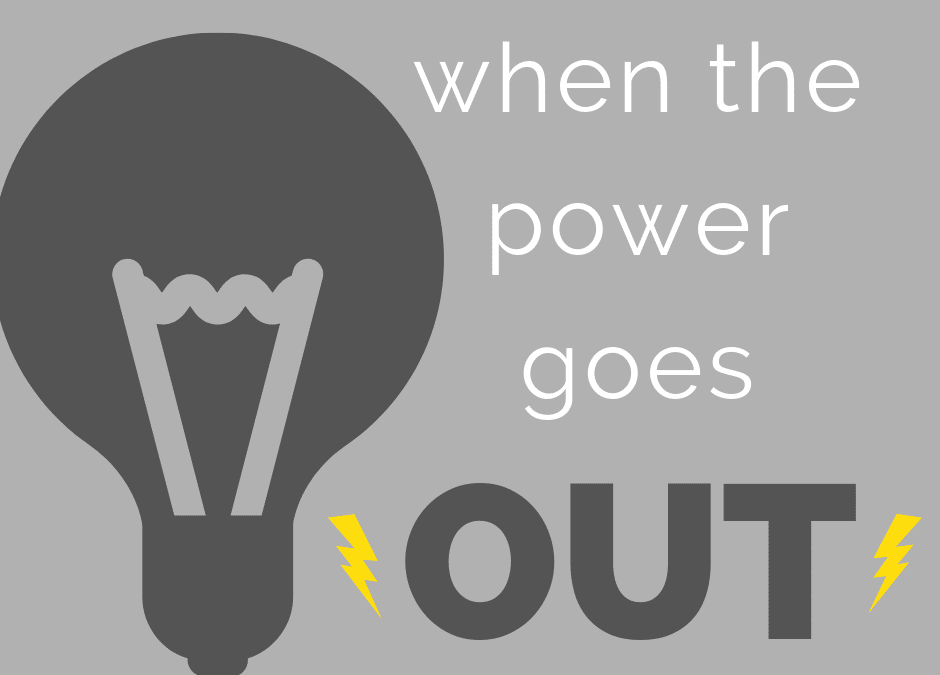
by California Casualty | News, Safety |
California utility companies are taking drastic steps to prevent wildfires by cutting power to up to one million households. Downed power lines or sparks during high winds and red flag fire warnings have been blamed for starting previous fires. The outages could last...

by California Casualty | Helpful Tips |
Planning a night out or a fun day without the kids? Make sure your babysitter is ready for more than just snacks and bedtime stories. Prepare them with the right information to handle any situation—whether it’s a scraped knee, a tantrum, or a power outage. When they’re prepared, you can truly relax.
Having a clear, written plan for your babysitter is essential for peace of mind. In unfamiliar or stressful situations, even the most experienced sitter might forget key details. A written guide provides them with easy access to the important information they need to stay calm and handle things efficiently.
Family Information
Your sitter may know you well or may be meeting you for the first time. Either way, it’s good to provide the basics in case they need to reference the information, whether it’s for a pizza delivery or a 9-1-1 call.
- Home address (and nearby cross streets or landmarks if needed)
- Full names and ages of each child
- Home phone landline (if there is one)
- Your cell phone number
- Name and number of a neighbor, close friend or relative as a backup
Pro Tip: Get your sitter to program your cell phone number into their phone before you leave.
Emergency Contacts
Emergencies happen, and when help is needed right away, your sitter may have to call 9-1-1. Share examples of when they should do so, such as when someone is injured beyond the first aid they can provide, or if a child has been exposed to a potentially toxic substance. If there’s a fire in the house, they still need to call, but they should leave the home first with your child(ren) and call from outside.
- Poison Control Center (800) 222-1222 (open 24/7)
- Pediatrician’s phone number (which will connect to after-hours care)
- 9-1-1 (police and fire)
In case of fire, share these instructions with the sitter:
- Do not try to put the fire out yourself.
- Bring the children out of the house. Do not go back in for any reason, even to rescue pets.
- Call 9-1-1. Stay on the line until the operator says it is okay to hang up.
- Call the parents after you have called 9-1-1.
- Wait at a safe distance with the children.
In case of severe weather, use this as your basis for instructions to the sitter:
- In a hurricane, tornado or high-wind storm, stay inside your home. Choose a small, interior room without windows, such as a bathroom or closet, on the first level.
- Share the location of flashlights, extra batteries, candles and matches in case the power goes out. (They can also use the flashlight on their phone.)
- Call the parents to let them know. Conserve your phone’s battery so you can stay in communication.
Medical Information
Whether it’s allergies, medications, or any existing health conditions, providing this information ensures the sitter is prepared to act quickly and appropriately.
- Food and medication allergies (if any) listed for each child
- Where medicine is stored, instructions on how and when to administer (and whether they need your permission to receive)
- Location of the first aid kit, band-aids and other medical supplies
- A healthcare authorization form in case you can’t be reached in an emergency and your child needs medical care (You can find these forms online.)
Schedule & Routines
Think through a typical day and write down the routines for your children. Use that as a basis for the schedule you will provide for your sitter.
- Include approximate times, as it may take longer than usual when a person other than you is directing.
- Chores or homework for which the kids are responsible
- Essential supplies (e.g. a lovey and sound machine for bedtime)
- Include options for discipline (e.g. loss of screen time) and rewards (e.g. an extra story) to help encourage children to follow the routine.
Snacks & Meals
Whether or not your sitter will be feeding your child, they will likely have to negotiate requests for snacks.
- Establish the rules on snacks and sweets, and when children can have them.
- Make sure your sitter knows what is safe for a baby or toddler to eat. Don’t give a child under age 4 whole grapes, whole hot dogs, hard candy, popcorn, or other choking hazards.
- Plan to feed your sitter if they are there during mealtime and let them know the options.
Safety Rules
Safety isn’t always commonsense. Make sure your sitter is aware of the following rules.
- Never leave child unattended in a bathtub or on a high surface like a changing table.
- Keep children away from windows.
- Don’t let little ones play near stairs.
- Don’t allow children to play with household appliances or dangerous objects, including plastic bags which can present a suffocation hazard.
- Never leave children alone with a dog, even the family dog. Bites can happen quickly and unexpectedly even with a pup that hasn’t bitten before.
- Never leave the children alone in the house.
- Avoid swimming pools and trampolines when the parent is not around.
House Rules
You will want to share your rules about what is allowed, from screen time to what the sitter is allowed to do when the kids are asleep. Here are some rules to consider.
- How much screentime children are allowed
- Whether the sitter is allowed to post photos of your kids on social media
- What is off-limits in terms of television shows (even when kids are asleep), technology, food and drinks
- Your policy on visitors (e.g. no friends, don’t open the door unless the parent has let you know that a visitor is expected)
- No sleeping on the job
When Your Babysitter Arrives
- Ask your sitter to arrive 15-30 minutes before you plan to head out to allow ample time for instructions. It’s worth the additional peace of mind to pay her for this extra time.
- Give your babysitter a tour of the house if she or he hasn’t been there before. Point out any areas that are off-limits to the sitter and/or the kids. Show him or her two ways out of each room in case of a fire.
- If you have Nanny cams, point them out.
- Go over the written instructions and leave them posted in a visible, easily accessible place, such as stuck to the fridge with a magnet.
- Give your sitter a chance to ask questions.
- Confirm your expected arrival back at the home and let them know how you will update them if you are running late.
- Enjoy your day or night out with the peace of mind that you’ve taken the steps to keep everyone safe.
This article is furnished by California Casualty, providing auto and home insurance to educators, law enforcement officers, firefighters, and nurses. Get a quote at 1.866.704.8614 or www.calcas.com.