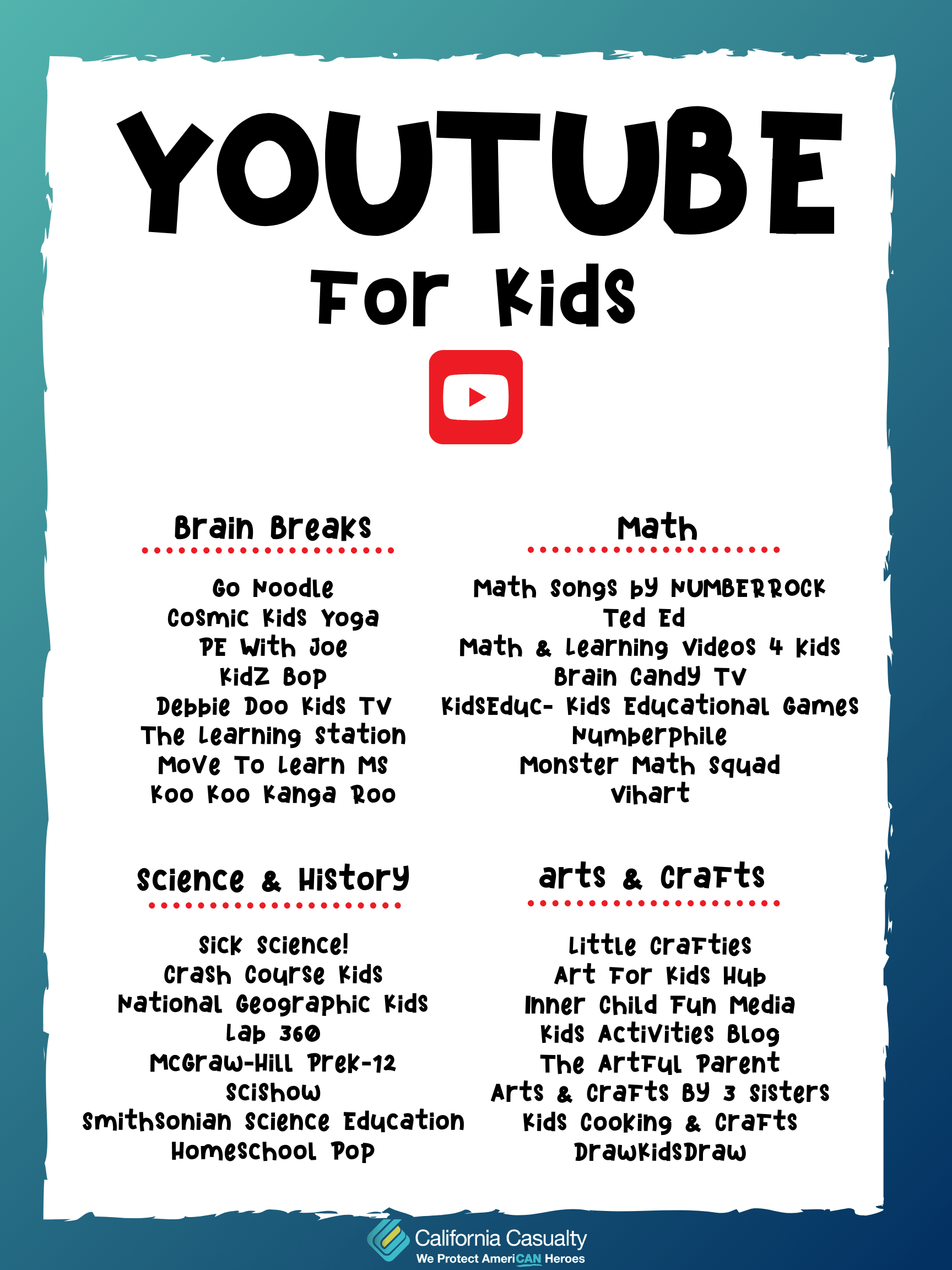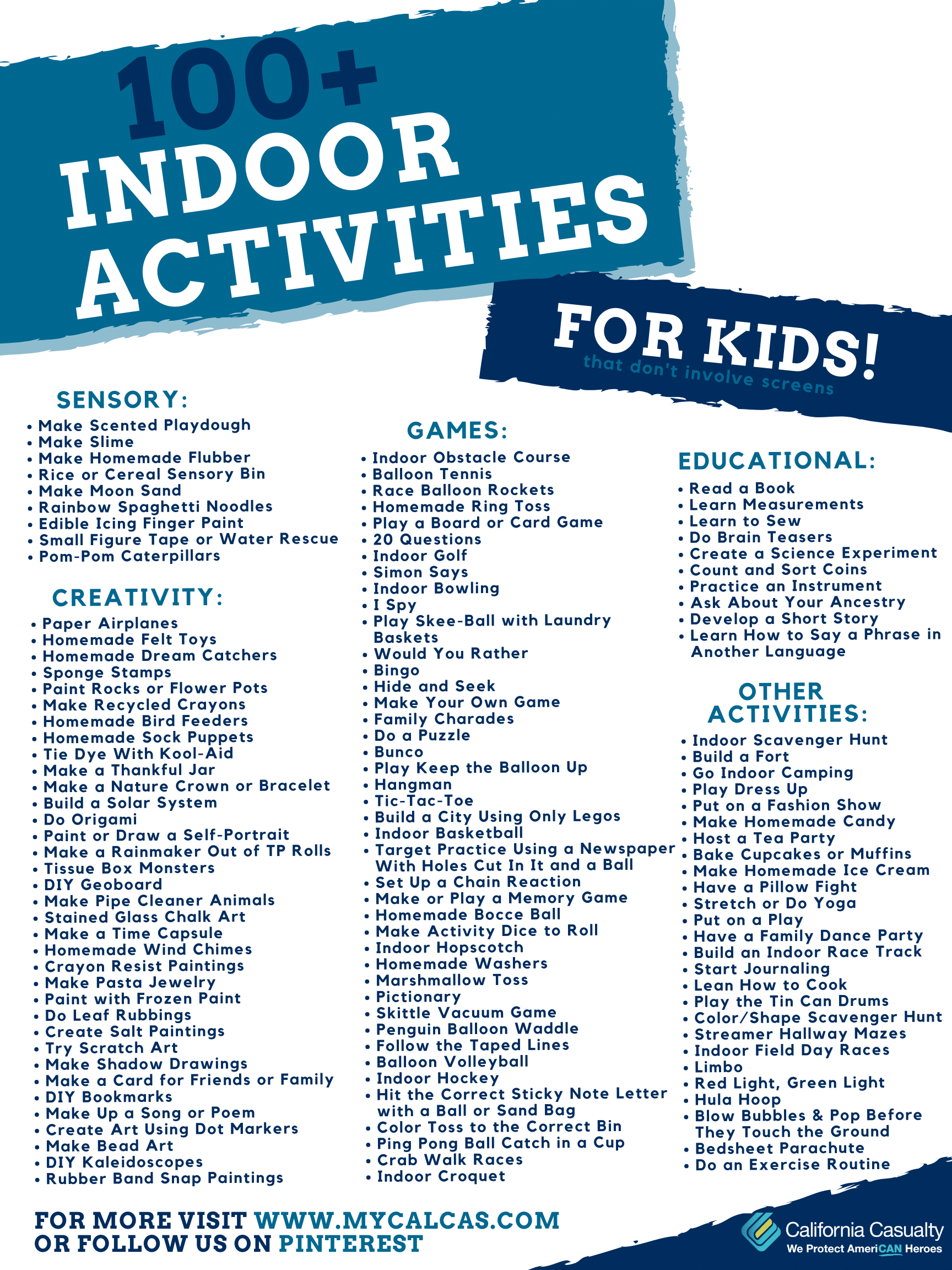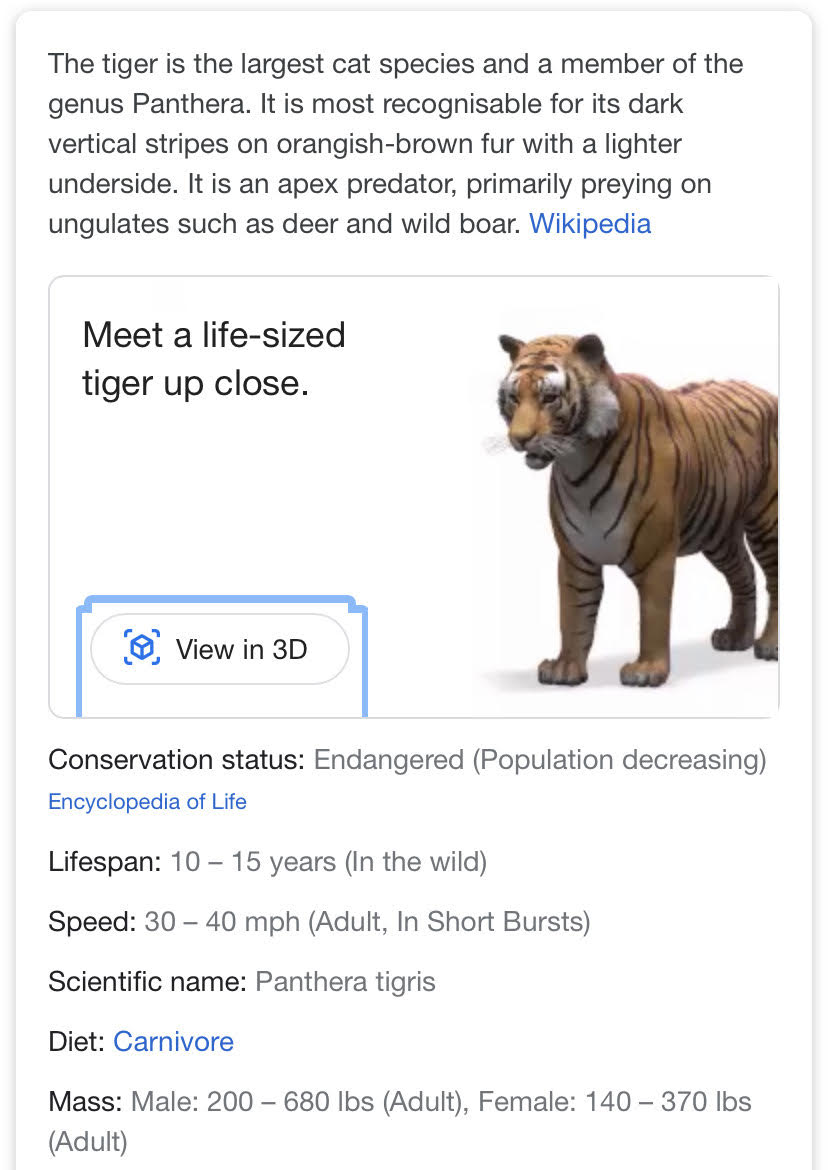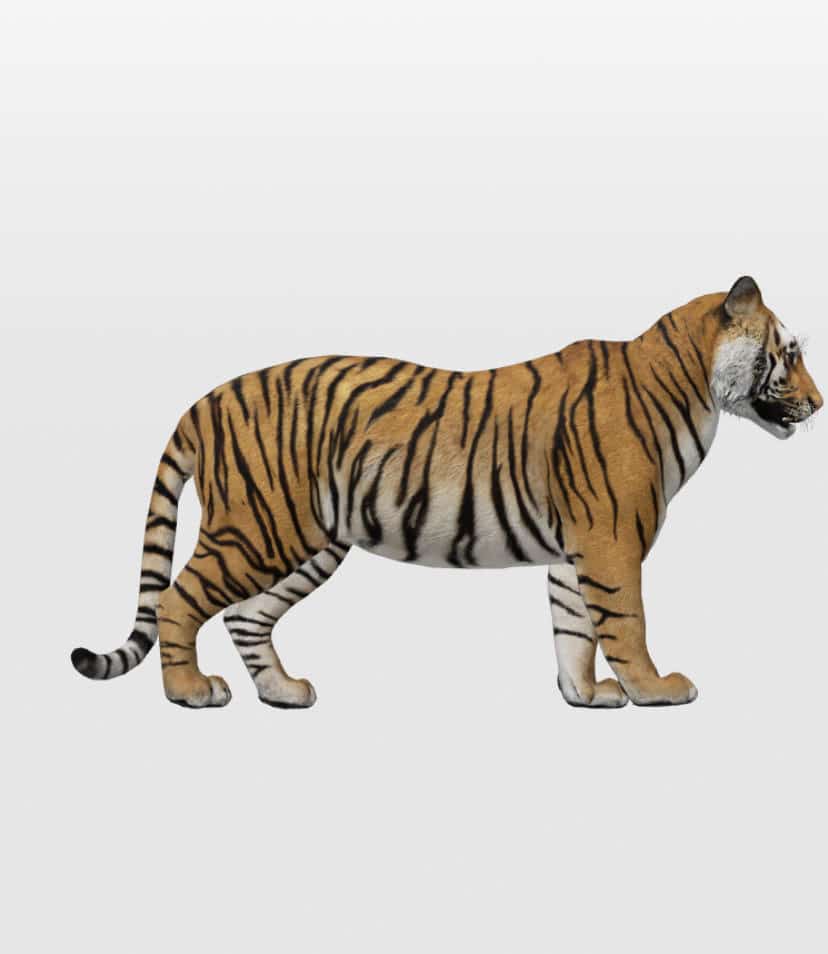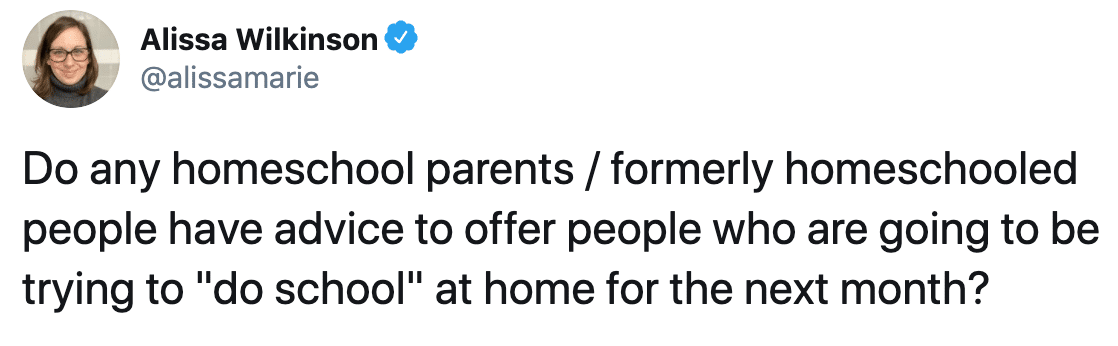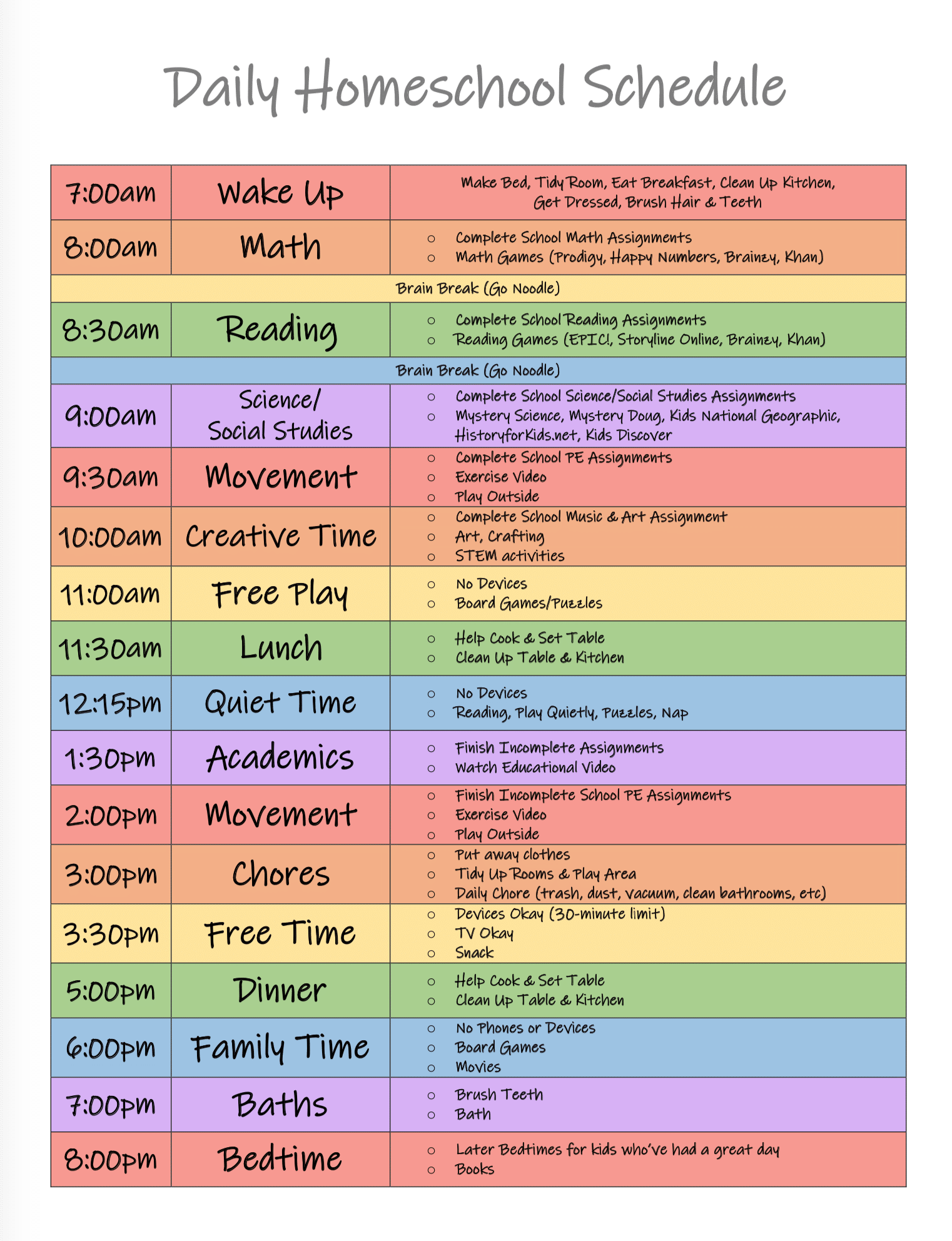by California Casualty | Educators, News |
Here are 32 Youtube Channels made for online learning K-12!
Click here to download the guide.
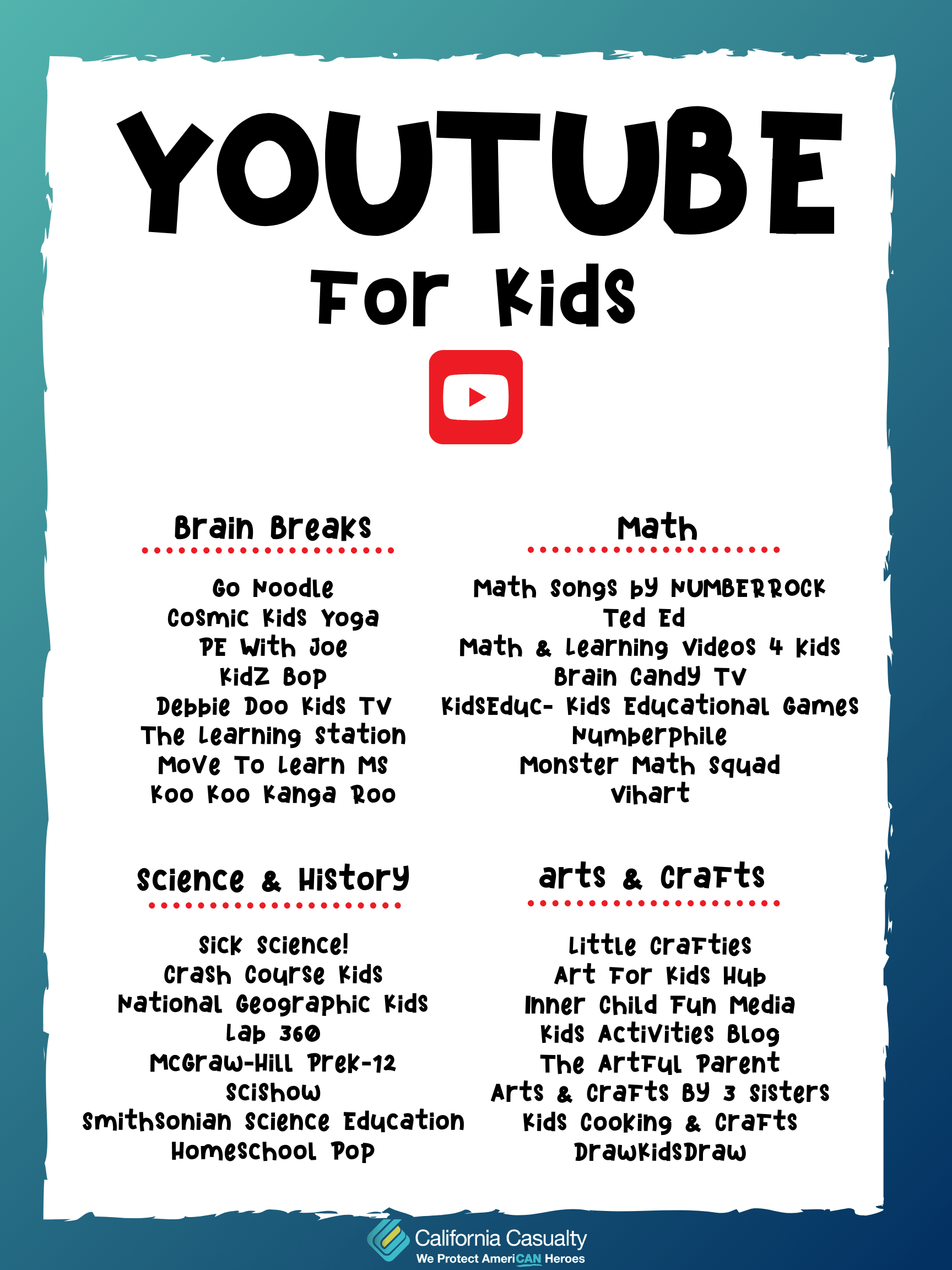
This article is furnished by California Casualty, providing auto and home insurance to educators, law enforcement officers, firefighters, and nurses. Get a quote at 1.866.704.8614 or www.calcas.com.
by California Casualty | Educators, News |
Here are 100+ Indoor Activities that your child can do indoors, that don’t require a screen!
Click here to download.
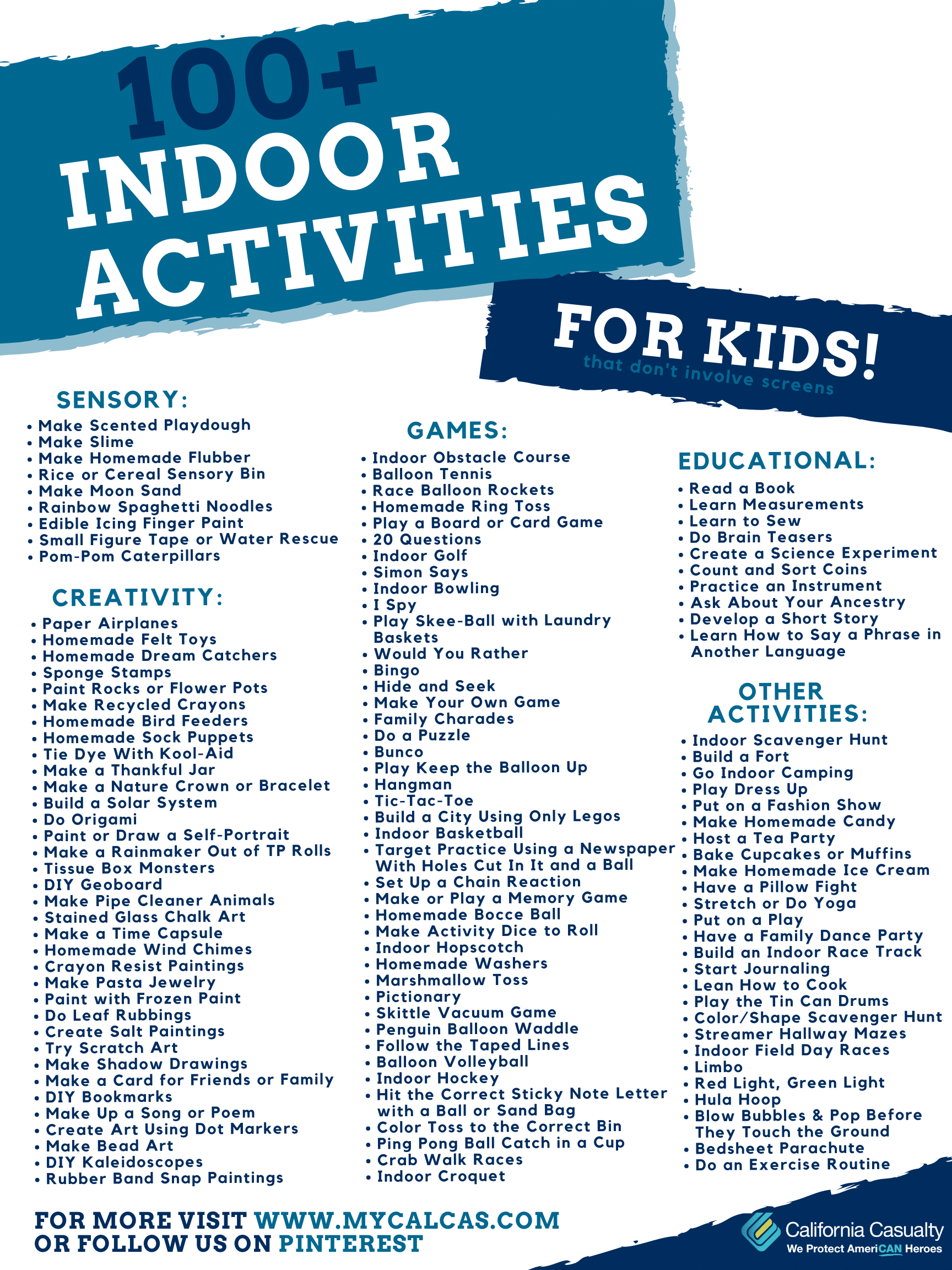
This article is furnished by California Casualty, providing auto and home insurance to educators, law enforcement officers, firefighters, and nurses. Get a quote at 1.866.704.8614 or www.calcas.com.
by California Casualty | Educators, Health |
Our Education Blogger is a public school teacher with over a decade of experience. She’s an active NEA member and enjoys writing about her experiences in the classroom.
The “discussion.” It’s inevitable. Kids are going to want to talk about Coronavirus-COVID19 (if they haven’t asked you already). This is a difficult, yet important, discussion. So, where do we start the conversation?
The good news- There’s no right or wrong way to approach this topic. However, if you are unsure of how to navigate this conversation, you may find these tips to be helpful.
Be Calm
Your kids naturally react to your emotions. When you are calm, kids are more likely to listen to you and better understand.
Be Available
Allow time in your schedule simply for talking. Tell your kids you are available if they have questions. Try not to force conversations. When kids are having strong feelings, validate those feelings and talk about them.
Be Prepared
Don’t be surprised if you have to repeat information to your kids; any type of crisis can be confusing. Kids need to find ways to feel reassured, and repetition of information can satisfy this need.
Be Honest
Adults want to make scary situations less frightening for kids. It’s natural. But during times of crisis and uncertainty, it is important to be honest with kids. Provide information using age-appropriate language and concepts. Also, remind kids that not everything they read or see is an accurate representation of the truth; we must be mindful consumers of media.
Be Sensitive
We may struggle to find the answer to the big question: Why? Please find reliable information to help you answer this question (fact sheets from CDC). Don’t use language that blames a group of people or assumes specific races or ethnicities contract or spread the virus.
Be Attentive
Know what your kids are watching and hearing on TV and online. It’s always a good idea to limit screen time, especially during a crisis. Too much information can be overwhelming and may cause confusion or anxiety. Also, be aware that kids may be listening to adult conversations.
Be Proactive
Revisit proper hygiene routines with them, like:
-
-
-
- Practicing sneezing and coughing into your elbow or tissue
- Washing hands for 30 seconds using soap and hot water (wash before eating or touching food and after blowing nose, coughing, sneezing, or using restroom)
- Hand sanitizing
- Avoiding sick people
Be Comforting
Reassure kids that they are safe in their homes. Try to avoid making promises to kids that no one in their families or close circles will contract the virus. Remind them that most people who become sick from COVID19 will recover.
Be Inspiring
This is a great time to show kids how helpful people can be during times of crisis. Even though many people have been affected by this virus, there are also many people who are reaching out to help. Ask your kids if they’d want to help during this time. Focusing our attention on positive actions can have a tremendous effect on our well-being.
A few ways kids can help:
-
-
-
- Give blood (must be 17 years old)
- Support your local food bank
- Donate money to reputable non-profits
- Write letters or make pictures to send to doctors and nurses at local hospitals
- Send letters or pictures to people living in residential centers (local retirement centers and nursing homes)
One last thing to remember: kids are resilient. The way adults respond and offer support to kids can help mitigate the potential negative emotional consequences related to this traumatic event. Our kids will bounce back, and perhaps even grow, from this experience.
This article is furnished by California Casualty, providing auto and home insurance to educators, law enforcement officers, firefighters, and nurses. Get a quote at 1.866.704.8614 or www.calcas.com.
For more information visit:
www.cdc.gov
www.aacap.org

by California Casualty | Educators |
You may not be able to get out and visit a regular zoo, but with Google’s 3D animal feature you can bring the zoo to you!
How To Use the Feature
It’s super simple! All you have to do is Google the name of the animal you would like to see in 3D. Google put’s it’s AR right at the top of the search, so when you scroll down you should see your animal with the button “View in 3D”.
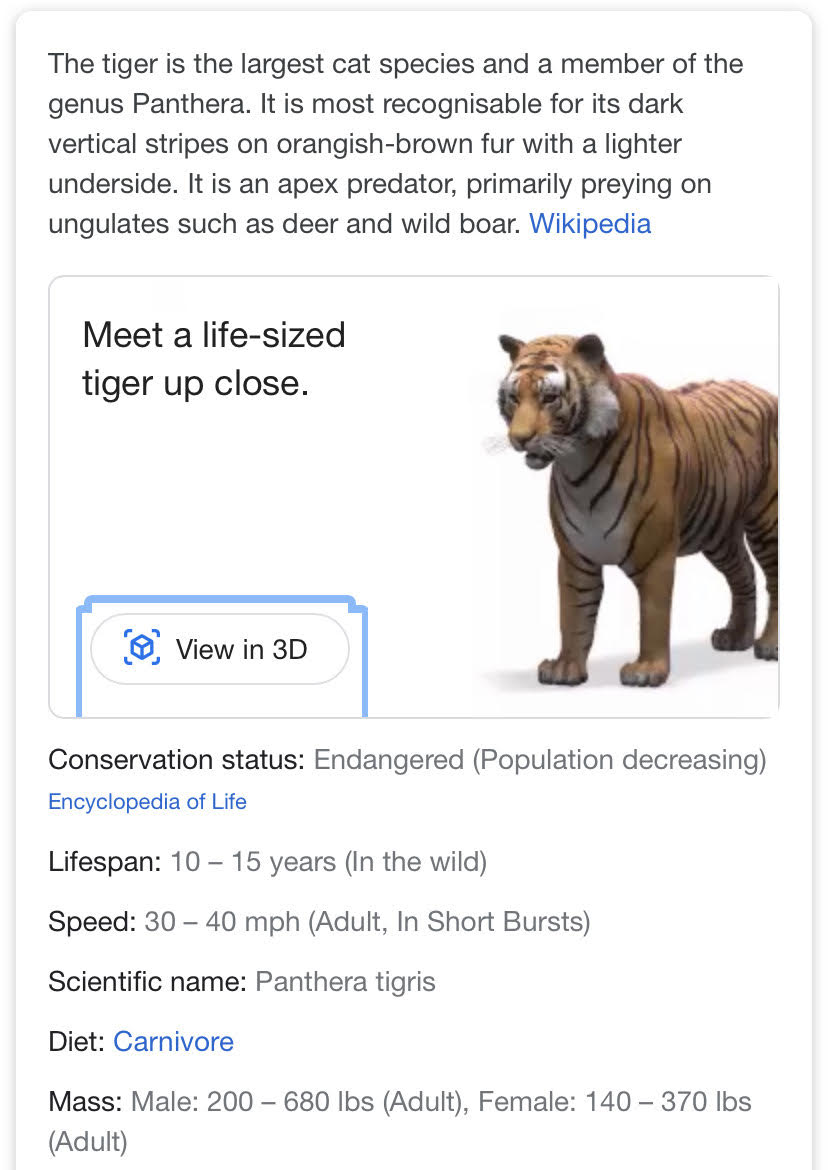
You even get some facts about each animal that you are viewing, so you can make a whole lesson plan out of it!
After you click the “View in 3D” button, you will be directed to a screen that has a 360-degree view of your animal that you are able to zoom in and out on. From here you can make the animal appear against a white background OR in the center of your room, but sliding the between “AR” and “Object”.
The best part about this feature is the animal is actually moving the whole time as if it’s real. You can see it blink, twist it’s head, open it’s mouth, roar, swim, etc.

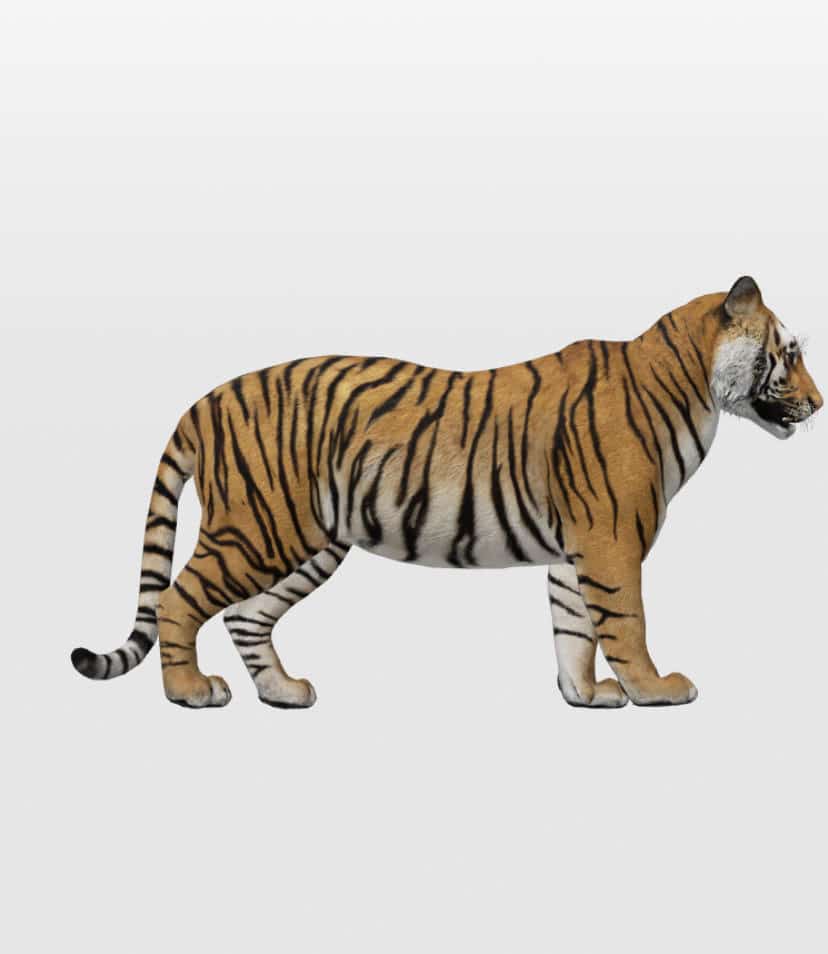
What Animals Can I View in Google 3D?
You can view any of these animals using Google’s 3D feature:
- Alligator
- Angler Fish
- Ball Python
- Brown Bear
- Cat
- Cheetah
- Deer
- Dog
- Bulldog
- Pomeranian
- Lab
- Pug
- Rottweiler
- Duck
- Eagle
- Emperor Penguin
- Giant Panda
- Goat
- Hedgehog
- Horse
- Leopard
- Lion
- Macaw
- Octopus
- Racoon
- Shark
- Shetland Pony
- Snake
- Tiger
- Turtle
- Wolf
There is no official list from Google; however this list has grown since first launching the program, and 9 to 5 Google predicts more will be added over time.

The animal kingdom is just a click away, so what are you waiting for?
This article is furnished by California Casualty, providing auto and home insurance to educators, law enforcement officers, firefighters, and nurses. Get a quote at 1.866.704.8614 or www.calcas.com.
by California Casualty | Educators, News |
As more and more schools close their doors and suspend classes for the year, many parents are faced with the difficult duty of continuing their child’s education from home.
For working adults that are busy continuing to adjust to their new work-from-home lifestyle, it can be a lot to try and juggle. So, many parents have turned to social media to ask homeschooling parents for advice on how to go about teaching their kids.
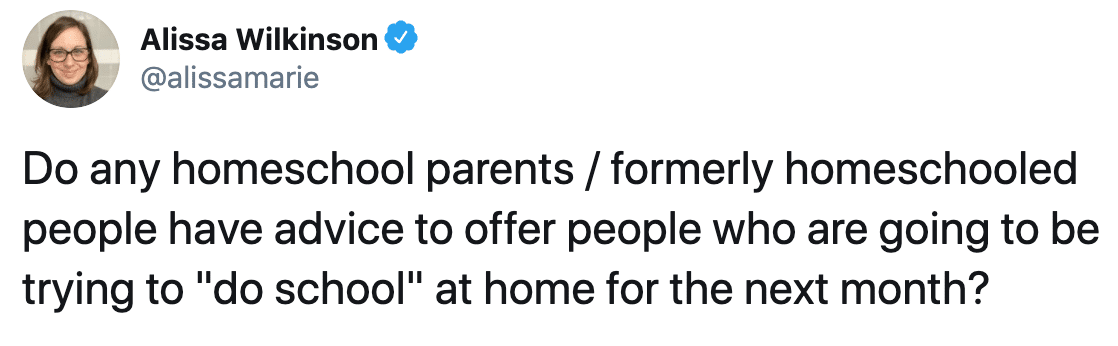
Their number one piece of advice? Structure.
Emotions are already running high, due to COVID-19 and the anxiety it brings. So, it is important to keep your child’s day as routine and “school-like” as possible. That means it is up to parents to create a studious environment for their kids. Give them a corner in your home that they can designate as their desk, somewhere that they can keep their supplies and do their homework. This will help them distinguish between home-time and school-time.
You should also create a daily homeschooling schedule. Kids are used to having their days completely planned out for them, and much like adults, can get easily frustrated when their daily routine is thrown off. Sit down as a family and discuss what they were learning in school before the shutdown and what time they had different subjects. Together you can build a schedule that works for everyone.
You can download a free Daily Homeschool Schedule developed and used by a Teacher & current Homeschooling Parent below OR use it as a template to create your own!
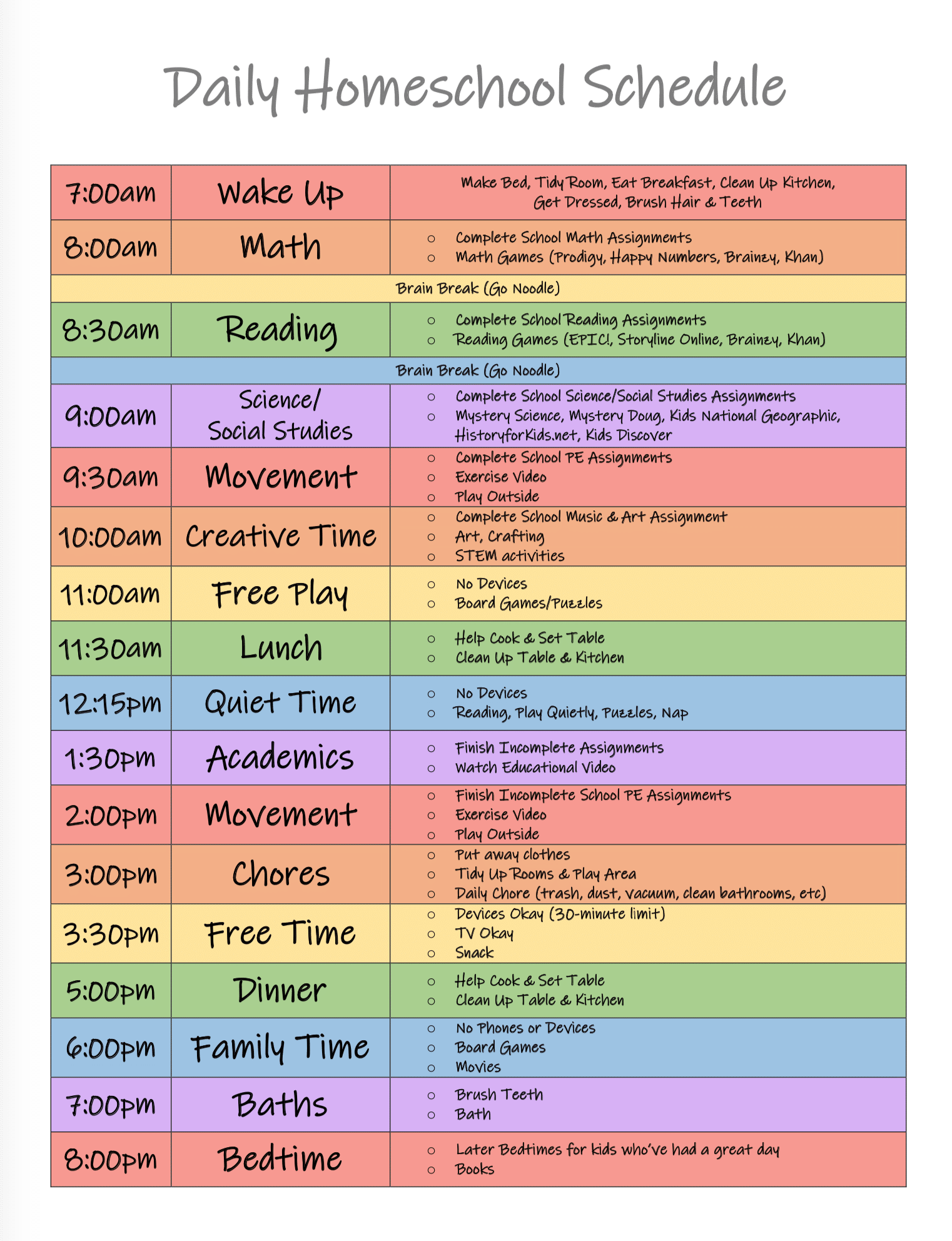
PRO TIP: When creating a school schedule, make sure to put harder subjects at the beginning of the day before kids get tired and their minds start to wonder.
This article is furnished by California Casualty, providing auto and home insurance to educators, law enforcement officers, firefighters, and nurses. Get a quote at 1.866.704.8614 or www.calcas.com.

by California Casualty | Educators, News |
Looking for resources to help entertain your kids while they are at home this spring?
You don’t have to create complex projects and lesson plans, there are thousands of Virtual Field Trips your kids can take right from your living room.
Discover the magical world of Disney with Virtual Disney World Rides. Thanks to filming park-goers, kids stuck at home can sit back and enjoy their Virtual Field Trip at the park. All for free!
So, strap yourself in tight, and enjoy the wonders of Disney World below.
Space Mountain
It’s a Small World
Frozen Ever After
Little Mermaid: Ariel’s Undersea Adventure
Splash Mountain
Hogwarts Express
Star Wars: Rise of the Resistance
The Seas with Nemo and Friends
& many more!
To find other high-quality Virtual Disney World Rides try searching, “POV rides” on Youtube or visit the iThemePark Youtube page. They are notorious for filming virtual point of view rides from parks across the country like Disney and Universal.
If you would like to make a whole lesson plan, or feel like it needs to be a bit more, “educational” check out these free Walt Disney Teaching Resources that you can use to go along with your kid’s Disney World Virtual Field Trip.
This article is furnished by California Casualty, providing auto and home insurance to educators, law enforcement officers, firefighters, and nurses. Get a quote at 1.866.704.8614 or www.calcas.com.