If you haven’t done so already, now is a great time to visit www.CalCas.com and sign up to Manage My Account online.
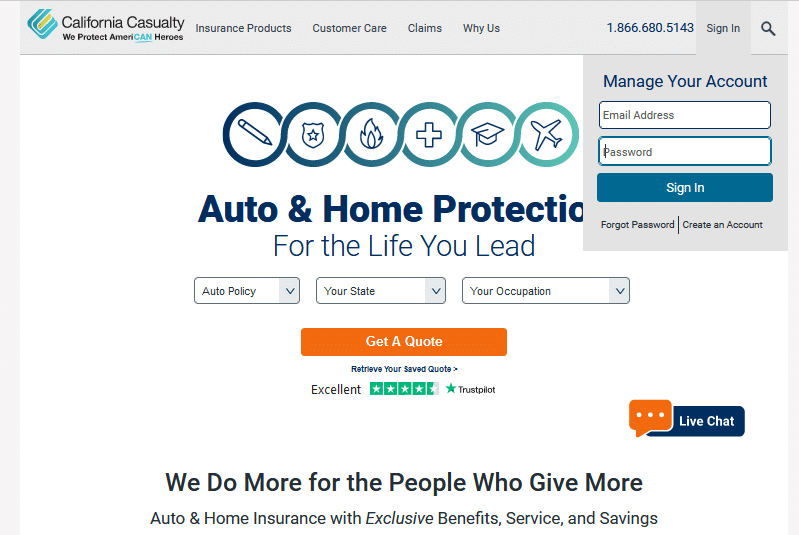
Creating an account is easy, secure, and convenient. Just click on “Sign In” in the upper right-hand corner of the page. Then, at the bottom of the gray box that appears, you click on “Create an Account” to get started.
It takes three simple steps to sign up:
- Input your Customer Information
- Add your Policy Information (and choose if you want to Go Paperless*)
- Open your Email and Confirm Your Request to Sign Up.
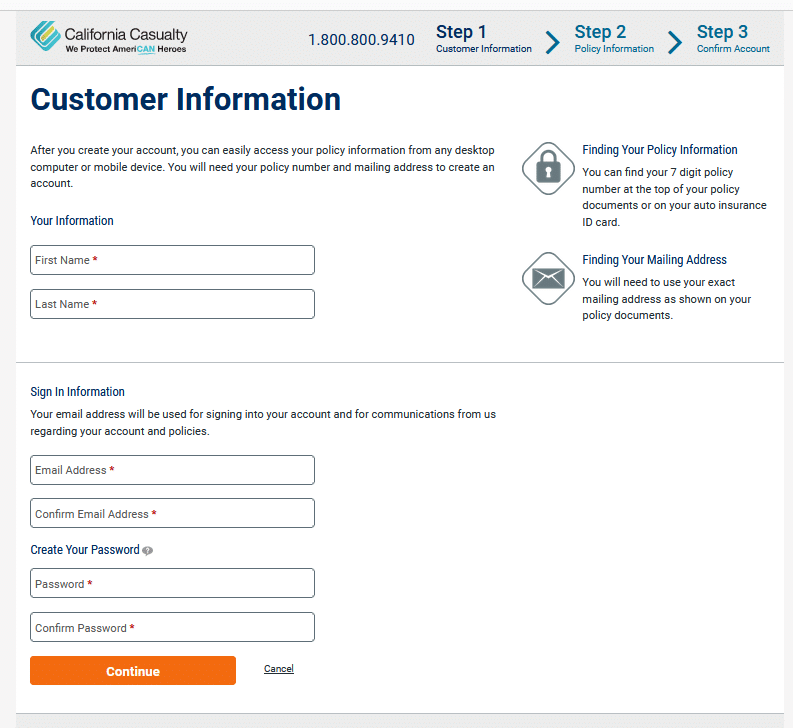
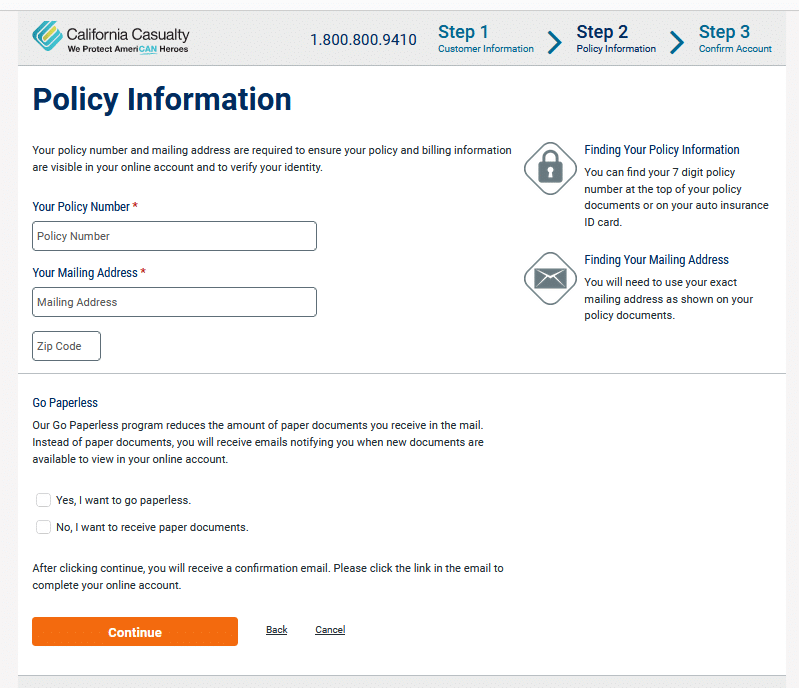
Once you’ve signed up, you will have quick access to your policy(ies) at any time and from anywhere. You simply “Sign In” in the same right-hand corner where you created your account initially. And easy, secure access to this policy portal gives you the flexibility to:
- Download/Print ID Cards
- View/Download Your Declaration Pages
- Pay Your Bill Online
- Make Some Changes to Your Policy (Manage Drivers, Manage Vehicles, Manage Lienholders/Mortgagee)
- Contact Customer Service for Additional Support
- File a Claim
- Create/Save a New Auto Quote
- Etc.
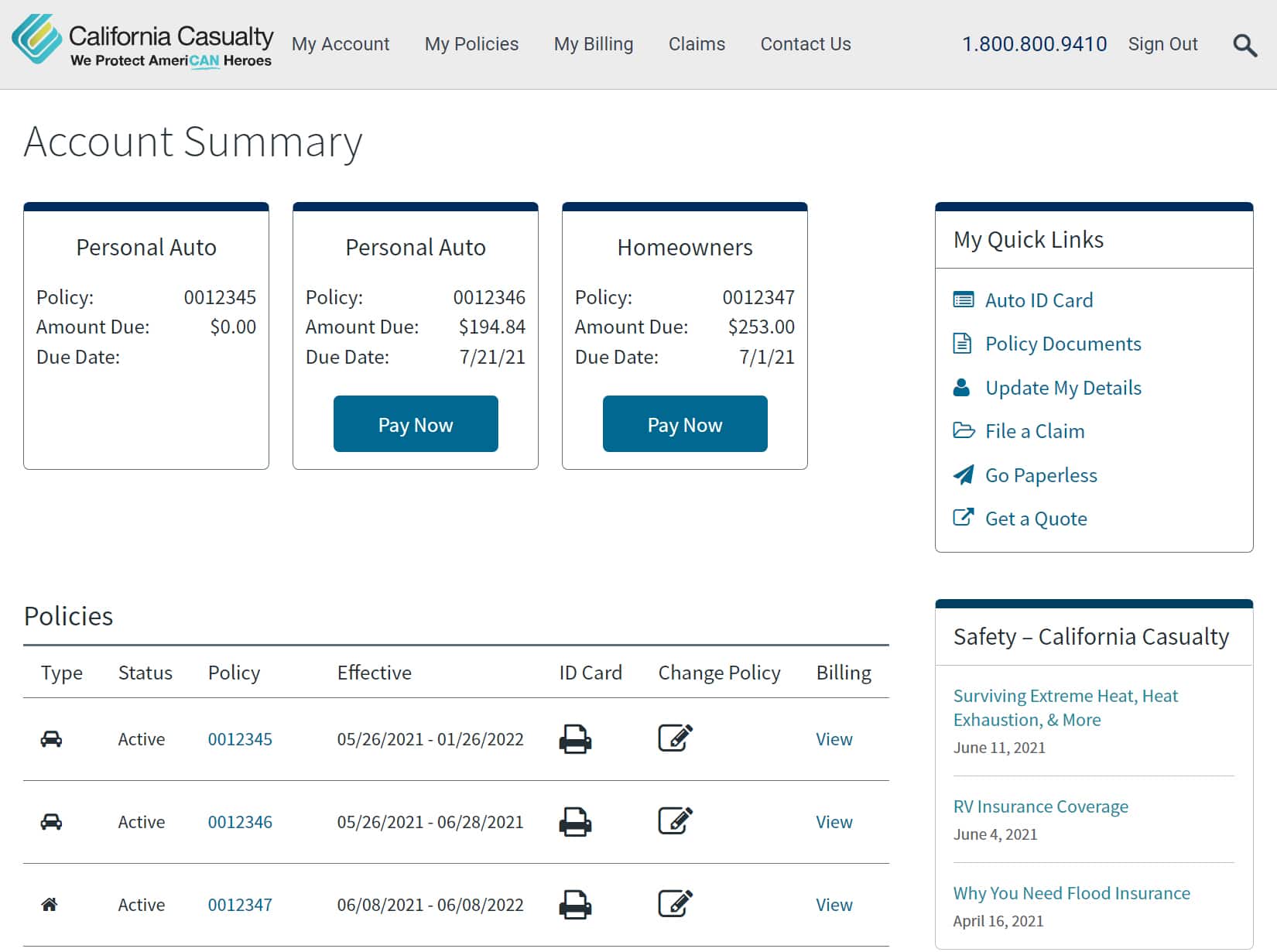
And don’t worry! If you forget your password, it’s easy to reset. Just click on “Forgot Password,” enter your email address, and a link to reset it will be emailed to you momentarily.
Go ahead – sign up today!
This article is furnished by California Casualty, providing auto and home insurance to educators, law enforcement officers, firefighters, and nurses. Get a quote at 1.866.704.8614 or www.calcas.com.
- Graduation – When to Remove Your Child from Your Auto Policy - May 18, 2023
- How to Prevent Catalytic Converter Theft - May 17, 2023
- How Much Does Home Insurance Cost? - May 17, 2023

