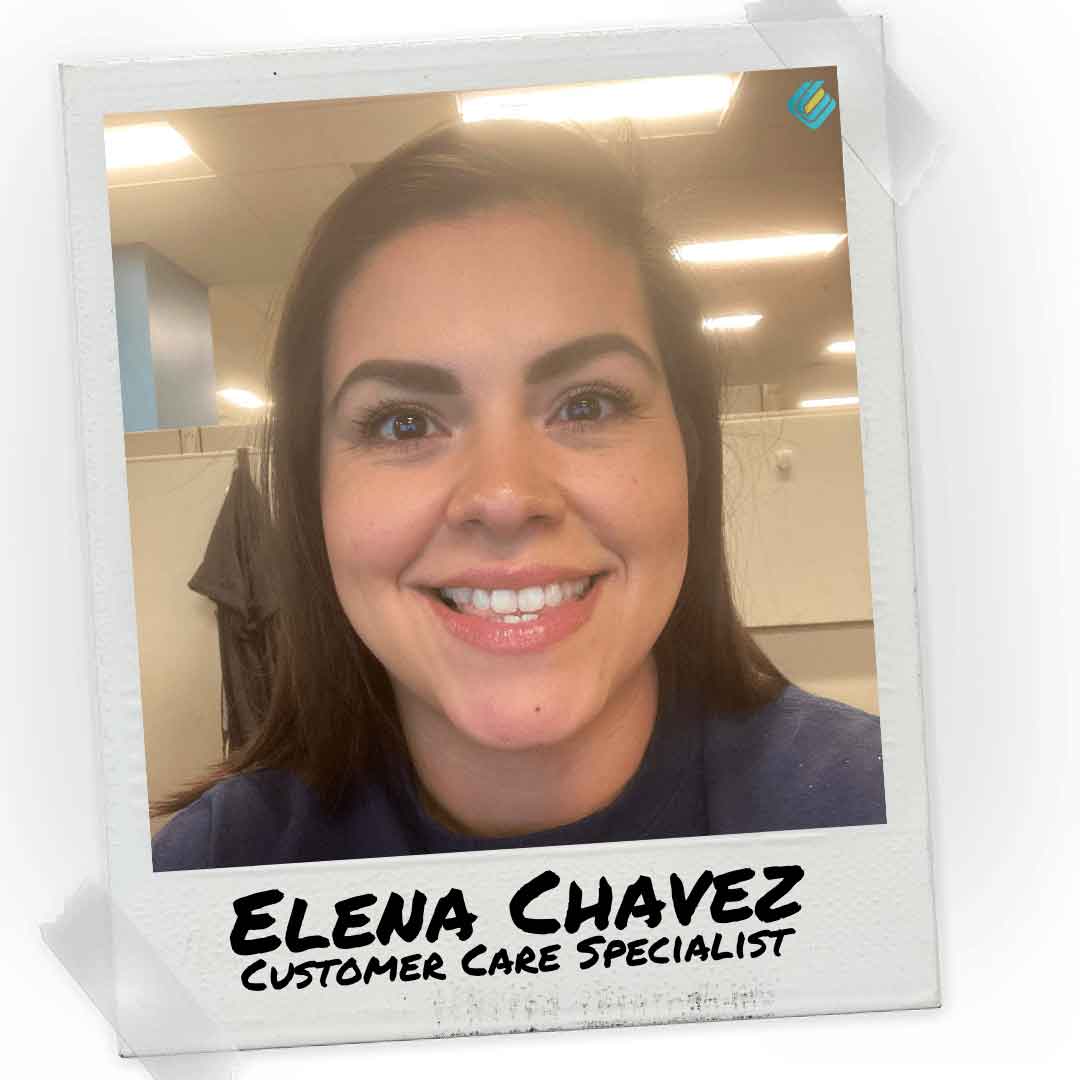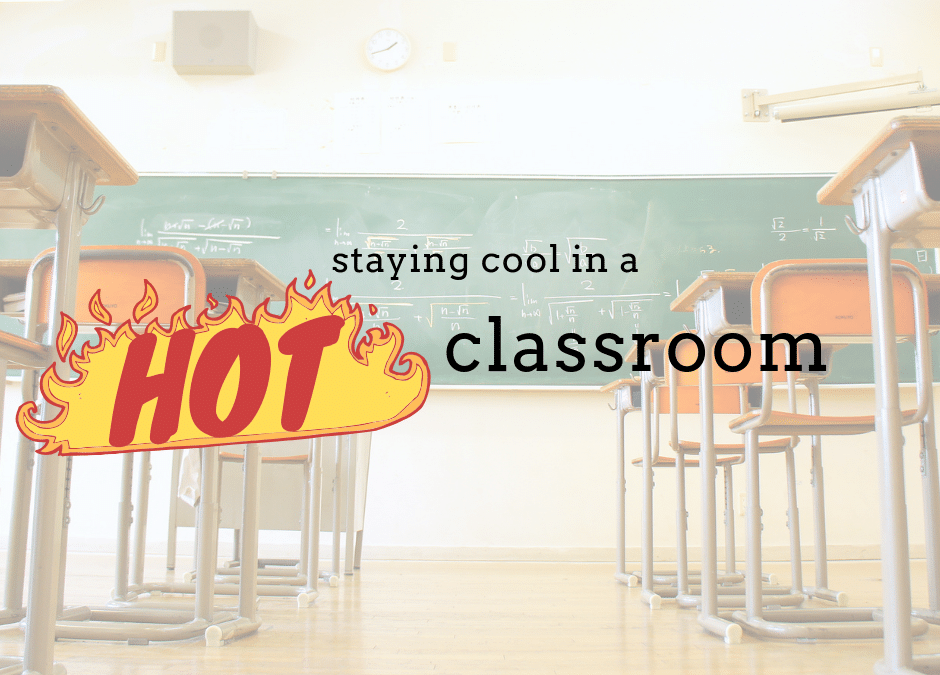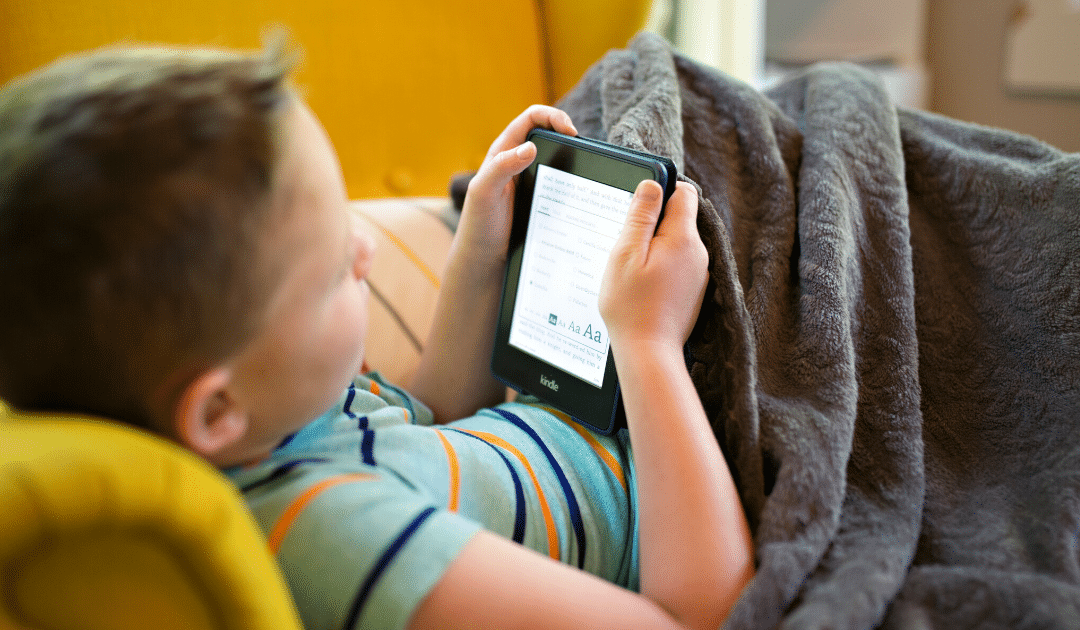by California Casualty | News |
We have amazing employees at California Casualty. The New Employee Spotlight is a series aiming to highlight the talented individuals that are brand new to our team. Please help us give them a warm welcome!
Today we’re spotlighting New Sales Representative, Robin D’Angelo
Let’s get to know Robin!

What California Casualty office do you work in?
I work in the Kansas City office.
Where are you from?
Born in Knob Noster, Mo – daughter of an Air Force lifer. Moved back & forth from FL to MO when young, with a little jaunt stationed in England. Settled here.
What is one interesting fact you want us to know about you?
Hmmm – What happens in KS stays in KS but I have been stuck in an elevator twice and that usually doesn’t happen to anyone even once.
If you could eat one food for the rest of your life, what would it be?
Street Tacos
What do you like to do on the weekends?
Pontooning with friends
Seeing kiddos
Kayaking – my new love!
What made you want to start your new career with California Casualty?
The people and the history
If you want to learn more about Robin or are interested in a career at California Casualty, connect with her on LinkedIn! Or visit our careers page at https://www.calcas.com/careers
by California Casualty | News |
We have amazing employees at California Casualty. The New Employee Spotlight is a series aiming to highlight the talented individuals that are brand new to our team. Please help us give them a warm welcome!
Today we’re spotlighting New Field Marketing Manager, Jolie Spence
Let’s get to know Jolie!

What California Casualty office do you work in?
I work remotely in the Field.
What is one interesting fact you want us to know about you?
I’m obsessed with dogs! My husband and I have the best dog, Benny.
If you could eat one food for the rest of your life, what would it be?
Mashed Potatoes
What do you like to do on the weekends?
Go to OrangeTheory Fitness
Hang out with my husband, friends, and family
Doing yard work
What made you want to start your new career with California Casualty?
I wanted to be in the field and not sitting at a desk all day. I am so thankful for this amazing opportunity with California Casualty.
If you want to learn more about Jolie or are interested in a career at California Casualty, connect with her on LinkedIn! Or visit our careers page at https://www.calcas.com/careers
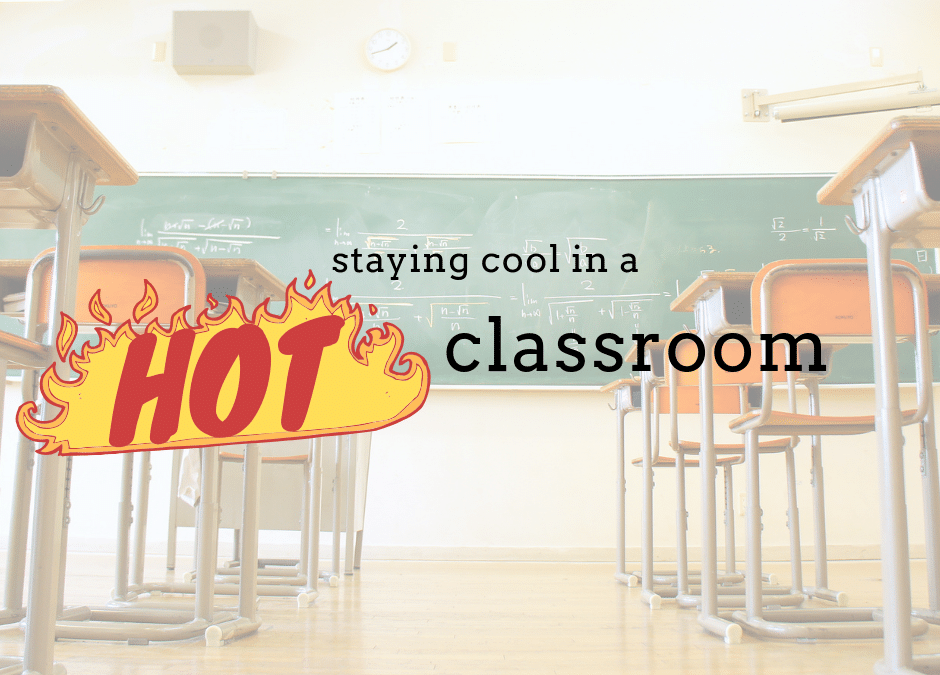
by California Casualty | Educators, News |
As students and educators head back to school, an uninvited visitor is joining them: summer heat. Much of the country is experiencing a late summer heatwave, sending temperatures to possible record highs. Teaching students in hot, uncomfortable classrooms is difficult, and many schools don’t have adequate air conditioning.
Here are some ways to help keep everyone cool in the classroom:
- Minimize using overhead lights (instead, turn off the lights and use lamps or Christmas lights)
- Close shades to block intense sunlight
- Take cool-down breaks between lessons
- Avoid excess movement during the hottest part of the day
- Utilize a climate-controlled computer lab
- Switch off unused electronics that produce heat even in standby mode
- Invest in fans to cool the room
It’s also important for you and your students to stay hydrated. The Centers for Disease Control and Environment advises avoiding sugary and calorie-laden sports and soft drinks when the temperature rises. Water is the best way to hydrate the body, and it helps with cooling. Make sure your students always have easy access to water.
The American Academy of Pediatrics also warns against students engaging in physical exercise in extreme heat because they can overheat quicker than adults. However, if your students engage in physical activity, it is crucial to know the symptoms of heat stroke and heat exhaustion.
Heat Exhaustion
- Heavy sweating
- Weakness
- Muscle cramps
- Cold, pale and clammy skin
- Fast, weak pulse
- Nausea or vomiting
- Fainting
Heatstroke
- High body temperature (above 103 degrees)
- Hot, red, dry or moist skin
- Rapid and strong pulse
- Possible unconsciousness
It’s important to note the key differences in treating each illness. Heat exhaustion can be treated by moving the victim to a cool location. Apply cool wet cloths and having them sip water. Heatstroke can be fatal and requires immediate medical attention.
Educators can beat the heat with these cool lesson plans for hot days:
- Study the buoyancy of various objects in the water
- Learn about water displacement of various objects
- Create various devices that will float in water
- Determine the best methods of keeping an ice cube frozen
- Study cold weather areas like Iceland or Antarctica
This article is furnished by California Casualty, providing auto and home insurance to teachers, law enforcement officers, firefighters, and nurses. Get a quote at 1.800.800.9410 or www.calcas.com.
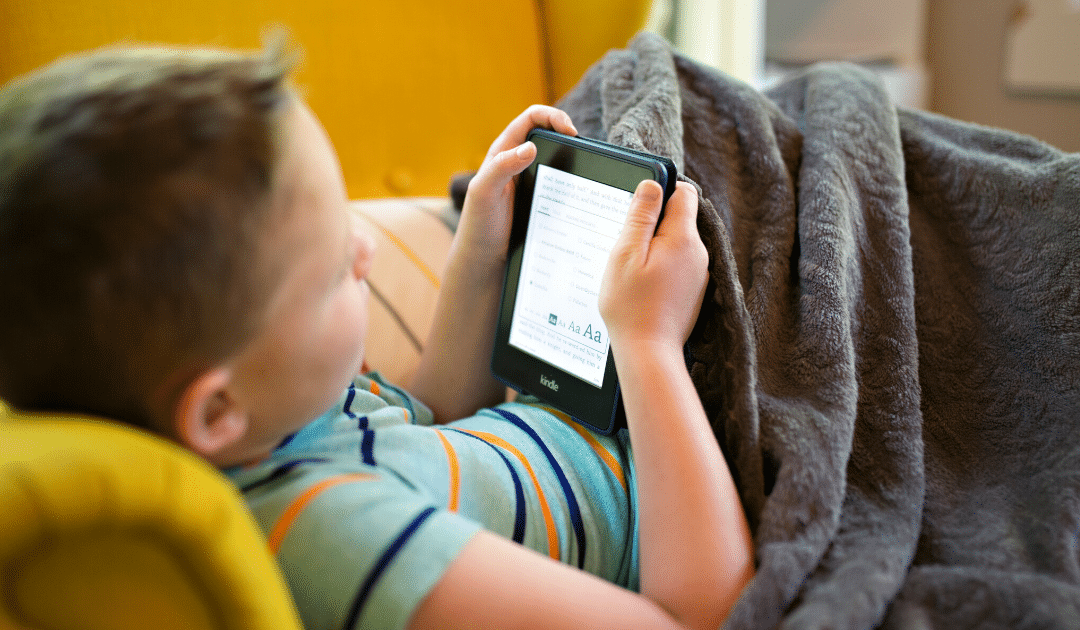
by California Casualty | News |
It’s no secret that kids of all ages love electronic devices – video games, tablets, computers, smartphones, etc. And we do, too! But all of the technology that surrounds us can become addictive. So, how do you help your child manage screen time and develop good healthy habits?
The Stats on Screen Time
Each day on average, children ages 8-10 spend 6 hours on their screens, children ages 11-14 spend 9 hours, and teens ages 15-18 spend 7.5 hours. This doesn’t even include the hours that kids were online this past year for remote learning. Needless to say, these numbers are a giant red flag to parents. The nonprofit group, Common Sense Media, reports that many adults and children say they are addicted to their screens.
The Negative Effects of Too Much Screen Time
Digital media can be educational, of course, but too much screen time has been linked to obesity, behavioral and emotional issues, poor self-image, and sleep problems. Online activity also can lead to substance use and risk-taking behaviors. By spending too much time on their screens, children are also missing out on the chance to play, use their imagination, develop social skills, and exercise.
General Screen Time Guidelines by Age
For parents looking for guidelines on how much screen time their child should have, the American Academy of Pediatrics recommends the following limits for younger children.
-
- Under 2 years old: limited screen time with an adult present such as video chats; older toddlers (18-24 months) may use educational media with an adult who can teach and play with the child
- Ages 2-5: no more than 1 hour a day
In addition, experts have weighed in on-screen use for elementary school-age children and teens.
-
- Ages 6-17: no more than 2 hours a day (homework time is additional)
7 Steps to Managing Screen Time
Follow these 7 steps to manage your child’s screen time, teach good habits and restore balance to your child’s life.
1. Set a schedule together.
Designate certain times when devices are allowed and when they are not. For example, you may permit an hour after homework is completed but not close to bedtime. Get kids involved in setting reasonable limits. Draft a family contract with clear rules and consequences for breaking them. Then, follow the rules and reinforce them with timers or tokens that kids can turn in, in exchange for screen time.
2. Follow the same approach for virtual and real play dates.
You wouldn’t drop your child at a playdate without knowing your child’s friend and what they will be doing. Follow those same guidelines for virtual time. Preview the programs, games, and apps that your child is using. Know your child’s friends and how they are interacting online. Talk about situations that may occur if your child is exposed to content that you haven’t approved. Discuss the behavior that you expect.
If you’re looking for content that is appropriate for kids, some good resources for parents include Common Sense Media, the Parents’ Choice Foundation, and our YouTube Guide.
3. Set tech-free zones.
Designate the bedroom and the dinner table as two tech-free zones. The dinner table is a place where face-to-face conversation takes place. The bedroom is where sleep happens. Both of those areas will benefit from not having the distraction of digital media. Importantly, don’t use screens to distract or soothe your child. Those times are best for face-to-face, personal interaction.
4. Use parental controls.
Did you know there is actually technology that helps you to control screen time? You can set screen limits for your child’s Chromebook or Android device with Google Family Link. Other popular apps and software include:
-
-
- Screentime
- Qustodio
- DinnerTime
- FamiSafe
- OurPact
To help limit shows to just one episode, you can turn off auto-play on Netflix so the next show won’t automatically start.
5. Encourage tech-free activities.
Help steer your children to non-tech activities based on their interests. Instead of watching a favorite movie, have them play dress-up and act it out or draw a picture of their favorite characters. Encourage your child to stay active, play outside with friends or go bike riding. Join in, and enjoy some family fun.
6. Reward your child for following the rules.
Is your child being responsible for managing his/her screen time? Consider a reward: giving extra in your child’s allowance, cooking a favorite meal, or letting your child stay up late. However, don’t use extra screen time as a reward. That will only defeat the purpose of managing time on digital devices, and elevate it to a more desired privilege.
7. Set a good example.
If you’re on your phone or tablet all day, it’s likely your children will want to be too. If you want them to put their devices down, that means you have to set the example. Talk to your kids about finding a balance between screen time and other activities. Show them how you manage your time, and lead the way.
Need some indoor activities that don’t involve screens? Check out these 100+ Indoor Activities that Don’t Involve Screens. Click here.
This article is furnished by California Casualty, providing auto and home insurance to educators, law enforcement officers, firefighters, and nurses. Get a quote at 1.866.704.8614 or www.calcas.com.