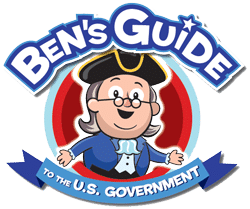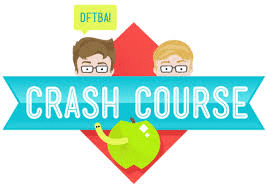by California Casualty | Educators |
Our Education Blogger is a public school teacher with over a decade of experience. She’s an active NEA member and enjoys writing about her experiences in the classroom.
Social media can be a powerful instructional tool. However, many teachers avoid social media use in the classroom. Why? Educators worry they may be infringing on student privacy rights. However, by following some important guidelines, you can use social media in your classroom while also preserving student privacy.
- Before You Begin Posting – Create a private, classroom-only account. Make students and parents aware that social media will be used in the classroom. Communicate clear expectations. Make sure you have access to photo-editing programs.
- Anonymity is Key – If you are posting photos, make sure to blur student faces, names, and other identifiable information. Identifiable items can include clothing (jerseys with numbers and names), posters with student names hung around the classroom, and even student handwriting. Turn off date, time, and location features on the camera. Don’t post student grades or any part of a student record. (You may have gotten parent permission to post student photos and other student-related items, and that’s okay, but you may only post what you have permission to post.)
- Know The Policies – FERPA, it’s the big one, the Family Educational Rights and Privacy Act. FERPA is a Federal law that protects the privacy of student education records. Your district or school should have a FERPA-compliant acceptable-use policy and social media rules. Review them. In most instances, you will need parent permission to post student photos or other student-related information, and to allow students to participate in social media use at school.
Now that you know the basics, you’re ready to begin! If you’re still uncomfortable using social media, try a classroom-only platform that only you and students can access (like Three Ring).
Resources
Student Privacy 101 – The U.S. Department of Education explains student privacy (FERPA). Check out the short video.
Protecting Student Privacy While Using Online Educational Services – An official document from U.S.D.E. outlining requirements and best practices.
by California Casualty | Educators |
Check out our previous #ThisIsMyMoment video here.
Aaron Dean is an educator and NEA Member. He works daily to inspire and educate his students. Watch the video above to learn how a simple classroom interaction turned into one of the defining moments of his career.
by California Casualty | Educators |
Our Education Blogger is a public school teacher with over a decade of experience. She’s an active NEA member and enjoys writing about her experiences in the classroom.
Helen Keller once said “The highest result of education is tolerance.” Tolerance is the ability to accept and respect other religions, ideas, and races without judgement. Teaching tolerance begins with learning about the many differences in one another and celebrating those differences. We are all different in a variety of ways. Differences can include religion, food, socioeconomic status, clothing, customs, language, and disabilities.
Teaching students to be tolerant of differences in others is a critical piece of an effective anti-bullying program. Often, bullying occurs because of intolerance. We can teach students about tolerance in the classroom by teaching empathy and helping students discover their differences.
Start by teaching students about empathy. Empathy is “putting yourself in someone else’s shoes.” Here’s a quick way to get students thinking empathetically: journal or discuss using “How would you feel if . . .” prompts. Some examples include: How would you feel if you didn’t have a bed to sleep in at night? How would you feel if your parent(s) spoke no English? How would you feel if your family didn’t have a car?
Help students discover their many differences. This can be in the form a class discussion, a survey, graphs, partner interviews, etc. Ask students about the foods they eat at home, what languages they speak, which hand they write with, or if they prefer to wear socks to bed. There are many topics from which to choose that are “safe” for the classroom.
When we teach students to be empathetic, to be aware of their many differences, and to be tolerant of differences in others, we lay a foundation for tolerance. Most importantly, we must practice what we preach.
Be the example you want to see in your students. Talk about tolerance daily in your classroom. Accept and celebrate differences in your school.
Online Resources
Teaching Tolerance
Southern Poverty Law Center
One World, One Heart Beating
Start Empathy
Books that Teach Tolerance (from Scholastic.com)
Preschool
Chrysanthemum by Kevin Henkes
When a mouse with an unusual name begins kindergarten, the class learns that “different” can be beautiful.
People by Peter Spier
Spectacular drawings and simple text celebrate the richness and excitement of a diverse planet.
Shades of Black: A Celebration of Our Children by Sandra L. Pinkney
Photographs and whimsical metaphors showcase the beauty of different skin tones.
The Sneetches and Other Stories by Dr. Seuss
Seuss spotlights the silliness of prejudice and fear of the unfamiliar.
Stellaluna by Janell Cannon
A baby bat with a bird “mother” tries to fit in while preserving her true nature.
Two Eyes, a Nose, and a Mouth by Roberta Grobel Intrater
Rhyming text and photos emphasize the similarities and differences of people’s facial features.
Yo? Yes! by Chris Raschka
Two boys — one black and one white — explore the joys and insecurities of conversation as they learn to connect and communicate.
Early Elementary
All the Colors of the Earth by Sheila Hamanaka
Children of many ethnicities come together to play, laugh, and enjoy life.
Amazing Grace by Mary Hoffman
An African-American gradeschooler longs to play Peter Pan in the school play, but has to prove a black girl is right for the role.
How My Parents Learned to Eat by Ina R. Friedman
An American sailor and his Japanese girlfriend try to learn each other’s eating style in secret.
Little Blue and Little Yellow by Leo Lionni
Friends of different colors bring their families together in an abstract look at the way hues blend.
Molly’s Pilgrim by Barbara Cohen
A Russian immigrant teaches her classmates the true meaning of “pilgrim.”
Sitti’s Secrets by Naomi Shihab Nye
Despite national and language barriers, a girl shares a strong bond with her Palestinian grandmother.
Wings by Christopher Myers
A boy who’s “different” finds the courage to be true to himself and others.
Upper Elementary
The Big Book for Peace by Various Award-Winning Authors
A collection of writing and art that explores peace, war, and conflict resolution across the globe.
Children, Just Like Me by Susan Elizabeth Copsey, et al
Photographs and stories depict the daily lives of children around the world.
Esperanza Rising by Pam Munoz Ryan
Displaced from a life of privilege to one of poverty, an adolescent discovers respect for herself and others.
In the Year of the Boar and Jackie Robinson by Bette Lord
A 1940’s Chinese immigrant connects with her new country and classroom through baseball and the Brooklyn Dodgers.
Maniac Magee by Jerry Spinelli
A boy with an extraordinary talent transcends racism in his segregated community.
Through My Eyes by Ruby Bridges
Photos, quotes, and her own words describe Ruby Bridges’ integration experience.
The Witch of Blackbird Pond by Elizabeth George Speare
A 1687 Puritan girl risks becoming an outcast in order to help her Quaker friend.
Middle School
Everywhere by Bruce Brooks
Two boys of different races join together to try to help one’s grandfather recover.
The Journey: Japanese Americans, Racism, and Renewal by Sheila Hamanaka
A retrospective exploring the intolerance in America during WWII.
My Heart is on the Ground: The Diary of Nannie Little Rose, a Sioux Girl… by Ann Rinaldi
Forced to assimilate into the “white” world, a Native American girl tries to preserve her past.
Samir and Yonatan by Daniella Carmi
A Jewish teen forges an unlikely friendship with a Palestinian and fellow patient in an Israeli hospital ward.
The Space Between Our Footsteps: Poems and Paintings from the Middle East by Naomi Shihab Nye, ed.
Over 100 Middle-Eastern artists explore life, love, war, and peace across their homelands.
Seedfolks by Paul Fleischman
When a young girl plants lima beans in a deserted lot, she grows a sense of community in her multi-ethnic neighborhood.
Witness by Karen Hesse
Sixteen different characters offer their points of view to racial crisis in a 1924 Vermont town.
by California Casualty | Educators |
Our Education Blogger is a public school teacher with over a decade of experience. She’s an active NEA member and enjoys writing about her experiences in the classroom.
Are you struggling to find additional instructional materials to teach social studies? Textbooks don’t always cover all standards, so to supplement your instruction, we’ve compiled a list of our favorite, free social studies resources. We’ve made it easy for you by breaking them down by topic: Civics/Government, History, Economics, and Geography.
Civics/Government

iCivics – Free lesson plans and games for learning civics. Don’t just learn civics – play civics! Run for president. Pass new laws. Argue real cases. Play. Find free resources, tools, and support for informed and engaging civic learning!
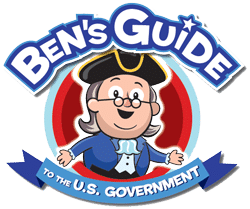
Ben’s Guide to the U.S. Government – Ben’s Guide to the U.S. Government, a service of the Government Publishing Office (GPO), is designed to inform students, parents, and educators about the Federal Government, which issues the publications and information products disseminated by the GPO’s Federal Depository Library Program. It is our hope that Ben’s Guide to the U.S. Government fulfills that role.
History

Digital History – Make American history come alive with this free collection of historical documents, timelines, images, and textbook passages. Check out the classroom handouts, lesson plans, guides, and quizzes.

Big History Project – By sharing the big picture and challenging middle and high school students to look at the world from many different perspectives, we hope to inspire a greater love of learning and help them better understand how we got here, where we’re going, and how they fit in.

Hip Hughes History – HipHughes History is run by Keith Hughes who offers students and teachers free video history lectures. View over 300 instructional videos on topics including U.S. History, World History, The Constitution, Current Events, Elections, Politics, and even Teaching and Learning videos for educators.
Economics

Econedlink – EconEdLink provides a premier source of classroom-tested, Internet-based economic and personal finance lesson materials for K-12 teachers and their students. With over 435 lessons to choose from, teachers can use as many of the lessons as they would like and as often as they would like.

We The Economy – Using animation, music, comedy and more, 20 acclaimed filmmakers demystify important aspects of the economy in this engaging collection of shorts. Be sure to sign up for Program and Discussion Guides.
Geography

TerraFly – TerraFly is a large database of digital aerial and satellite images of the entire United States provided by the U.S. Geological Survey.

National Geographic – Classroom materials are designed in a modular system, with activities as the base unit. An activity will fill one class period, while a lesson (a collection of activities) can fill up to a week of class time. Units (collections of lessons) are designed for longer periods of time. Explore games, create maps, and become immersed in GeoStories.
General Social Studies
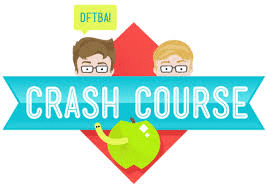
Crash Course – Crash Course is an educational YouTube channel started by the Green brothers, Hank Green and John Green, who are notable for their VlogBrothers channel. A variety of educational topics are represented, including U.S. History, World History, Big History, Economics, Government, and Politics.
We want to hear from you! If you have a favorite, free social studies resource, let us know! Use the comment section to share.
by California Casualty | Educators |
Our Education Blogger is a public school teacher with over a decade of experience. She’s an active NEA member and enjoys writing about her experiences in the classroom.
We’ve scoured the internet to find Halloween costume ideas especially for teachers. Check out our favorite educationally themed get-ups. They’re fun and simple to pull off!
- Geoboard
- Pumpkin “Pi”
- Calculator
- Artist
- Paintbrush
- If You Give a Mouse A Cookie
- Pete the Cat
- The Very Hungry Caterpillar
- The Rainbow Fish
- Professor Trelawnley (Harry Potter)
- Geography
- Bill Nye the Science Guy
- The Solar System
- Grammar Police
- Paper
- Bookworm
- Crayons
- Koo Koo Kangaroo (GoNoodle)
- Word Wall
- Dominoes
- Weather
- Idioms (raining cats and dogs, kick the bucket, wear your heart on your sleeve, butterflies in my stomach, hold your horses, not made of money, chip on my shoulder, when pigs fly, jumping through hoops, read between the lines, pulled a rabbit out of a hat, and smartie pants)
by California Casualty | Educators |
Our Education Blogger is a public school teacher with over a decade of experience. She’s an active NEA member and enjoys writing about her experiences in the classroom.
You’ve probably heard a lot about coding lately. It’s become a sort-of buzz word among the education community. But what is it, why should our students learn it, and how do we teach it?
What is coding?
Here’s the short version: Coding allows for the creation of computer software, apps, and websites. It is a sequential, set of instructions that computers understand. Anything you do on your digital devices is possible because of code. Operating systems, apps, browsers, and websites are all made using code. Anyone can learn to code.
Why is it important to teach students to code?
Coding will quickly become one of the most important job skills of the future. It should be taught as a basic academic skill in school, just like reading and math. Learning to code allows students to develop problem-solving strategies, creatively design projects, communicate ideas effectively, and helps lay a foundation for success in other academic areas. Students will learn vital skills that are essential for future job success. In the next decade, it is believed that there will be more jobs in computer sciences than there are qualified people to fill them.
How Do I Teach It?
Using the following FREE online resources, teaching code to your students will be cinch!
Google’s Made With Code – Geared toward girls and young women, Google’s Made With Code offers coding projects for all comfort levels.
Code.org – Try a one-hour tutorial designed for all ages in over 45 languages. Choose from a variety of fun, interactive, game-like coding activities for all grade and experience levels.
Scratch – Scratch is a free programming language and online community where you can create your own interactive stories, games, and animations. Scratch targets students ages 8-16.
Thimble from Mozilla – Thimble is an online code editor that makes it easy to create and publish your own web pages while learning HTML, CSS & JavaScript.
Tynker Coding For Kids – Tynker is a complete learning system that teaches kids to code. Kids begin experimenting with visual blocks, then progress to JavaScript and Python as they design games, build apps, and make incredible projects.
Khan Academy Hour of Code – Hour of Drawing with Code. Learn how to program drawings using JavaScript by designing your very own snowman. Try it on your own or with your class!
We’d love to hear from you! What resources do you use to teach code to students? Leave your comment below.