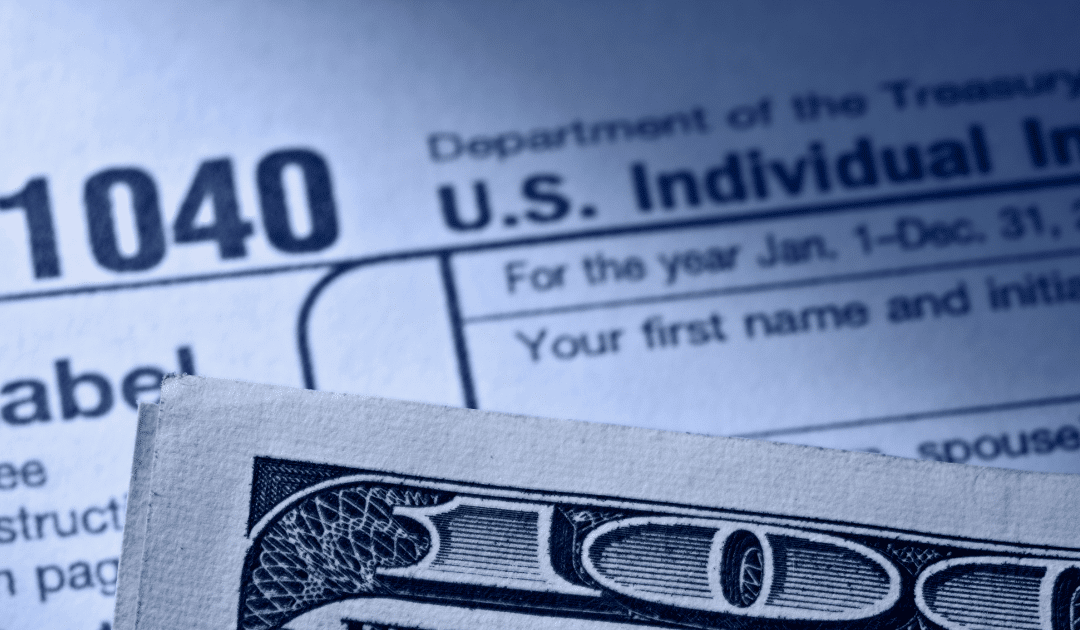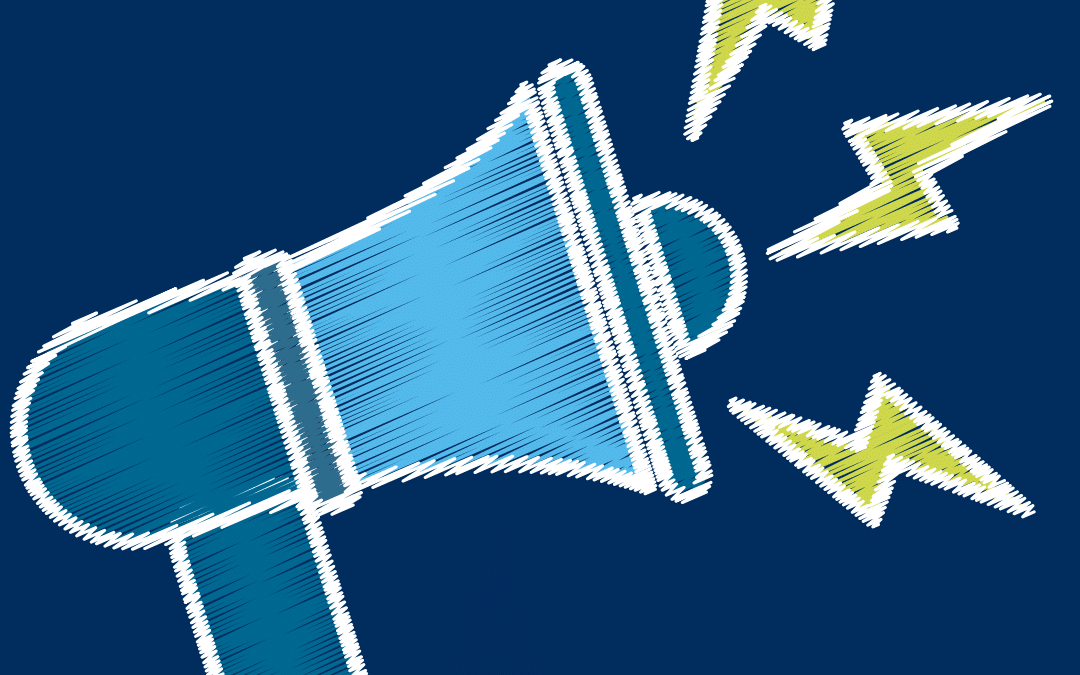by California Casualty | Educators |
Our Education Blogger is a public school teacher with over a decade of experience. She’s an active NEA member and enjoys writing about her experiences in education.
Have you ever shown a video to the class only to be bombarded by ads and other distracting content? Sometimes, that distracting content can be inappropriate for school, and in some situations, get you into trouble! Educators know to view any videos prior to a class viewing to evaluate its appropriateness, but have you ever thought about what else is happening on the page or video you are watching? Fortunately, there is something you can do about it.
We’ve put together a collection of 6 free resources you can use to remove and block advertisements and other distractions from web pages and videos. These helpful resources allow you to safely show videos without worry, and they’re all simple to use.
AdBlock is one of the most popular ad blockers worldwide with more than 60 million users on Chrome, Safari, Firefox, Edge as well as Android. It removes ads from YouTube videos and blocks websites and search ads. Easy to install and free to use within Google Chrome. Perfect for student research. Students can become easily distracted by advertisements and videos. AdBlock helps to keep students focused.
NicerTube gets rid of all the fluff, distractions, and questionable content around YouTube videos. Copy YouTube video URL, paste into the required field, choose a background, and create your safe video. NicerTube generates a new link to your video. All for free!
SafeShare.tv Safely watch and share YouTube and Vimeo videos without advertisements and other unwanted distractions such as annotation so that they can be viewed safely without the hassle of first having to download and convert videos with YouTube Downloader. To view a video ad-free, copy and paste the video’s URL into SafeShare.tv’s safe-link generator. The site will automatically send you to the safe version of your video. You may also choose a title and description of the video.
ViewPure allows users to watch YouTube videos without comments or other distractions. ViewPure removes all comments and related videos, allowing videos to be watched without distractions, or more likely, without “inappropriate content.” It is simple and free! No need to copy and paste a URL. Simply drag and drop the “Purify” button into your toolbar. Click the “Purify” button when you are on a YouTube page to remove ads and other distracting content.
Quietube offers the ability to watch videos without the distractions. To watch web videos without the comments and other unnecessary junk, just drag the Quietube button to your browser’s bookmarks bar. Supports videos from YouTube, Viddler, and Vimeo. The site seems primitive and is only one page, however, it gets the job done!
TubeChop allows you to easily chop a funny or interesting section from any YouTube video and share it. This is a great, free tool if you want to show part of a video. Find the video you want to chop, select and cut the video, and share it. There are no ads or other distractions.
We want to hear from you! What resources do you use to remove ads and other distracting content from videos and websites? Let us know in the comment section.
This article is furnished by California Casualty, providing auto and home insurance to education professionals, law enforcement officers, firefighters, and nurses. Get a quote at 1.866.704.8614 or www.calcas.com.
by California Casualty | Educators |
Collecting and analyzing student data doesn’t have to be burdensome. Using the right data-tracking tools, teachers can efficiently use student data to guide instruction. Check out some different ways you can easily track student data.
Google Forms – If you are into technology as a means for data collection, Google Forms may be beneficial to you. This survey tool can gather student data for you in a Google spreadsheet. Try these tips on using Google Forms for formative assessment checklists.
Data Folders for Students – I ask my students to graph their own progress on weekly assessments and quizzes. Tracking their own data gives students ownership over their accomplishments or struggles, and, in many cases, helps students to improve. I use data folders similar to this free one from Bunting, Books, and Bright Ideas. I provide folders and keep them in an easily accessible basket. These are also great to show parents at conference time!
Classroom Data Walls – Displaying student data creatively on a bulletin board is a debatable method of tracking student data. However, WeAreTeachers says “the key to these boards is that they are limited to a single skill set of foundational skills that mostly require memorization. Giving students permission to monitor their own progress makes it feel more like a game than a report card.” To make your data wall more confidential, use student numbers in lieu of student names. I have found these data walls to be motivating for many students.
Teacher Data Binder – Keeping all of your student data in one, organized, central location keeps you up-to-date on student progress. When you need to access student information quickly, a data binder comes in handy. This free, printable data binder from The Curriculum Corner contains everything you need to make your own. Or, try these free data tracking sheets from Brandy Shoemaker.
Data Clipboards – Clipboards are especially useful for small groups. Color code your clipboards or mark them in a way that makes them easy to identify when you need to grab one quickly. Hang them on the wall near where your groups meet. Students can track data themselves using the clipboards or the teacher can use them as an assessment-tracking tool.
This article is furnished by California Casualty, providing auto and home insurance to educators, law enforcement officers, firefighters, and nurses. Get a quote at 1.866.704.8614 or www.calcas.com.
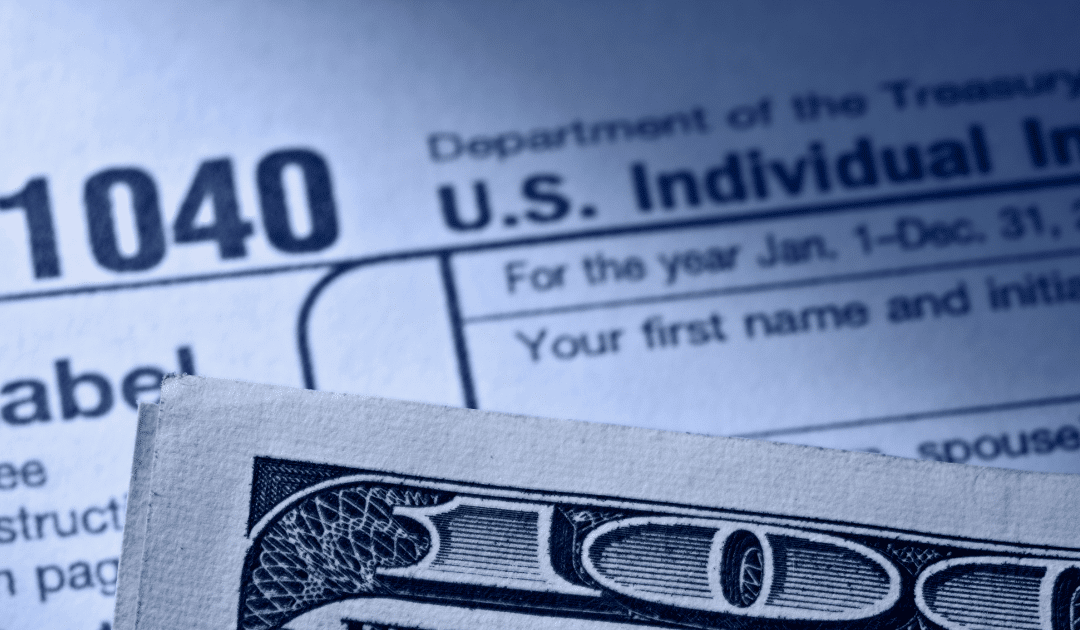
by California Casualty | Safety |
As taxpayers rush to get their tax documents in by the April 15th deadline, the IRS is once again warning thieves may be targeting them as ID theft victims. Hundreds of thousands of Americans find out every year that someone has used their Social Security Number to claim false refunds.
The Insurance Information Institue reported that about 3 million consumer complaints of ID theft and fraud happen each year during tax season.
Here are some tips to have lower your risk of tax identity theft and make sure you stay protected.
Don’t give out your personal information
Identity thieves may try and get you to disclose your personal information over the phone, by text, social media, or by email. The IRS will not reach out to you for this information via electronic media unless you contact them first.
If you receive a scam email forward it to the IRS at [email protected]
File your returns as early as possible
Once you have all of your documents, go file. If you hesitate an identity thief with access to your information could have extra time to tile a fraudulent tax return on your behalf.
Use a trusted tax preparer
Non-certified tax preparers may bump their rates based on your refund by giving you deductions you aren’t entitled to and leaving you at fault if the IRS chooses to audit you. Scammers can also pose as tax preparers to steal your personal information and your refund. Do your homework and make sure you are going to a certified professional.
Anyone who prepares tax returns for compensation is required to have a tax preparer identification number or PTIN. You can look up any licensed tax preparer on the IRS’s Directory of Federal Tax Return Prepares.
Keep an eye on your accounts
As a rule of thumb, you should actively monitor your credit on websites that won’t hurt your score, like Credit Karma. You can also monitor your tax documents online on the IRS website.
Place a credit freeze or fraud alert on your credit file
If you see something uncommon on your reports or have reason to believe your personal information has been compromised you can place a credit freeze or fraud alert on your account.
You can place a credit freeze or fraud alert on your file by contacting Equifax, Experian, or TransUnion.
For more information about tax-time identity theft, visit https://www.irs.gov/uac/Identity-Protection.
California Casualty wants to make sure that all customers receive identity theft resolution services at no charge and to make the process as simple as possible. That’s why our customers offers free ID theft resolution services with every policy through CyberScout.
CyberScout assigns a personal fraud specialist who works with our customers until the fraud problem is resolved. That means you have unlimited one-on-one access to a dedicated fraud specialist who will assist you in understanding credit reports, gathering evidence against the fraudsters, working to limit damages, and following up to make sure the problem has been cleared up.
With insurance from California Casualty, if you or a loved one’s personal information is compromised, you can rest assured that a CyberScout fraud specialist will get in the trenches to help speed the recovery process – as long as it takes to restore your good credit.
This article is furnished by California Casualty, providing auto and home insurance to educators, law enforcement officers, firefighters, and nurses. Get a quote at 1.866.704.8614 or www.calcas.com.
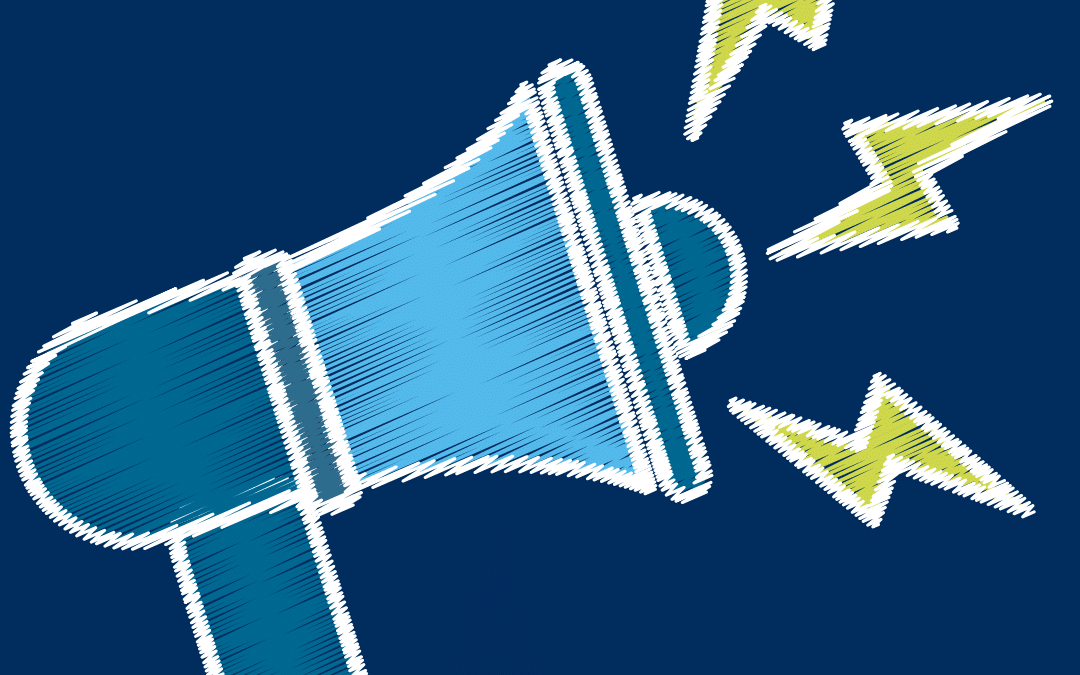
by California Casualty | Educators |
Our Education Blogger is a public school teacher with over a decade of experience. She’s an active NEA member and enjoys writing about her experiences in the classroom.
20 Attention-Getters to Quiet Any Noisy Classroom
Part of a good classroom management system includes a way to get the attention of students. When it is time for students to stop, focus, and be ready to listen and learn, an attention-getter should be in a teacher’s magic bag of management tricks. Attention-getters should do the job quickly and efficiently. Grabbing the focus of students will be a snap with some tried and true attention-getters.
Call and Response
- Teacher says “Hey Hey!” and students respond with “Ho Ho!” I’ve been using this one in my classroom ever since I began teaching.
- Teacher: “Let’s Go Tigers!” Students reply by clapping: clap, clap, clap, clap, clap. Insert your favorite sports team or even your school mascot.
- Teacher says “Flat Tire!” Students say: “sssshhhhhhhh.” Put a limit on how long the “ssshhh” should be. Some jokesters may drag it out a bit too long.
- Teacher says: “Class, class.” Students say: “Yes, yes.”
- Paying homage to a Disney classic, the teacher says “Hakuna!” while students call out “Matata!”
- Teacher says: “Meanwhile” Students say: “Back at the ranch.”
- Teacher says: “Hocus Pocus!” Students say: “Everybody Focus!”
- Teacher says: “Alright, stop!” Students say: “Collaborate and listen.”
- Teacher says: “Macaroni and cheese.” Students say: “Everybody freeze!”
- Teacher says: “All set.” Students say: “You bet!”
Non-verbal
- Teacher claps once, students respond with two claps. You could even use patterns.
- Teacher silently raises one hand in the air with two fingers up like the peace signal. Students will mimic teacher until the entire class is silent while giving the peace signal.
- Use a bell, timer, or doorbell. When students hear the audio signal, they stop to listen.
- Find an item, like a hat or glasses, to put on when you need students to focus on you.
- Use a quiet instrument, such as a triangle, wind chime, drum, or sound block.
- Flick the lights off and on until students are ready to learn.
- Create a paddle with a stop sign on it. Hold it up when you need the attention of students.
- Play a song, or part of a song. When the song is over, students must be quiet and focused.
- Teacher raises hand in the air while silently counting down with fingers. When no fingers are left, the class should be ready to learn.
- Wave a flag, or wand, in the air for all students to see. Students must be silent and listening by the time you lower the flag.
Find at least one attention-getter with which you are comfortable, or create your own. Practice your intended attention-getter with your students often to get desired results. Are students not responding to your usual attention-getter? Switch it up! Change your attention-getter altogether, or mix up what you usually use. Don’t be afraid to get a little silly, only if your students can handle it. Say it in a different accent, or stretch it out in slo-mo.
We’d love to hear from you! Do you have a preferred attention-getter? Please share your favorite attention-getter in the comments below!
This article is furnished by California Casualty, providing auto and home insurance to educators, law enforcement officers, firefighters, and nurses. Get a quote at 1.866.704.8614 or www.calcas.com.

by California Casualty | Educators |
Teaching students how to properly research on the internet is a difficult task. With the right tools, teachers can help students find reliable, meaningful information. Help your students conduct online research using these safe, effective search engines and websites.
Kidtopia – Kidtopia is a Google custom student safe search engine for preschool and elementary students, indexing only educator-approved websites.
SafeSearchKids – Safe Search for Kids is a powerful, safe search tool that filters search results to enhance your students’ safe search experience. Powered by Google.
KidsClick! – Annotated searchable directory of websites created for kids by librarians. Searchable by subject, reading level and degree of picture content.
SweetSearch – SweetSearch is a search engine for students. It searches only credible websites approved by Internet research experts.
KidRex – Fun and safe search for kids, by kids.
Famhoo – Kid and family-friendly search engine, filtered search results that remove adult content. Great for all ages.
OneKey – OneKey has partnered with Google to keep kids safe on the Internet.
KidzSearch – Family-friendly safe search engine for children.
Primary School Safe Search – Primary School Safe Search is a great place to start internet sessions for children and teachers. Internet searches are filtered.
FactMonster – Fact Monster is a free reference site for students, teachers, and parents.
Kiddle – Kiddle is a visual search engine for kids powered by Google, offering safe kids web, image, and video search.
GoogleScholar – Google Scholar is a search engine designed to search scholarly journals, Supreme Court records, and patent records. In some cases, the results will link to abstracts of books and articles that you will then have to obtain from a library or book retailer. In other cases, results will link to fully viewable documents.
refseek – Academic search engine for students and researchers. Locates relevant academic search results from web pages, books, encyclopedias, and journals.
WolframAlpha – WolframAlpha is a computational search engine. If students have any questions involving numbers, Wolfram Alpha is the place to go. Wolfram Alpha can be used for other searches, but it’s not nearly as useful for general inquiries as it is for computational questions.
This article is furnished by California Casualty, providing auto and home insurance to educators, law enforcement officers, firefighters, and nurses. Get a quote at 1.866.704.8614 or www.calcas.com.