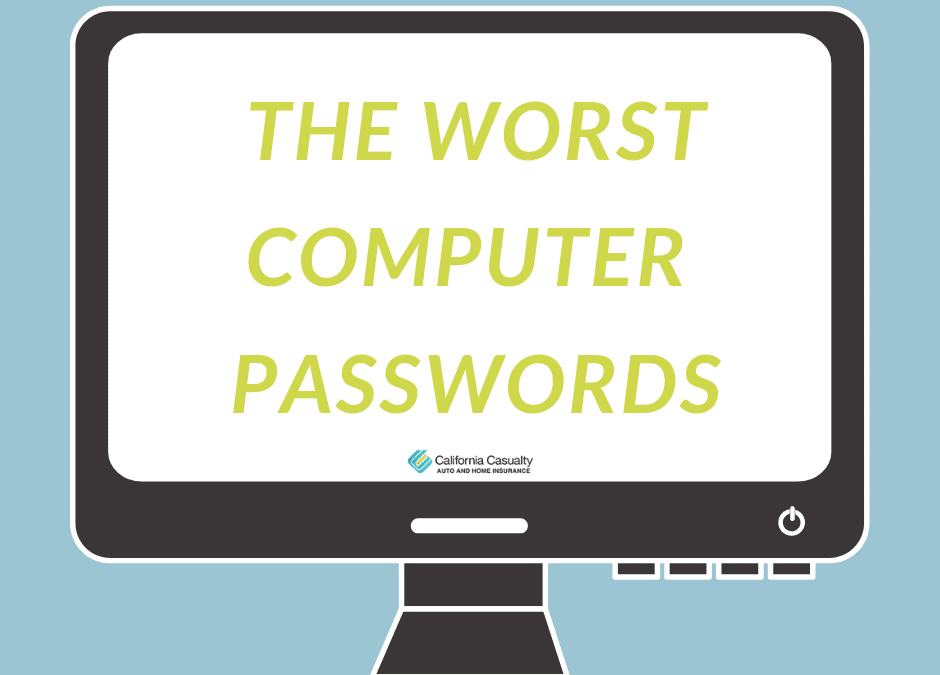Keeping track of all our security passwords and codes is a pain. There’s one for the credit cards, a few for work, and a half dozen others for everything from the online bill paying to our social media accounts.
Since it’s become such hassle, all too many of us are using an easy-to-remember password that is making it very easy for cyber-crooks to breach our security and have access to our bank accounts and other important personal information. In the US alone there is a hacker attack every 39 seconds. That is why creating a strong password that is easy for you to remember, yet difficult for a hacker to guess is so important.
When you create a password to protect your personal information please avoid using:
- 123456
- password
- 123456789
- 12345678
- 12345
- 111111
- 1234567
- sunshine
- qwerty
- iloveyou
These passwords have been named “worst passwords of the year 2018” and many of them have been on the worst list for YEARS. Using these, and others like football, abc123, and 654321 (also on the list), means you are making it too easy for hackers and criminals to compromise your accounts.
So, what’s the key to creating a complex, secure password? Use one that employs 12 characters or more with a mix of symbols, letters, and numbers.
To avoid having one of the worst passwords, follow these password creation tips:
- Create passwords with as many letters, symbols, numbers and mixed case letters as possible
- Use mnemonic tricks to remember your passwords
- Store your passwords in a safe place that’s not on your computer
- Use different and unique passwords for important accounts
- Set up your password recovery options and keep them up to date
The United States Computer Emergency Readiness Team, part of the U.S. Department of Homeland Security, says a secure password should look something like this: Il2pBb3x!. The sequence comes from, “I like to play basketball three times a week,” just changed to simple symbols. Or think of a word that only has significance to you, change a few letters to make them capital, make some letters into symbols, and add in a long number. Ex. m@VEr1cK5991
And, if that all seems too complicated, there are free online password generator internet sites that will do the hard work for you. But once you’ve created a nearly full-proof password, your work is still not done. Experts advise that passwords need to be changed often, possibly once a month or quarter.
California Casualty also offers an added layer of protection; every auto and home insurance policy comes with free ID Theft 911 protection, which comes with ID theft resolution service. Contact an advisor for more information or a free policy review at 1.866.704.8614 or visit www.calcas.com.
For more information visit:
https://bit.ly/33NnhLE
https://bit.ly/33SYkP4
https://bit.ly/33UV59O
https://bit.ly/2NCNyqD
https://bit.ly/33SZs5g
- California Casualty Earns Financial Stability Rating® of A, Exceptional, From Demotech, Inc. - April 28, 2025
- Music & Arts Grant Recipients – 2024 - December 13, 2024
- Understanding Auto and Home Insurance Rate Changes - December 3, 2024